Remote control – Sony WEGA KV-36FS10 User Manual
Page 3
Attention! The text in this document has been recognized automatically. To view the original document, you can use the "Original mode".
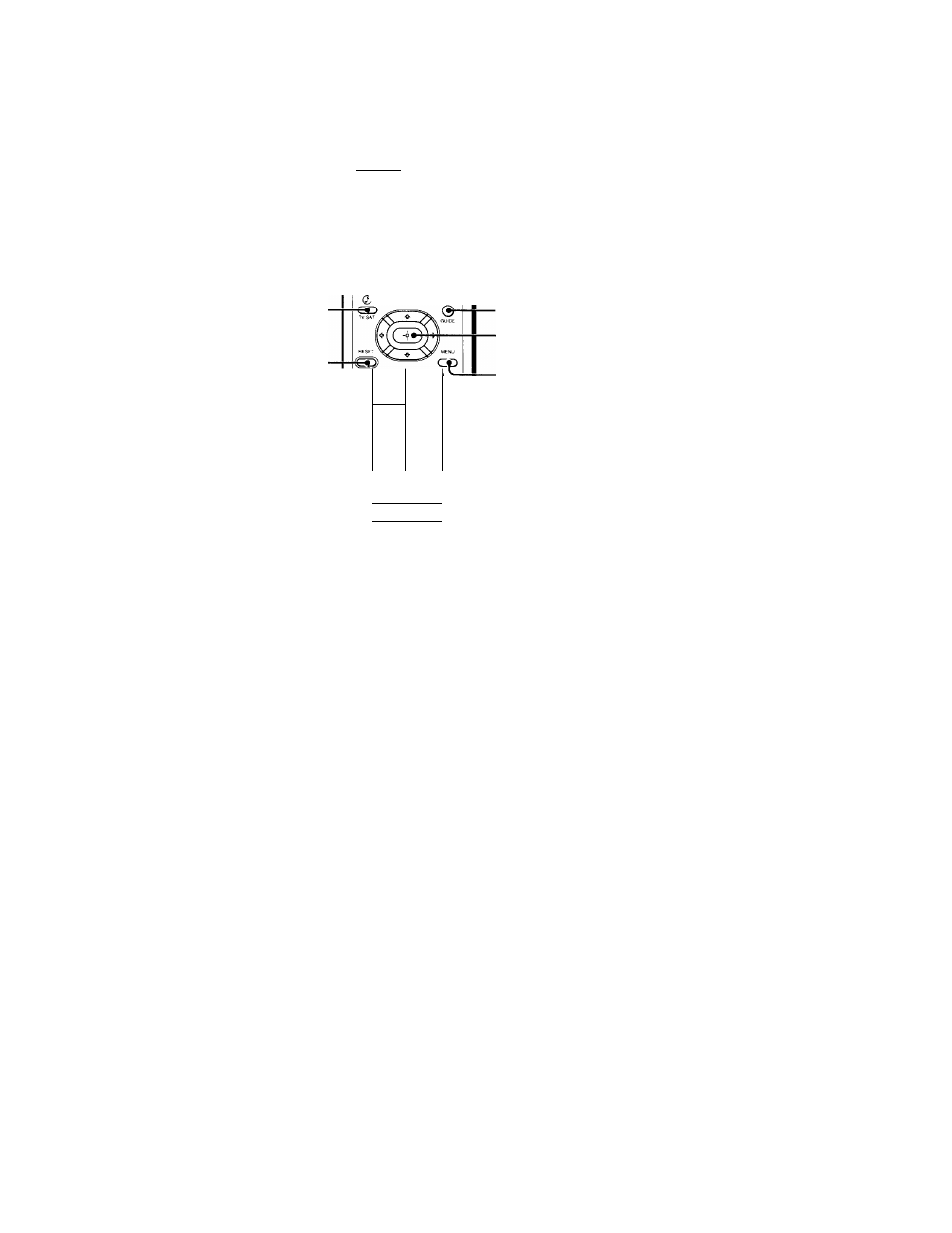
Remote Control
K i ' c y t h i > f l a p n i i f o l i i i ' i i i W i i
ns
<' t i n <
hm rctcrcncc.
SYSTEM OFF
(page 15)
TV/VTR(page 15)
ANT (pages 3 and 15)
PICTURE MODE
(pages 14 and 19)
SLEEP (page 14)
JUMP (page 14)
TV/SAT
(page 15)
RESET (page 14)
VOL + /-
CODE SET
(pages 29-31)
CD CD((
^ CD CD C^
^
1
-Q © Q ©■
PlSPL*V
l^Qp Cp 09-
©
© ®^
' VOL '■ CH '
(©1
©
SONY
rr^
MUTING
TV (POWER)
TV (FUNCTION)
PIP (page 16)
TV/ VIDEO
DISPLAY
MTS/SAP
(pages 15 and 20)
0 - 9 buttons
ENTER
GUIDE
Select buttons
(pages 12 and 17)
MENU
CH +/-
Getting to know the buttons on
the remote control
Names of the buttons on the remote
control are in different colors to represent
the available functions.
Button color
Clear.................... Indicates which equipment is
currently being controlled
Green.................. Buttons relevant to power
operations
Label color
White.................. TV/VTR (VCR)/DVD/SAT/
CABLE operation buttons
Yellow.................PIP operation buttons
Blue..................... SAT operation buttons
Green................... SYSTEM OFF operation button
All rctcrcilicf to ¡’¡{llon^ oil Ilk' roiiioto control U’ill
ho hk^lillohtoil ¡nth hohi tool.
