Dvd player connections, Connecting a dvd player, Dvd player connections connecting a dvd player – Sony WEGA KV-36FS10 User Manual
Page 14
Attention! The text in this document has been recognized automatically. To view the original document, you can use the "Original mode".
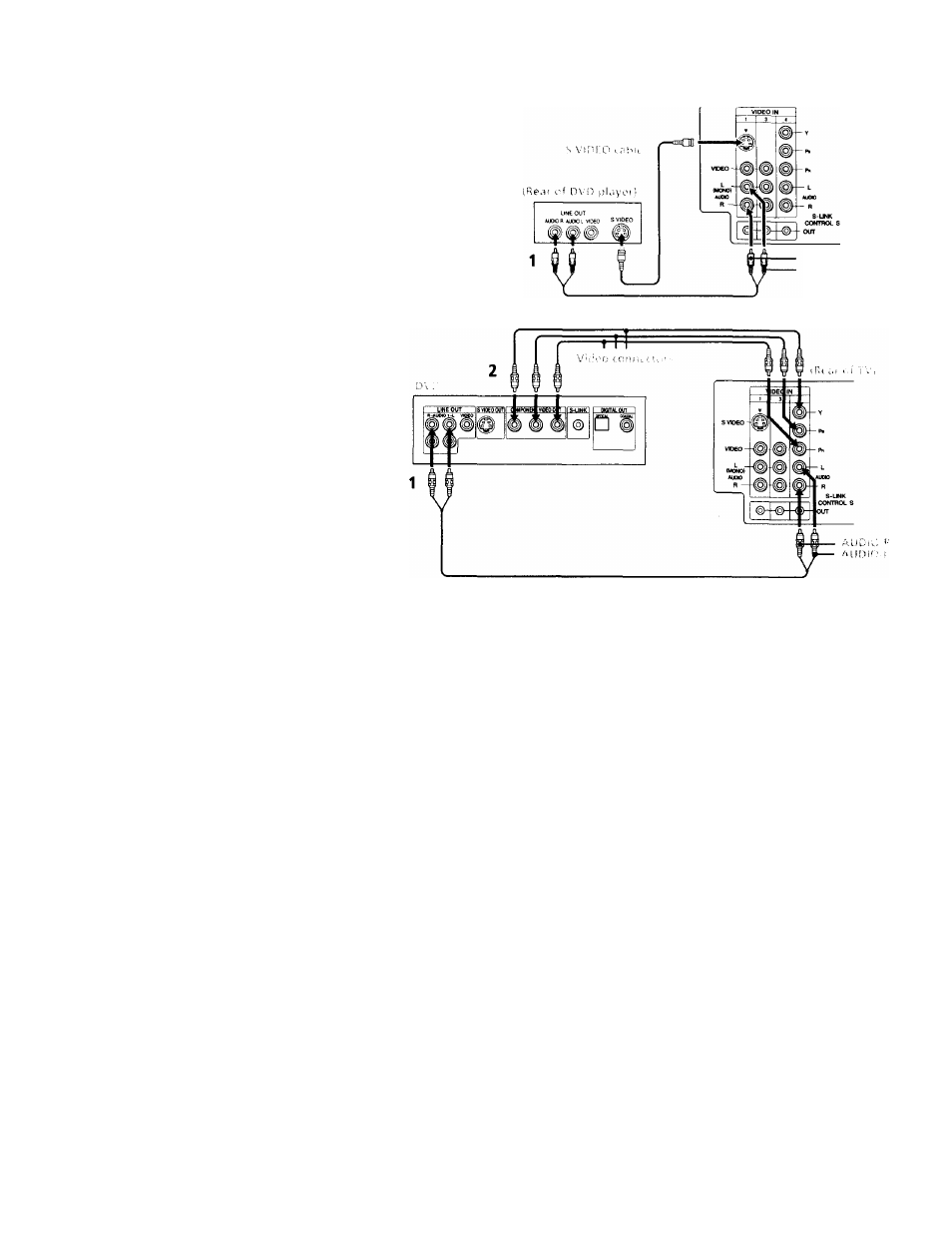
^ o
DVD Player Connections
Connecting a DVD Player
1
Using audio connectors, connect AUDIO
OUT on vour DVD player to AUDIO IN on
your TV,
2
Using an S VIDEO cable, connect S VIDEO
on your DVD player to S VIDEO on your TV.
Connecting a DVD Player with
component video output connectors
Except KV-27FV15
This connection option offers the highest
quality DVD picture.
1
Using AUDIO connectors, connect AUDIO R
and L of the LINE OUT on your DVD player
to AUDIO R and L on the VIDEO IN 4 panel
at the rear of your TV.
2
Using three VIDEO connectors, connect
Y,
P
b
,
and
P
r
on the COMPONENT VIDEO
OUT on your DVD player to Y,
P
b
,
and
P
r
on the VIDEO IN 4 panel at the rear of your
TV.
Note
Some DVD player terminals may be labeled Y,
C
b
, and C
r
, or Y, B-Y, and R-Y. If so, cormect
them by matching the colors.
8
AUDIO-R
(red)
AllDiO-! I white
