Connecting s-link to a vcr, Connecting s-link to a satellite receiver – Sony WEGA KV-36FS10 User Manual
Page 17
Attention! The text in this document has been recognized automatically. To view the original document, you can use the "Original mode".
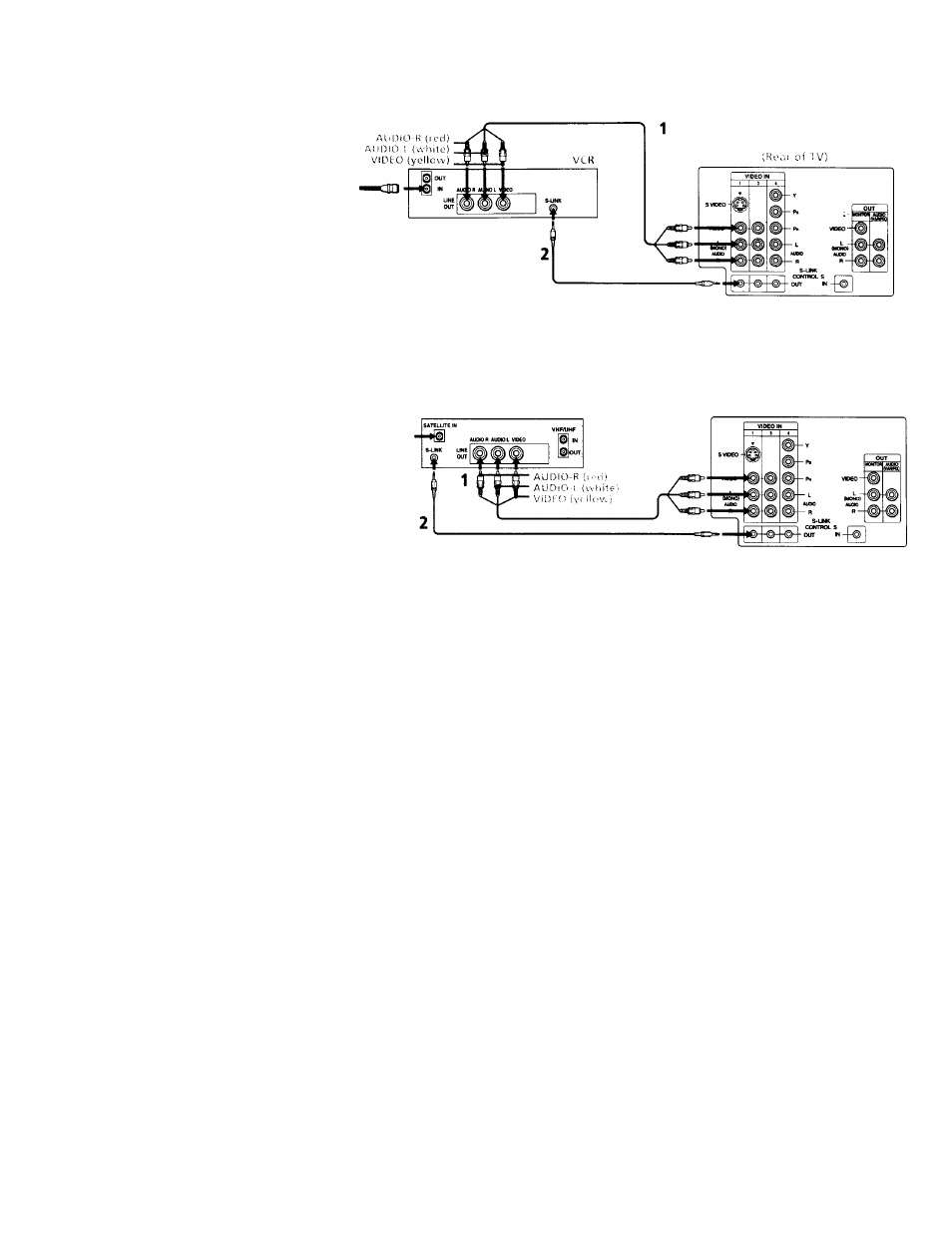
Connecting S-Link to a VCR
KV-27FV15, 32FV15, 36FV15 only
S-Link automatically powers on the TV and
switches to the correct video input when a
tape is inserted in the VCR.
1
Using A/V connectors, connect AUDIO
and VIDEO OUT on your VCR to AUDIO
and VIDEO IN on your TV.
2
Using an S-Link connector (mono mini
plug), connect S-LINK on your VCR to
S-LINK/CONTROL S-OUT in the same
VIDEO IN column on your TV.
Connecting S-Link to a satellite
receiver
KV-27FV15, 32FV15, 36FV15 only
When you power on the satellite receiver ,
S-Link automatically powers on the TV and
switches to the correct video input.
1
Using A/V cormectors, cormect AUDIO
and VIDEO OUT on your satellite receiver
to AUDIO and VIDEO IN on your TV.
2
Using an S-Link cormector (mono mini
plug), connect S-LINK on your satellite
receiver to S-LINK/CONTROL S-OUT in
the same VIDEO IN column on your TV.
Note
The S-Link feature will override the "SKIP"
VIDEO LABEL input, (see page 22).
The S-Link connector must be in the same
VIDEO-IN column as the connected A/V cables.
ol iv)
