Rf unit, Hookup 3: vcr setup – Sony SLV-798HF User Manual
Page 16
Attention! The text in this document has been recognized automatically. To view the original document, you can use the "Original mode".
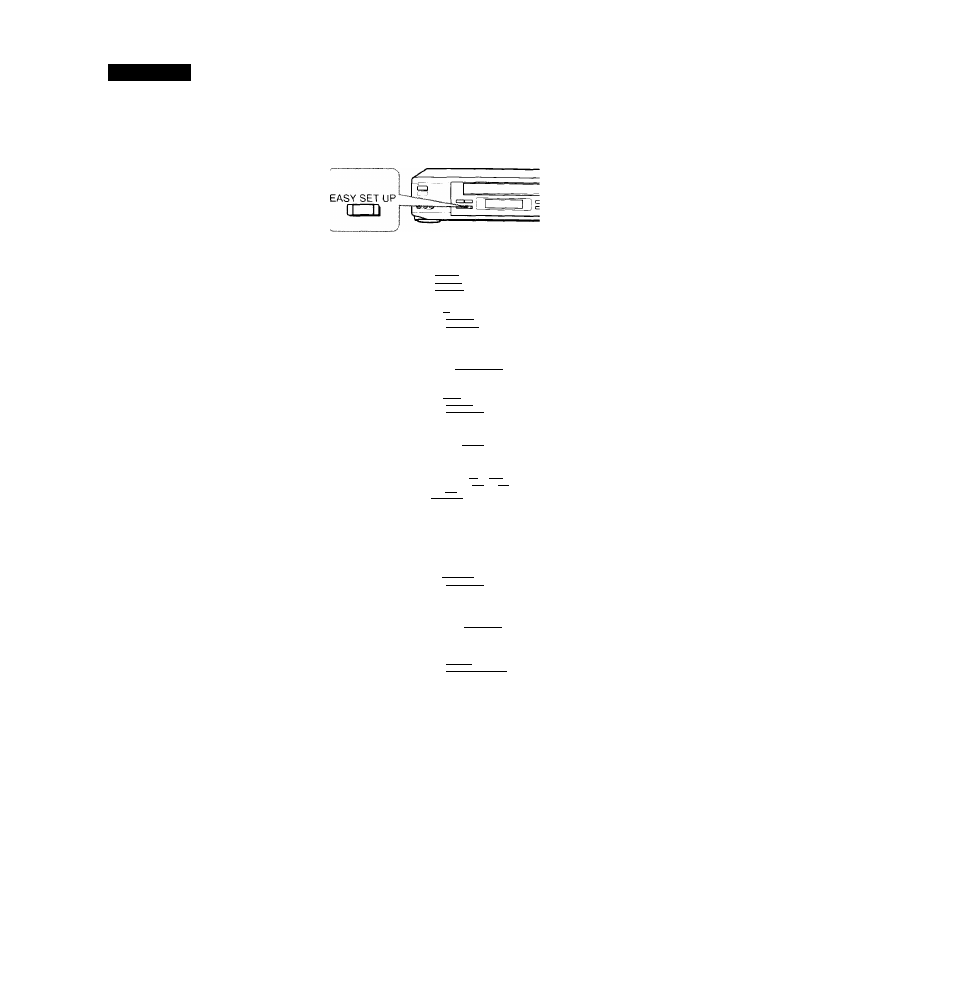
Hookup 3:
VCR setup
1
Set the RF UNIT switch to I
CH 3 or CH 4, whichever
channel is not used in vour -
area. It both are used, set
the switch to either channel.
For details, see page 83. If
vou made A / V connections
(from page 8), you can skip
this step.
2
Press EASY SET UP on the
VCR.
O
The LANGUAGE menu appears. Change the
on-screen display language to Spanish
(ESPAÑOL) or French (FRANÇAIS) if desired,
and press the joystick (OK). For details, see page
31.
© The CLOCK SET menu appears. Select AUTO
and press the joystick (OK). For details, see page
32.
© The SMART CH MAPPING menu appears.
Push the joystick to
\ \
to enter the
ZIP/POSTAL CODE in your area and press the
joystick (OK). (You can also use the number
buttons to enter the ZIP/POSTAL CODE.)
O The CABLE BOX menu appears. Select OFF and
press the joystick (OK).
0
RF UNIT
CH3 CH4
O The TUNER PRESET menu appears. Set
ANTENNA/CABLE to ANT and press the
joystick (OK). For details, see page 43.
ENGLISH
ESPAÑOL
FRANÇAIS
Use ^1 lo select
Then p js h 01^
Push [
easy
SETU^ to
lAUTO iMANUALi
Use |4^^»| to select
Then push jOKj
Push [
easy
SET~U^ to quit
ZIP/POSTAL CODE
E n t e r y o u r
Z
I
P/POSTAL
CODE
u s
i
n g i O ^ . o r f f H
a n d 1»>1 k e y s .
t hen
p u s h _____________________
Use »1 to select
Push lEASY SET UP| to quit
ANTENNA/CABLE
ÍANT iCABLE I
Use to select
Then push I
qk
]
Push I
e
ASY SET'~U^ to quit
continued
Getting Started
17
