For dolby sur (dolby surround) mode, 1 press dolby sur, 2 press cursor mode – Sony STR-D711 User Manual
Page 26: Press a or v to select the delay time mode, Press < or > to adjust the delay time, Press the desired sound field program, Press a or v to select the desired parameter, Press < or > to adjust the parameter, To turn off the surround effect, Note
Attention! The text in this document has been recognized automatically. To view the original document, you can use the "Original mode".
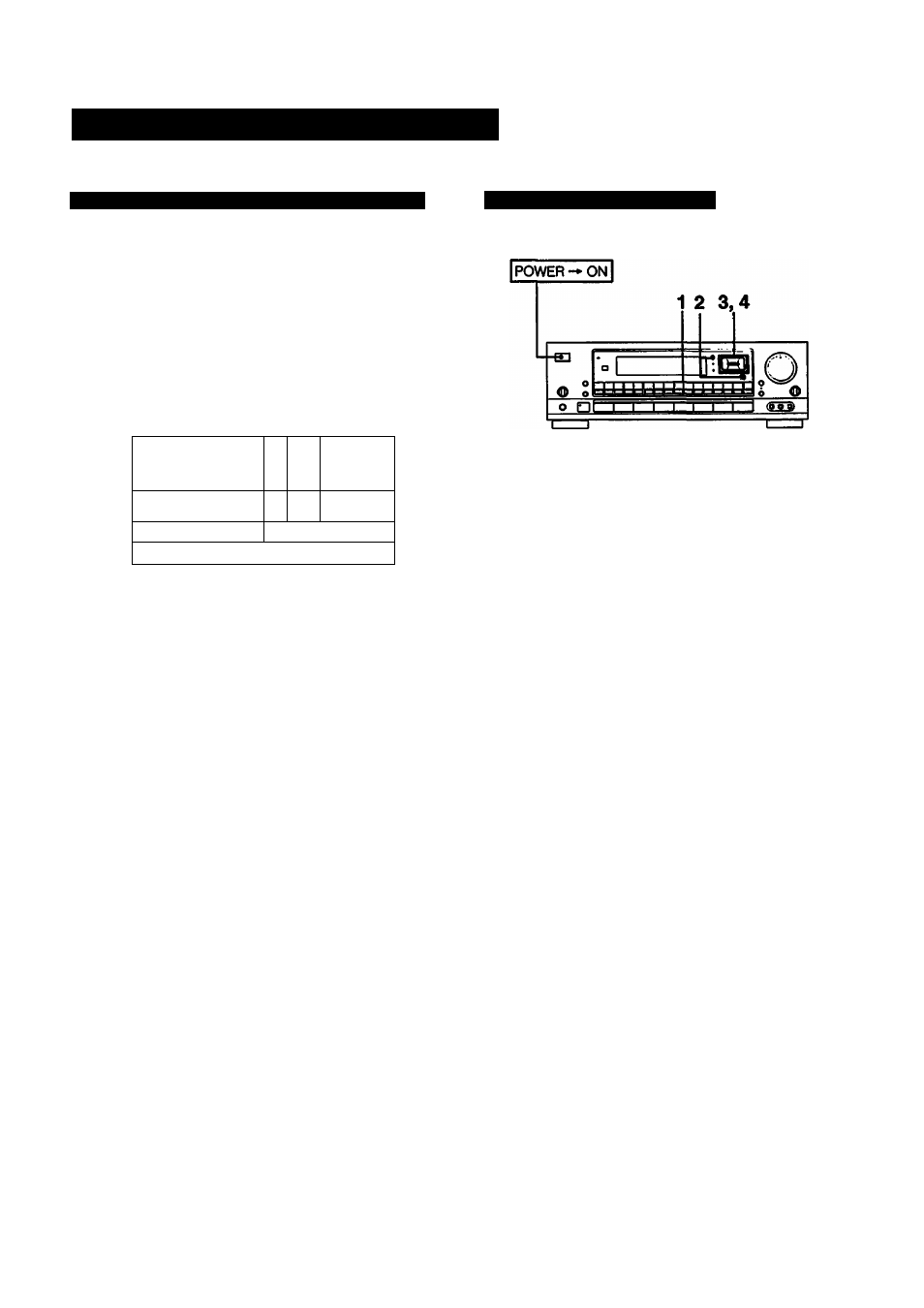
Adjusting the Surround Sound
Adjusting the Delay Time of the Rear Speakers
— for DOLBY SUR (Dolby surround) mode
The delay time is a time between the surround sound from
the front and that from rear speakers. The delay time is
adjustable from 15 ms to 30 ms. For adjusting the delay time
of the rear speakers except for the DOLBY SUR mode, see
page 27.
POWER ON
2 3 ,4
1
O
'•Ik
5l
Ch
o
S U - M M J U j J
M m o
o Ql 1 1 1 1 1
1
II..J
1
Press DOLBY SUR.
DOLBY SUR appears on the display.
2
Press CURSOR MODE.
The SUR (surround) indicator lights up.
Press
A
or
V
to select the delay time mode.
Press < or > to adjust the delay time.
Adjusting the Surround Effect
Press the desired SOUND FIELD program.
2
Press CURSOR MODE.
The SUR (surround) indicator lights up.
Press
A
or
V
to select the desired parameter.
Press < or > to adjust the parameter.
To turn off the surround effect
Press SOUND FIELD to OFF.
The normal sound without surround effect will resume.
Both level and delay time of the surround is memorized
each time after adjusting with the cursor operation buttons.
They will be restored when the surround mode is resumed.
Note
The delay time for the rear speakers can be adjusted even
in the 3 CH. LOGIC mode.
26
