Press display to set to the index mode, Select the desired station, Turn on the monitor tv – Sony STR-D711 User Manual
Page 19
Attention! The text in this document has been recognized automatically. To view the original document, you can use the "Original mode".
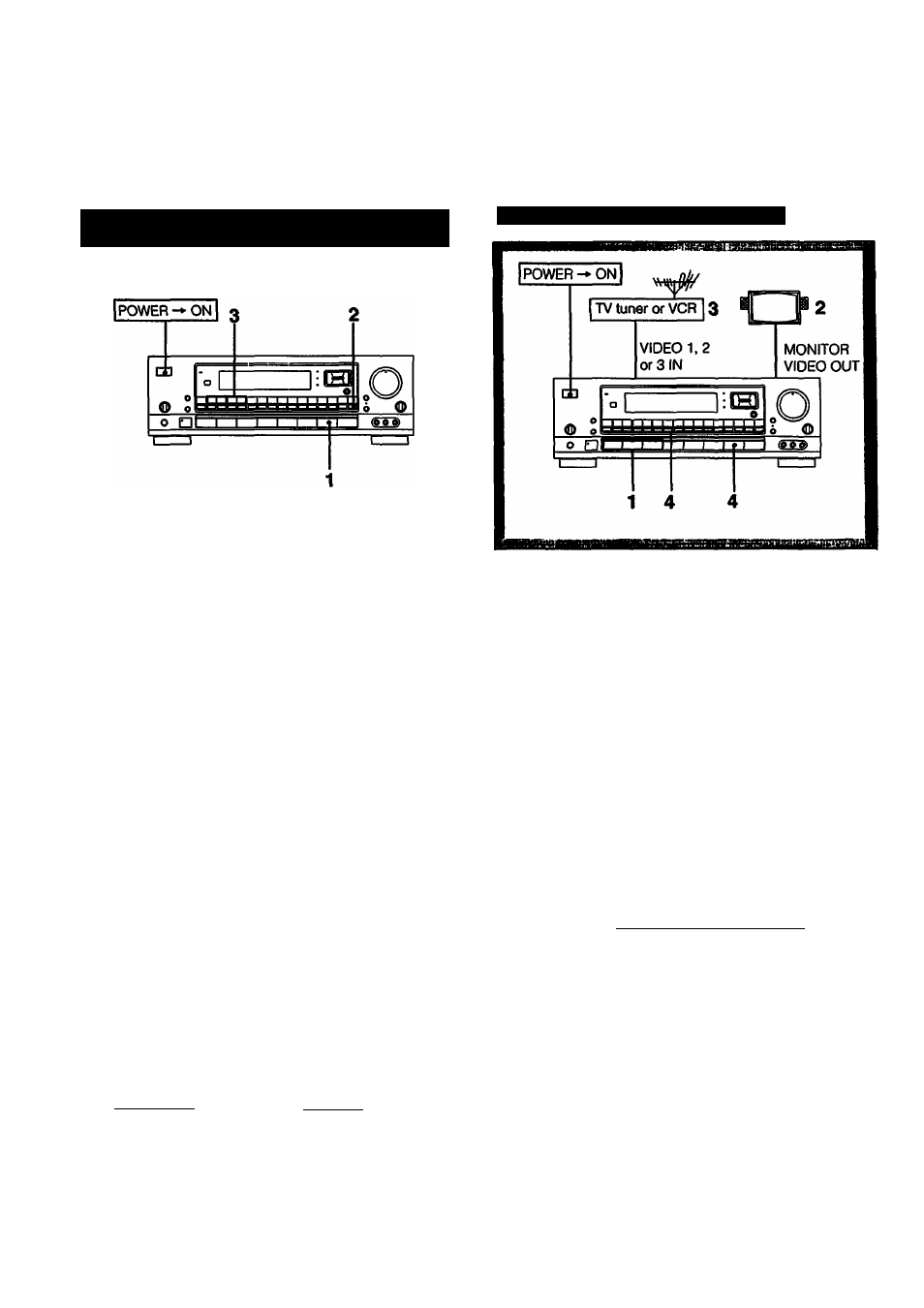
Selecting a Station among the Preset Stations in
the Index (Index Tuning)
Press TUNER.
TUNER
TUNER frequency appears on the display.
Press DISPLAY to set to the index mode.
DISPLAY
B
When no index name is memorized, "no-index"
appears on the display.
Select the desired station.
• To select a station in the same index:
PRESET TUNING
7^
For lower channnel For higher channel
index station index station
• To select a index station other than the displayed
index station:
INDEX SELECT/rUNING
PRESET TUNING
b
T
■X
For lower
channel
For higher
channel index
Receiving FM Simulcast TV Programs
1
Select VIDE01, VIDEO 2fLD or VIDEO 3 (STR-
D911 only).
VIDEO 1. VIDEO 2/LD or VIDEO 3 appears on the
display.
According to video inputs connected to an
equipment to which the VHF antenna is connected.
Turn on the monitor TV.
Select the desired program on the TV tuner or
№eVCR.
Select TUNER and tune in the FM simulcast TV
program on the receiver.
TUNER
B
ir~~IP
1ls If« ir
b
