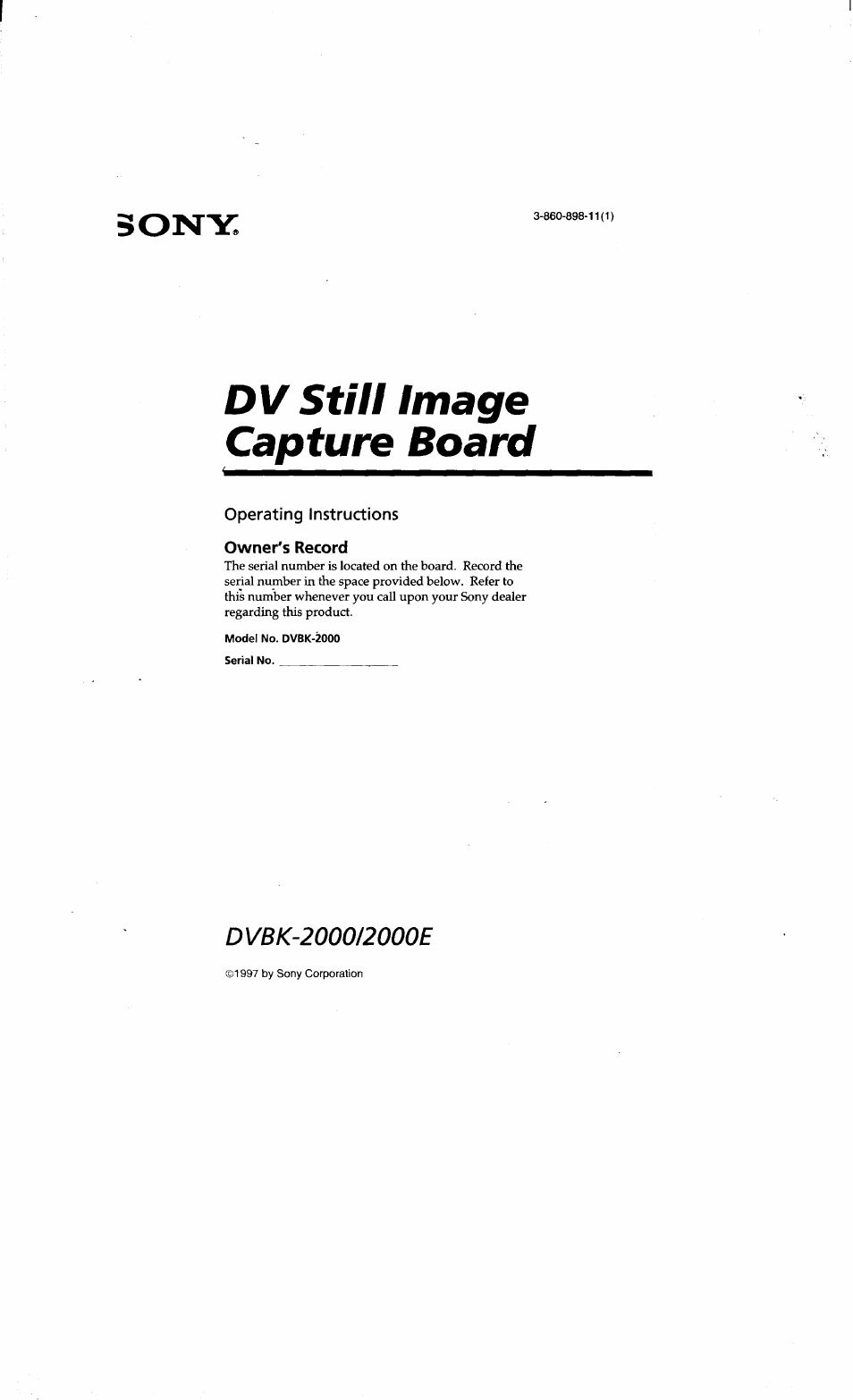Sony DVBK-2000 User Manual
Dv still image capture board, Sony
Table of contents
Document Outline
- DV Still Image Capture Board
- Operating Instructions Owner's Record
- Table of contents
- Overview
- About this manual
- Checking the supplied items
- Installing the capture board
- Installing the driver (Windows)
- Installing the DV software (Windows)
- Installing the DV software (Macintosh)
- Connecting the DV (Digital Video) equipment
- starting the DV software (Windows)
- Connecting the DV (Digital Video) equipment
- starting the DV software (Macintosh)
- Capturing the image from the DV equipment to PC
- Recording the image of your PC by DV equipment
- Technical information
- DV StiU Image Capture Board
- Table of contents
- Capturing the Image
- Managing the Captured Image
- Selecting images
- Copying / moving images to another window
- Deleting imagl^s
- Saving an image in PICT or JPEG format
- Changing the nafhe of images
- Searching for images by name in the album or library window
- Adding a comment to the image
- Changing the information display
- Printing the list of images in the window
- Displaying an Image Using the Viewer
- Using Captured Images
- Managing Albums and Libraries
- Creating a new album or library
- Opening an album or library
- Searching for an album or library
- Deleting an alburftor library
- Changing title of album or library
- Editing^bum/librairy information
- Picking title image
- Cuing up the album or library image
- Linking library with cassette with memory
- Displaying linked libraries
- other Functions
- About the description in the command reference
- DV Shelf Window
- Album/Library
- Window
- Viewer Window