Recording the image of your pc by dv equipment, Operating procedures – Sony DVBK-2000 User Manual
Page 31
Attention! The text in this document has been recognized automatically. To view the original document, you can use the "Original mode".
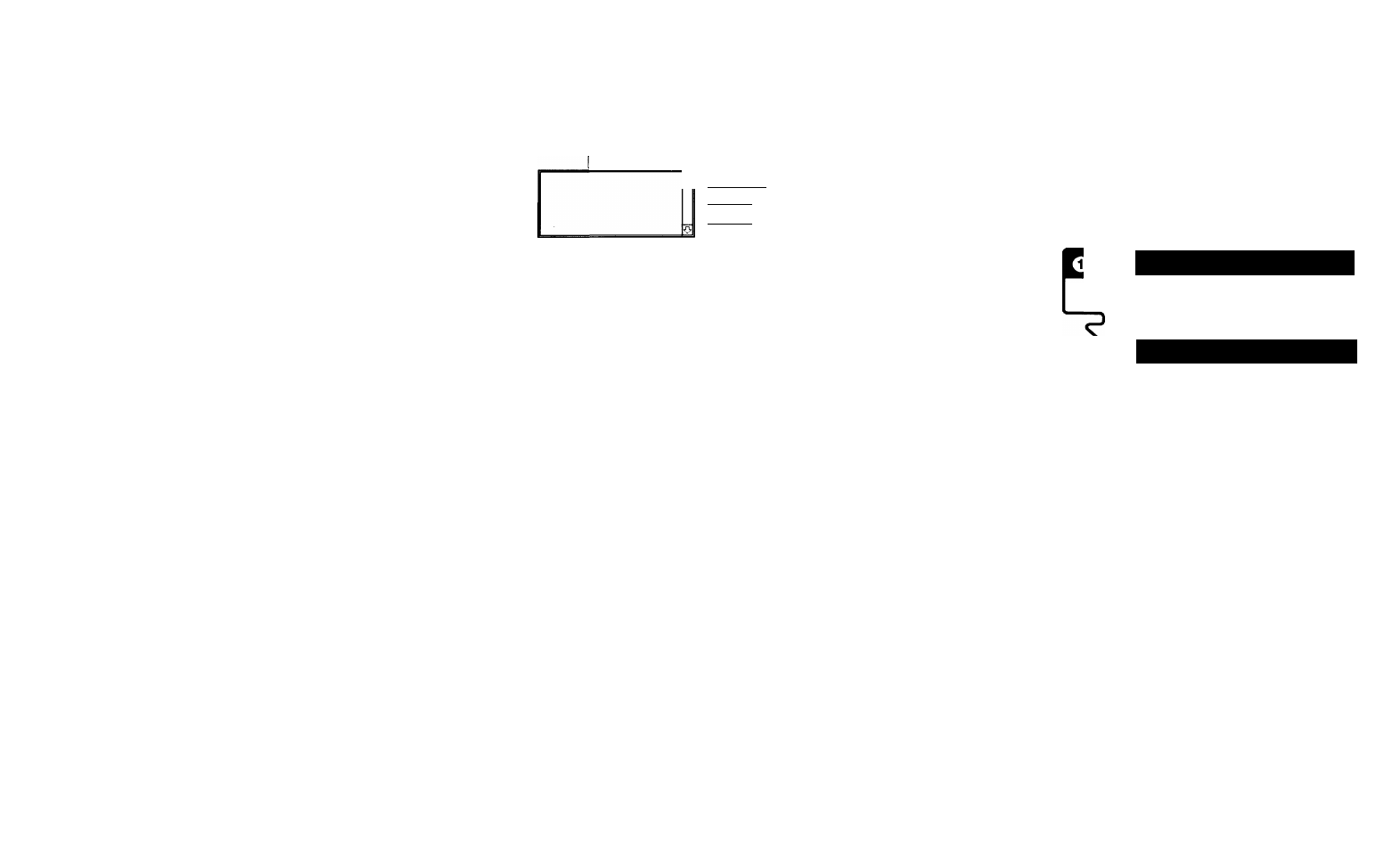
Capturing the image from the DV equipment to PC
(continued)
Macintosh:
Choose "Save as" from "File" menu.
The following dialog box appears.
Q lUOHK VI
iPerfomiaHO
[ Ti»«:* ]
[ Desktop ]
( Neiu D
1
Saue Image fls:
[ Cancel
FILEOOOO.PICT
_______ 1 j^Sau^^
File Formal:
® PICT File
O
JPEG File
Quality:
(High liompresiioo Hote)
O
OHiyh
OHighest (Loio liompresvion Rote)
3
Windows:
Enter the name and click "Save".
The image is saved in BMP format.
Macintosh:
Click "PICT", enter the name and click
"Save as".
The image is saved in PICT format.
Recording the image of
your PC by DV equipment
Record the imace created
Record the image created by your PC into the DV
equipment.
Put the image that you want to record in the album,
then record it by transmitting to the DV equipment.
Operating procedures
Create an album to put in images to
be recorded (see page 42).
Create an album in order to put in the image which are
transmitted to the DV equipment.
Convert the image you want to record
into DV format file (see page 43).
Convert the image file in standard format into DV
format file and put it in the album.
Record it using DV equipment (see
page 44).
F
I Transmit the images which are put in the album one by
I one, and record it using DV equipment.
