Technical information, Number of pixels in the image, In 525/60 system (ntsc, dvbk-2000) – Sony DVBK-2000 User Manual
Page 34: Troubleshooting technical information
Attention! The text in this document has been recognized automatically. To view the original document, you can use the "Original mode".
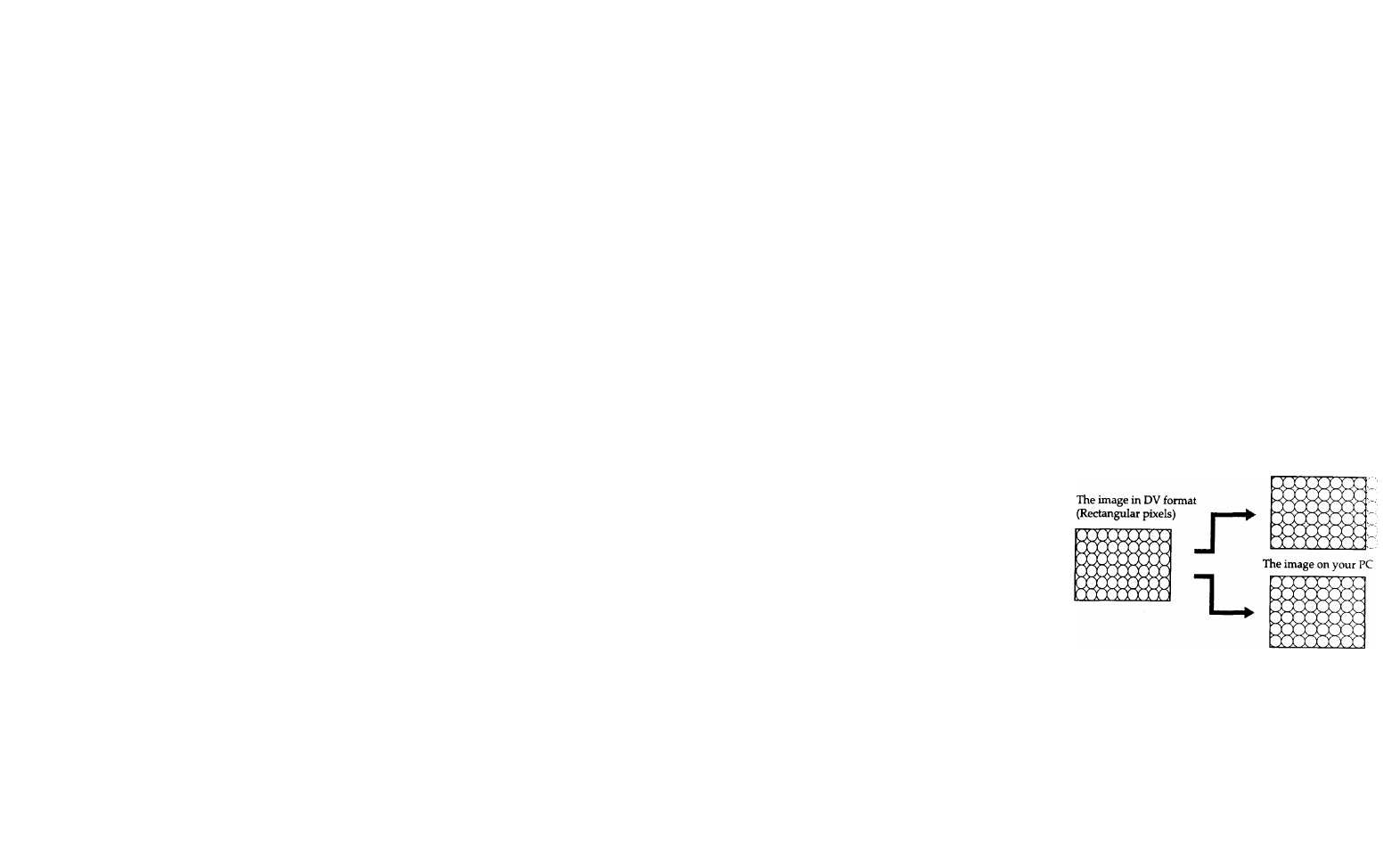
Troubleshooting
Technical information
Image input from the connected DV equipment
does not appear.
• The capture board is not mstalled properly.
•> Install the capture board properly. (See page 10)
• The DV connecting cable is not connected properly.
•> Connect the cable properly. (See page 20)
• The power of the connected DV equipment ismot
turned on.
->Tum on the power of the DV equipment. .
The decoded image has something wrong with
color tone of the image.
• The screen resolution of Windows is liot set to "High
Color (65536 colors or better)".
•> Double-click "Display" icon on the control panel,
cind open "Settings" tab to set, the "Color palette"
to "High Color (16 bit)" or better.
• "Color gradation" of the Macintosh display is not set
to "32,000" or better in "Colors".
■> Double-click "Monitor" or "Monitor & Sound" in
the control panel and set "Color gradation" to
"32,000" or better in "Colors".
Cannot convert the image file into DV format file
— DVBK-2000(NTSC)
• Attempted to convert images other than 640 x 480
pixels or 852 x 480 pixels.
^ Convert the images after adjusting to 640 x 480
pixels or 852 x 480 pixels.
— DVBK-2000E (PAL)
• Attempted to convert images other than 768 x 576
pixels or 1024 x 576 pixels.
-> Convert the images after adjusting to 768 x 576
pixels or 1024 x 576 pixels.
• Attempted to convert images other than BMP/PICT
or JPEG format files.
->Convert the images after changing format to BMP/
PICT or JPEG.
Number of pixels in the image
In 525/60 system (NTSC, DVBK-2000)
The number of pixels in the image differs for DV
equipment, IBM PC/AT (or compatibles) and
Macintosh, but the screen ratio is the same 4:3.
• DV format video: 720 x 480 pixels
• IBM PC/AT (VGA mode), Macintosh (13-inch
mode): 640 x 480 pixels
The reason why DV format has more pixels in the
horizontal direction is that each pixel in DV format is
rectangular; taller than it is wide.
However, since pixels on the PC are square, the image
overflows in the horizontal direction when the DV
software decodes and displays the image. To prevent
this, DV software converts the number of the pixels in
the horizontal direction from 720 to 640 before it
decodes and displays the image.
The image overflows
without conversion.
(Viewer converts the
number of pixels in the
horizontal direction.)
46
