Sfcii hijitre ma/u, Mmnory, Optk}::ii;i – Sony KFO50WE610 User Manual
Page 65: Slide show menu options, Menu includes the following menu options
Attention! The text in this document has been recognized automatically. To view the original document, you can use the "Original mode".
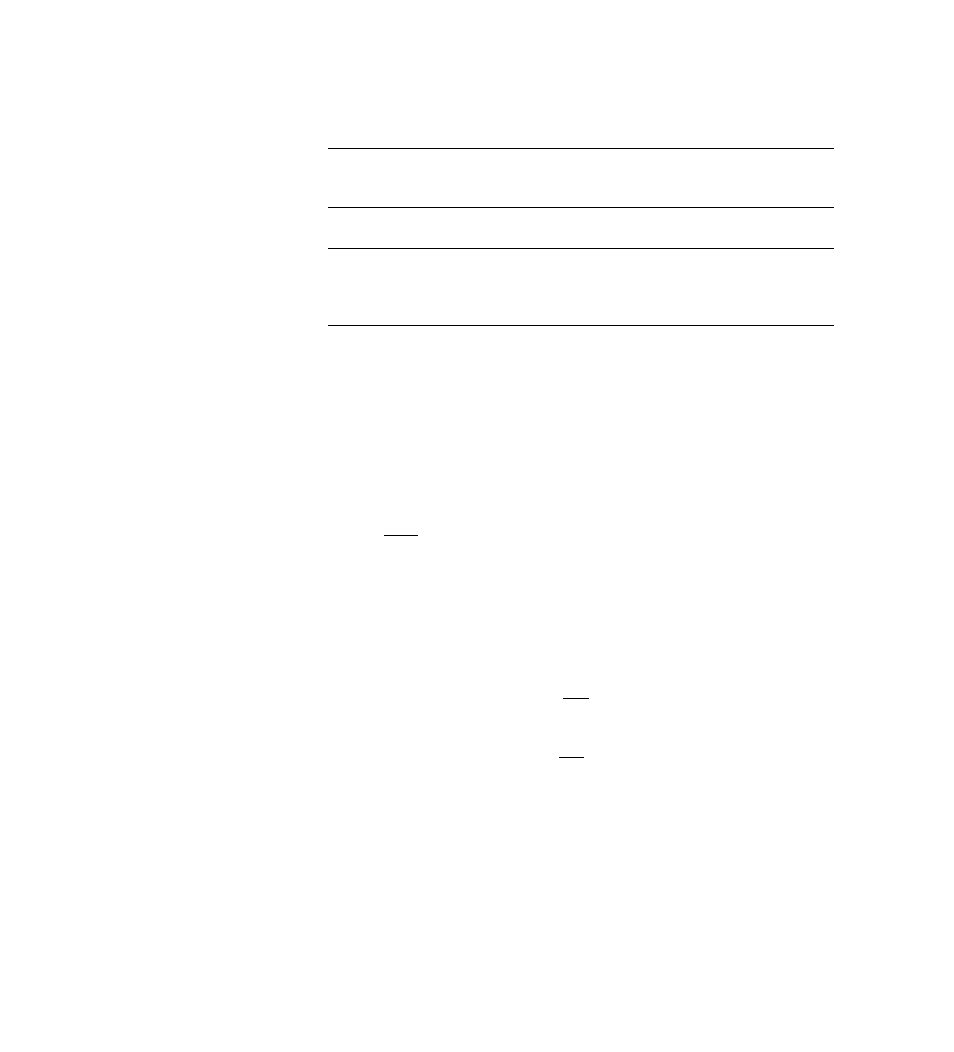
Information
Allows you to turn on or off the display of file information.
Select
On
or
Off.
Audio Select
Switches the sound to be heard. Select
L
(left sound),
R
(right
sound) or
L7R
(left and right sounds) to hear the respective
sound(s). The setting affects movie files.
Protect
Allows you to protect the file from any changes. Select
On
to
protect. Select
Off
to unlock the protect.
Delete
Deletes the displayed file from the Memory Stick. Select
Selected Items
and press (
-i-
). When the dialog appears,
select
YES.
If the file has been protected (or if the Memory
Stick is locked), it cannot be deleted.
Mmnory
Sfcii HijiTre Ma/u;
Optk}::ii;i
The Memory Stick Home lets you select the Slide Show, Options and Select
Folder menus that include additional options for each menu.
u>
Hs» Mftrsi'/rv
Rifersu
1
Press or 4' to select Slide Show, Options or Select Folder,
a Press ( -i- ). The setup menu appears,
vis* Press 4 or 4 to select the desired option and press ^
Slide Show Menu
Options
The
Slide Show
menu includes the following menu options.
Start
Advance
Close
Starts the slide show. Slide show plays all still and movie files. To
stop the slide show, press ( -i- ).
Auto
Advances slides automatically. Slide show
repeats after all files are displayed. Press
( -t- ) to stop the slide show.
Manual
Advances slides manually. Press or
on the remote control to go to the next or
previous still or movie image file. Select ►/
I I
to play movie files in the Movie Player
window.
Interval
Allows you to specify a timed slide advance after a selected time
interval. Select from
5 sec, 10 sec, 30 sec, 1 min and 5 min.
Displays the Memory Stick Home.
65
