Sony KFO50WE610 User Manual
Page 29
Attention! The text in this document has been recognized automatically. To view the original document, you can use the "Original mode".
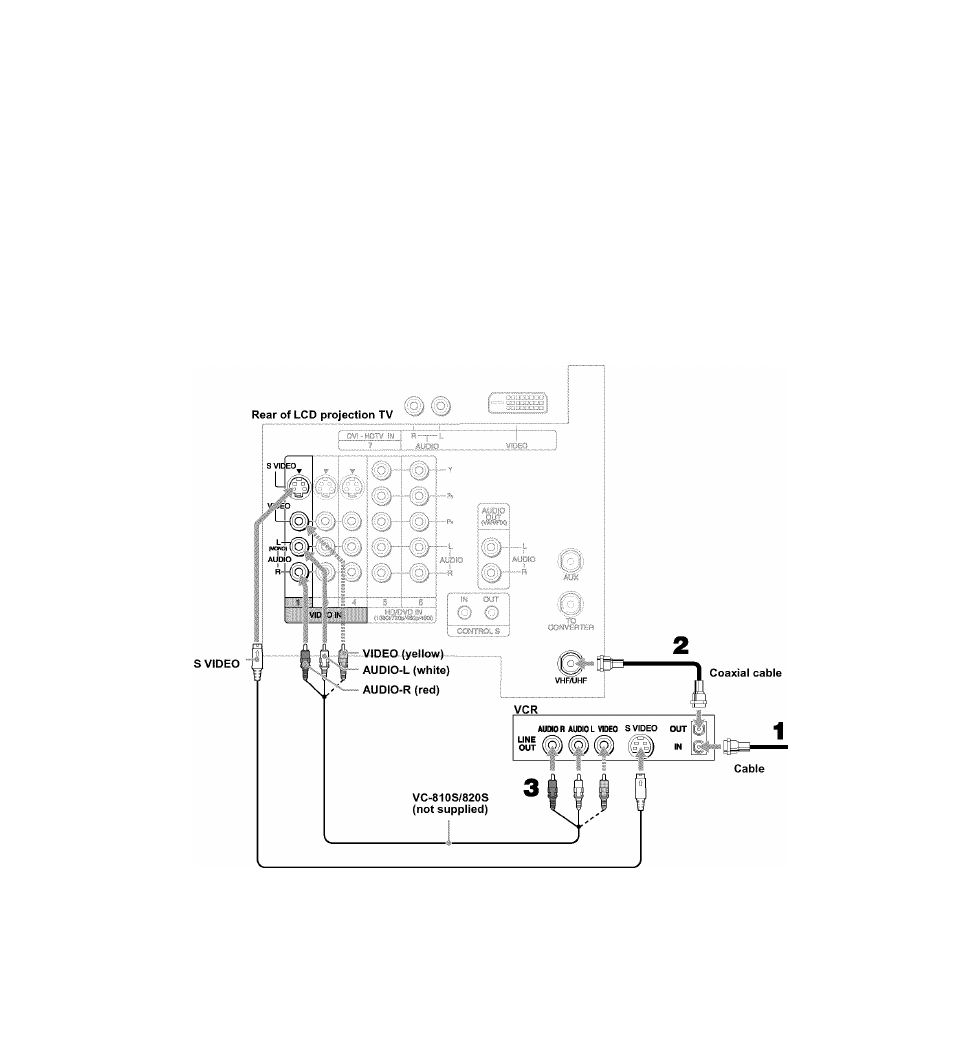
/?vsy?/i;;i.
0:r:'iri(‘!':Ung ih(‘ }„Ci'
7^/
B
b
CR BrBB CoBif:^
Use this hookup if:
; You have cable TV that does not require a cable box.
D;s:;:>:5:5fnri aii r-C/war
ttafara Riakirsg a»v :a:/:a5aaiaV:a:.
1
Connect the cable T V cable to the VCR’s IN jack.
:*k Using a coaxial cable, connect the VCR’s OUT jack to the LCD
projection TV’s VHF/UHF jack.
» Using AUDIO and S VIDEO cables, connect the VCR’s Audio and
S Video OUT jacks to the LCD projection TV’s AUDIO and S VIDEO
IN jacks.
V
V
5
e
C:
v:
^ If your VCR is not equipped with S VIDEO, use a VIDEO cable (yellow)
instead of the S VIDEO cable.
29
This manual is related to the following products:
