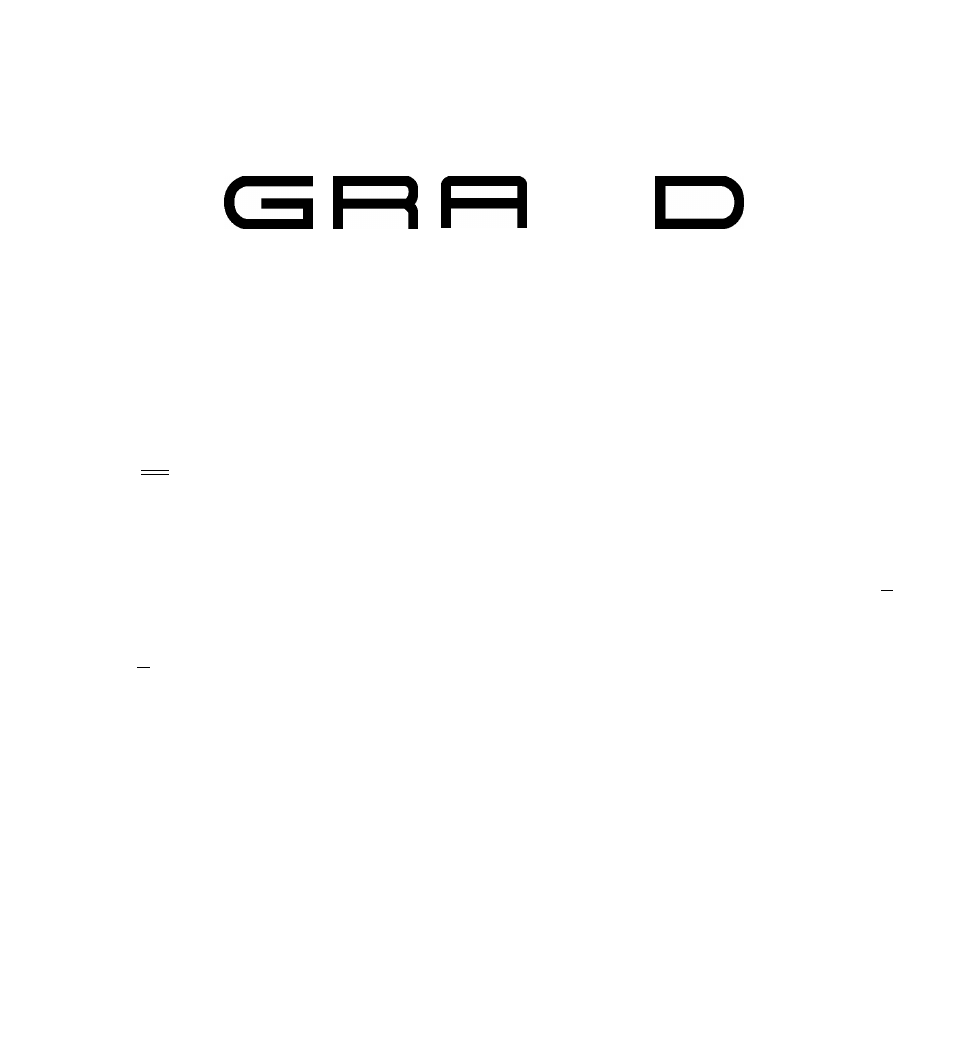Sony KFO50WE610 User Manual
V ega
Attention! The text in this document has been recognized automatically. To view the original document, you can use the "Original mode".
This manual is related to the following products:
Table of contents
Document Outline
- V EGA
- Electric appliances can cause fire or high temperature, resulting in injury or death. Be sure to follow the instructions below.
- Do not touch the front glass of a new lamp or the glass of the lamp receptacle. This may reduce picture quality or lamp life.
- -ife) Do not touch the front glass of a new lamp or the glass of the lamp receptacle. This may reduce picture quality or lamp life.
- -ife) After it has cooled, place the removed lamp into the empty box of the replacement lamp. Never put the removed lamp into a plastic bag.
- ^ To receive channels with an antenna, you need to turn your Cable to Off (see page 76) and perform the Auto Program function (see page 76).
- ^ Pressing ANT on the remote control switches between the channels coming in through the cable box (scrambled) and those coming directly to the TV (unscrambled).
- ^ If your VCR is not equipped with S VIDEO, use a VIDEO cable (yellow) instead of the S VIDEO cable.
- ^ To view scrambled channels, set your LCD projection TV to AUX 3 or 4 (depending on your cable box output). Change channels using your cable box.
- ^ If your satellite receiver is not equipped with S VIDEO, use a VIDEO cable (yellow) instead of the S VIDEO cable.
- The Y B-Y and R-Y jacks on your DVD player are sometimes labeled Y Y Cb and Cr, or Y Pb and Pr. If so, connect the cables to like colors, a
- To take advantage of the Wide Screen modes, set the TV's aspect ratio to 16:9 on your DVD player. For details, refer to the operating instructions supplied with your DVD player.
- I#
- -S&) The DVI-HDTV VIDEO connector does not provide audio, so audio cables must be connected to provide sound.
- ^ If you have a mono camcorder, connect its left audio output to the LCD projection TV's AUDIO L (MONO) Jack.
- ^ If your camcorder is not equipped with S VIDEO, use a VIDEO cable (yellow) instead of the S VIDEO cable.
- ^ The Auto Setup feature does not apply for installations that use a cable box for all channel selection.
- ^ You can run Auto Program by selecting it in the Channel menu, as described on page 76.
- GO-
- When the remote control function is set to other than TV function, you can display the Favorite Channels. However, you cannot select the channel by using ♦ or
- i&i When you adjust the twin screen sizes, the LCD projection TV memorizes the change. The next time you use the Twin View function, the memorized sizes appear.
- ^ Freeze feature is not available if you are already in Favorite Channel (see page 49) or Twin View™ (see page 50).
- ^ "Memory Stick", "Memory Stick PRO", "Memory Stick Duo" and" "
- are registered trademarks of Sony Corporation.
- ^ To protect small children from injury from Memory Stick Media, remove all Memory Stick media from the LCD projection TV's Memory Stick slot and store it in a safe location when it is not in use.
- ^ The rewind and fast-forward may not work due to the movie file.
- ^ The Sort function works only when fewer than 2000 files are saved.
- Select Off in Digi. Cam. Mode.
- ^ You can alter the Video menu settings (Picture, Brightness, Color, etc.) for each Mode.
- ^ We recommend selecting Standard for normal home use.
- Mild Mode is unavailable when the Mode is set to vivid.
- Advanced Video is unavailable when you have selected Mild picture mode, or you are watching 1080i, 720p and 480p sources with Video 5 to 7 inputs.
- ® An image may not be corrected due to the connected equipment.
- ^ You need your password for any future access into the Parent Menu. If you lose your password, see "Lost password" on page 97.
- ^ The content ratings will increase depending on the level of the age-based rating. For example, a program with a TV-PG V (Violence) rating may contain moderate violence, while a TV-14 V (Violence) rating may contain more intense violence.
- i&i When you select "Receiver" on Video Label, your LCD projection TV's input is fixed (for Video 1 only).
- ^ To go directly to programming fimer 1 or 2, press instead of pressing Current Time
- ^ The equipment must have infrared (IR) remote capability in order to be used with the remote control.
- Â) When no code number is input for 30 seconds or invalid or incorrect numbers are input, the remote control is reset to the normal TV remote control mode.