Aii [•■ (/war aa-,;raaa cat-vrs, A?5v :a:/:a5aaiavaa, Byy:-\:iyv/y – Sony KFO50WE610 User Manual
Page 33: Wibbyt
Attention! The text in this document has been recognized automatically. To view the original document, you can use the "Original mode".
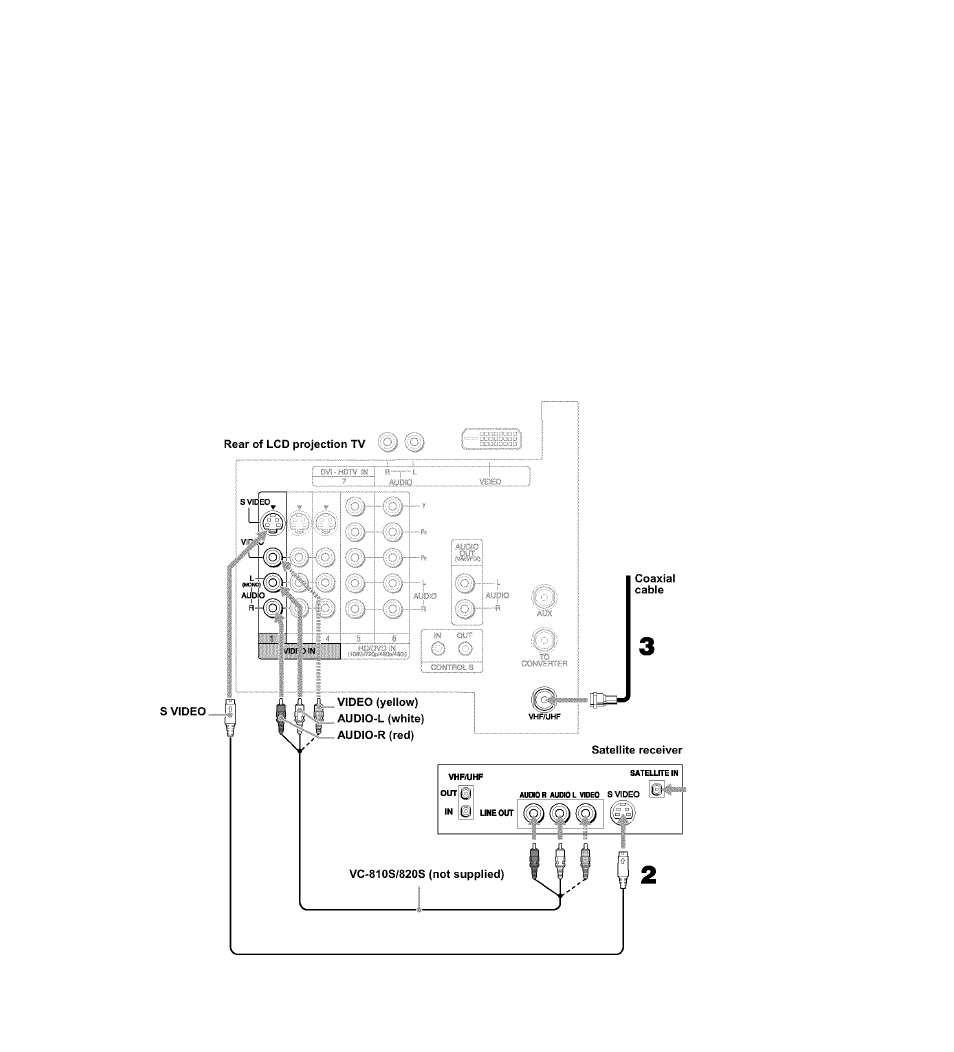
C^yi'iri'rcUna Hy ly^i} i'^yyk‘r:;,y,:
Ct}^:h:iBctà:i^ B Z
bì
B
b
I
ìììb
b
B
ìb
B
ì
BB
ì
Byy:-\:iyv/y;\
aii [•■ (/War aa-,;raaa cat-vrs
WiBByt,
a?5V :a:/:a5aaiavaa.
1
Connect the satellite antenna cable to the satellite receiver’s
SATELLITE IN jack.
■ i Using AUDIO and S VIDEO cables, connect the satellite receiver’s
AUDIO and S VIDEO OUT jacks to the LCD projection TV’s AUDIO
and S VIDEO IN jacks.
» Connect a coaxial cable from your cable or antenna to the LCD
projection TV’s VHF/UHF jack.
^ If your satellite receiver is not equipped with S VIDEO, use a VIDEO cable
(yellow) instead of the S VIDEO cable.
Ù:
V
V
5
DD^—
Satellite
antenna
cable
e
C:
33
