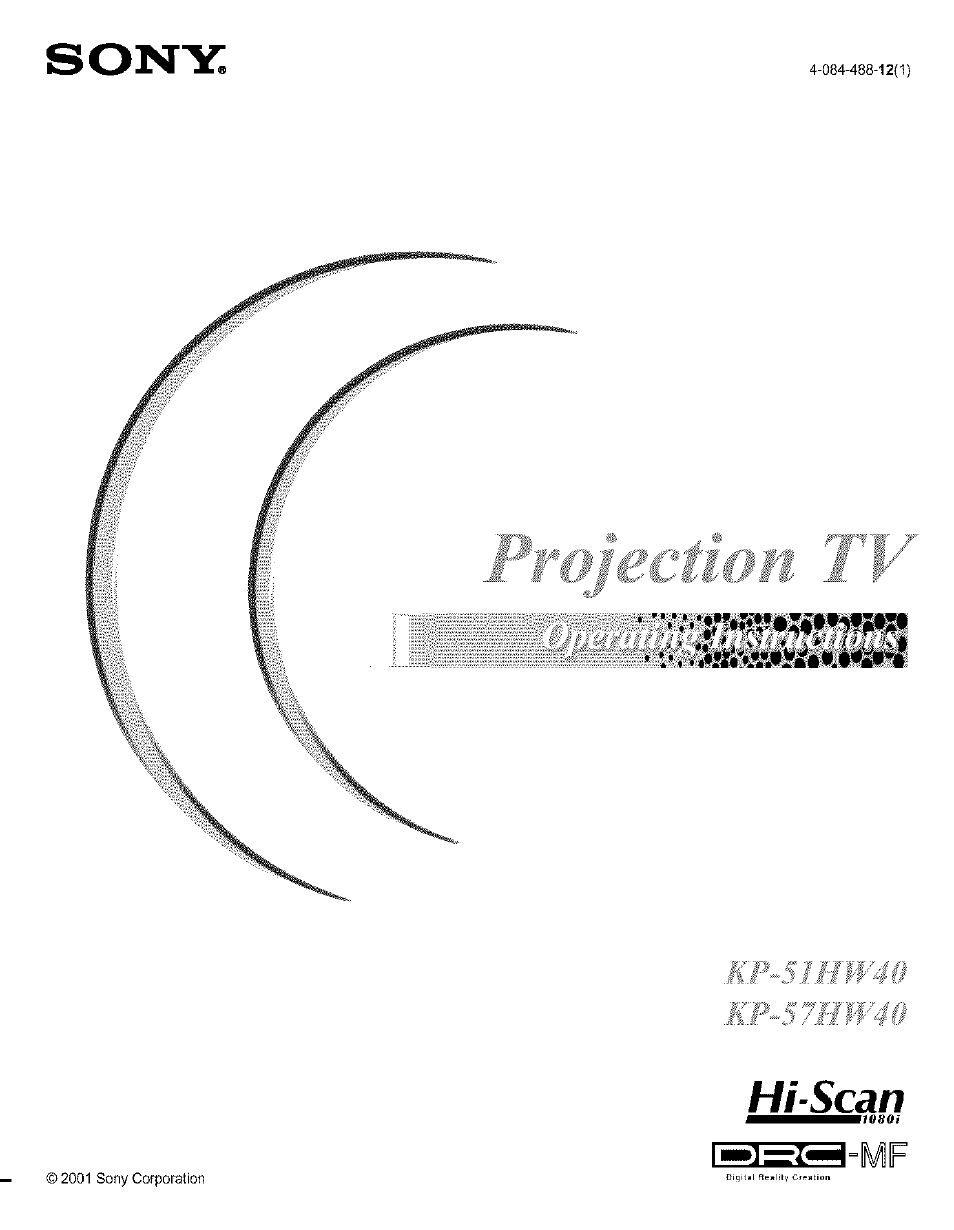Sony KP 51HW40 User Manual
Hiscan
Table of contents
Document Outline
- HiScan
- CAUTION
- Note on Caption Vision
- Note on convergence adjustment
- Note to CATV system installer
- NOTIFICATION
- How to reduce the risk of “image Retention” on your Projection TV
- IMAGE RETENTION IS NOT COVERED BY YOUR WARRANTY
- Safety
- Installing
- ATTENTION
- Owner’s Record
- Important Safeguards
- Contents
- Introducing the Sony Projection TV
- Installing and Connecting the Projection TV
- Contents
- Inserting Batteries into the Remote Control
- Carrying Your Projection TV
- Installing the Projection TV
- Connector Types
- Projection TV Controls and Connectors
- Basic Connections (Connecting Cabie TV or Antenna)
- Connecting a VCR and Cable
- Connecting a VCR and Cable Box
- Connecting Two VCRs for Tape Editing
- Connecting a Satellite Receiver with a VCR
- Connecting a DVD Player with Component Video Connectors
- Connecting a DVD Player with AIV Connectors
- Connecting a Digital TV Receiver
- Connecting an AV Receiver
- Using the CONTROL S Feature
- Setting Up the Projection TVAutomaticaliy
- Adjusting the Convergence Automatically - FLASH FOCUS^^ -
- Using the Features
- Using the Menus
- To end one menu session and move to another:
- Opening and choosing a menu;
- Using the Video Menu
- Using the Audio Menu
- Using the Channel Menu
- other Information
- Index