Sony KP 51HW40 User Manual
Page 61
Attention! The text in this document has been recognized automatically. To view the original document, you can use the "Original mode".
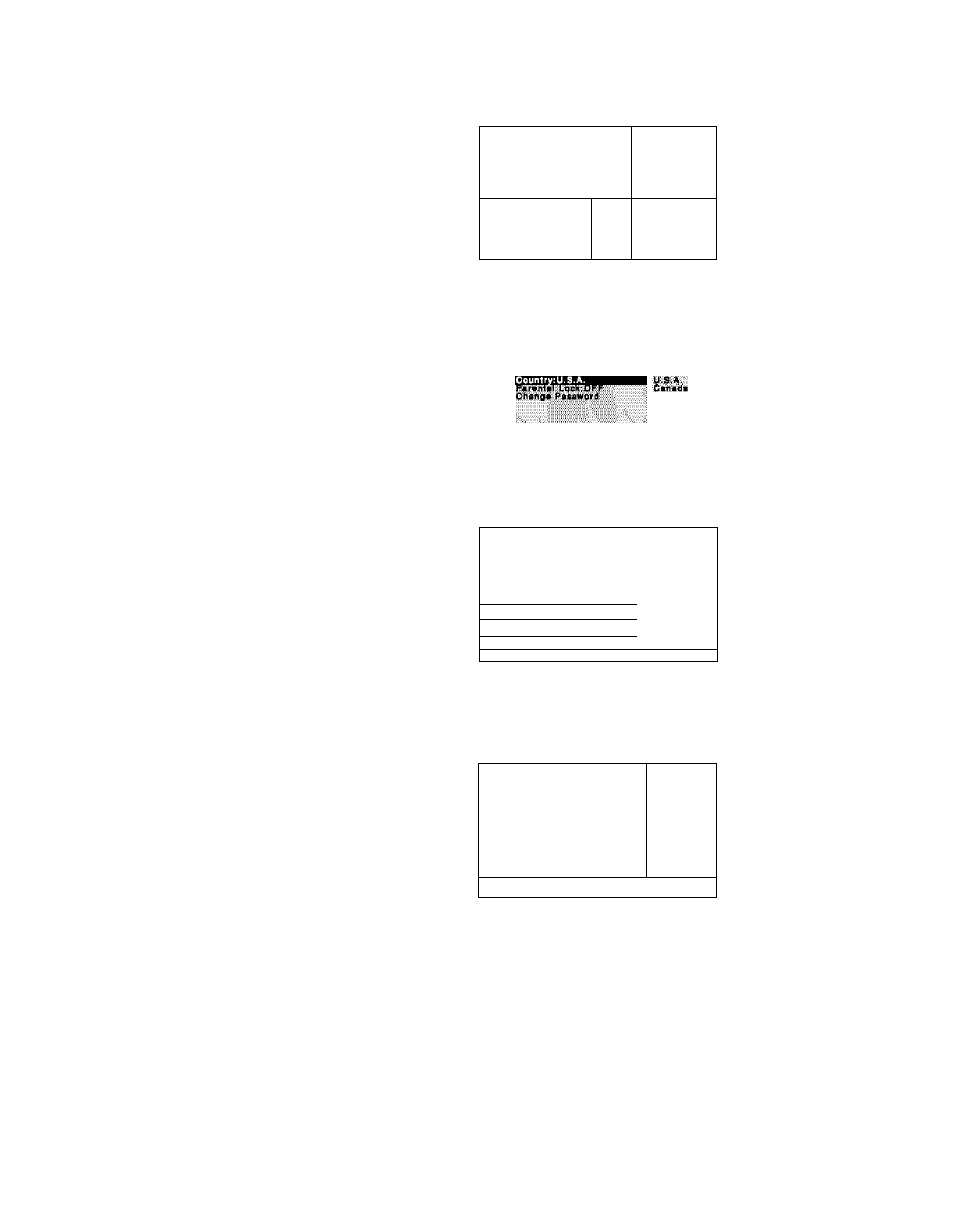
Using the Menus
6
Make sure that “Country” is selected, and press
C.6.iihirv?UrS.*. ••
PifiWai tbcfi:OFB.u.u.u
Mi; ieiniaE
7
Move the joystick up or down to select U.S.A. or Canada according to
the country you reside in, and press
I
c3
®
I
c
8
Move the joystick down to select “Parental Lock”, and
press '
GpUfI tryzU. fi: A li!-.:'':
Pftrtntill tWKrOFF ;>;>
•iiL
;:-'v cwraH*
.'i
lEnaii-s
9
Move the joystick up or down to select a desired rating, and press ©,
if you select Child, Youth, Young Adult or Custom, the Parental Control
is activated automatically.
GbmitrvrU.a^.*: Y: ^
feHWhji*
CMia-
YouW: ::
yi-Adulti:
If you want to select the ratings from Custom, see “Using Custom
Rating Options” on page 63.
10
Press MENU to exit the menu screen.
61
- VPH-D50Q (132 pages)
- KP 46WT520 (85 pages)
- KP 57WS520 (2 pages)
- KP 57WS520 (1 page)
- KDF-50E3000 (1 page)
- KDF-50E3000 (52 pages)
- KDF-50E3000 (2 pages)
- KP- 57WV600 (101 pages)
- KP- 65WV700 EN (101 pages)
- KP- 57WV600 (1 page)
- KP- 65WV700 (2 pages)
- KP- 65WV700 (100 pages)
- Data Projector CX155 (70 pages)
- SRX-T105 (43 pages)
- KP 65WS500 (1 page)
- KP-41S5 (78 pages)
- KP-61HS30 (80 pages)
- KDF-E55A20 (2 pages)
- KDF-E55A20 (92 pages)
- KF-50XBR800 (96 pages)
- KF-50XBR800 (1 page)
- KF-60XBR800 (1 page)
- Bravia KDS-60A3000 (51 pages)
- KDS-55A3000 (2 pages)
- KDS-55A3000 (51 pages)
- KDS-60A3000 (1 page)
- KDP 51WS655 (1 page)
- KDP-57WS655 (113 pages)
- KDP-57WS655 (2 pages)
- KDP-57WS655 (8 pages)
- KP-43T75A (92 pages)
- KP- 65WV700 (1 page)
- LMP-H700 (2 pages)
- KP 57HW40 (83 pages)
- KP 51HW40 (1 page)
- KDF-55/60 WF655 (2 pages)
- 421 (3 pages)
- KL-W9000 (88 pages)
- KL-W9000 (96 pages)
- GRAND WEGA KDF-WF655 series (132 pages)
- VPH-D50HTU (140 pages)
- SRX-R110CE (12 pages)
- BRAVIA VPL-HW10 (80 pages)
- KDS-60A2020 (2 pages)
