Connecting a dvd player (upper illustration), Notes – Sony KP-61V90 User Manual
Page 19
Attention! The text in this document has been recognized automatically. To view the original document, you can use the "Original mode".
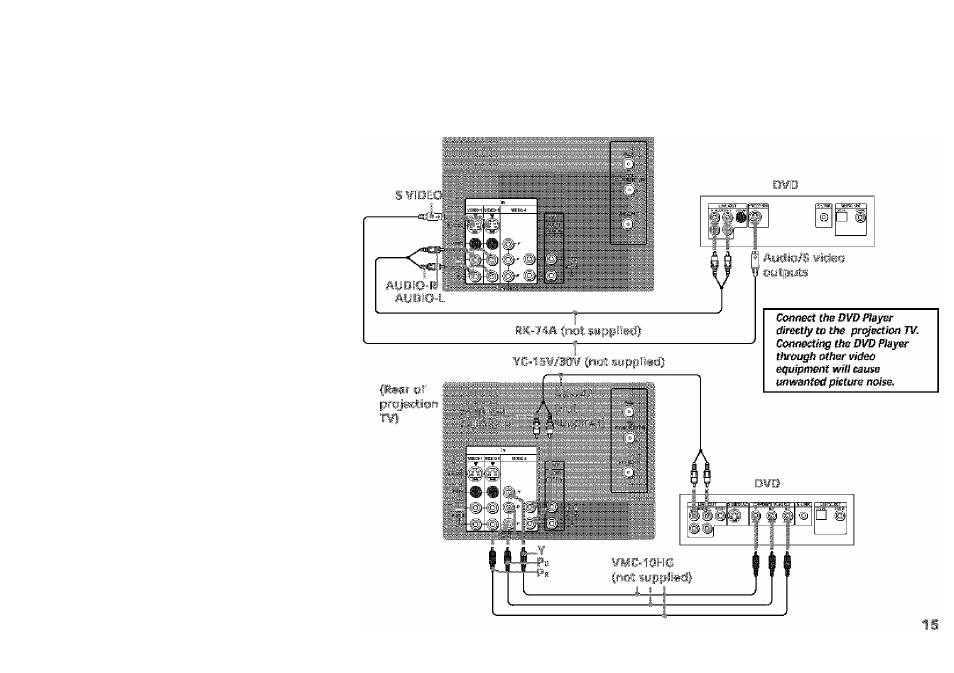
Connecting a DVD Player (Upper
illustration)
Using an AUDIO and S VIDEO cables,
connect AUDIO and S VIDEO IN on the
projection TV to AUDIO and S VIDEO OUT
on the DVD Player (White-AUDIO Left, Red-
AUDIO Right).
Connecting a DVD Player with
CK>mponent video output
connectors (Lower illustration)
1
Using an AUDIO cable, connect AUDIO of
LINE OUT on tlie DVD Player to AUDIO of
VIDEO 4 IN on the projection TV (White-
AUDIO Left, Red-AUDIO Right).
2
Using three yellow VIDEO cables, connect
Y, Pa, and Piiof COMPONENT VIDEO
OUT on the DVD Player to Y, P
b
. and P
r
of
VIDEO 4 IN on the projection TV.
Notes:
• Since die high quality pictures an a DVD
disc contain a lot of information, picture
noise may appear. In diis case, adjust "Noise
Reduction” in the Video menu, (see "Noise
Reduction” on page 2fi)
• Some DVD Player terminals may be labeled
differently. If so. connect as follows;
Connect Y (green) to Y,
Connect
P
b
(blue) to C
b
. Cb or B-Y,
Connect P
r
(red) to C
h
, Cr or R-Y.
• This projection TV progressive scan DVD players output, Please use the interlaced output, Disconnect all fx>wer sources before making any connections.
