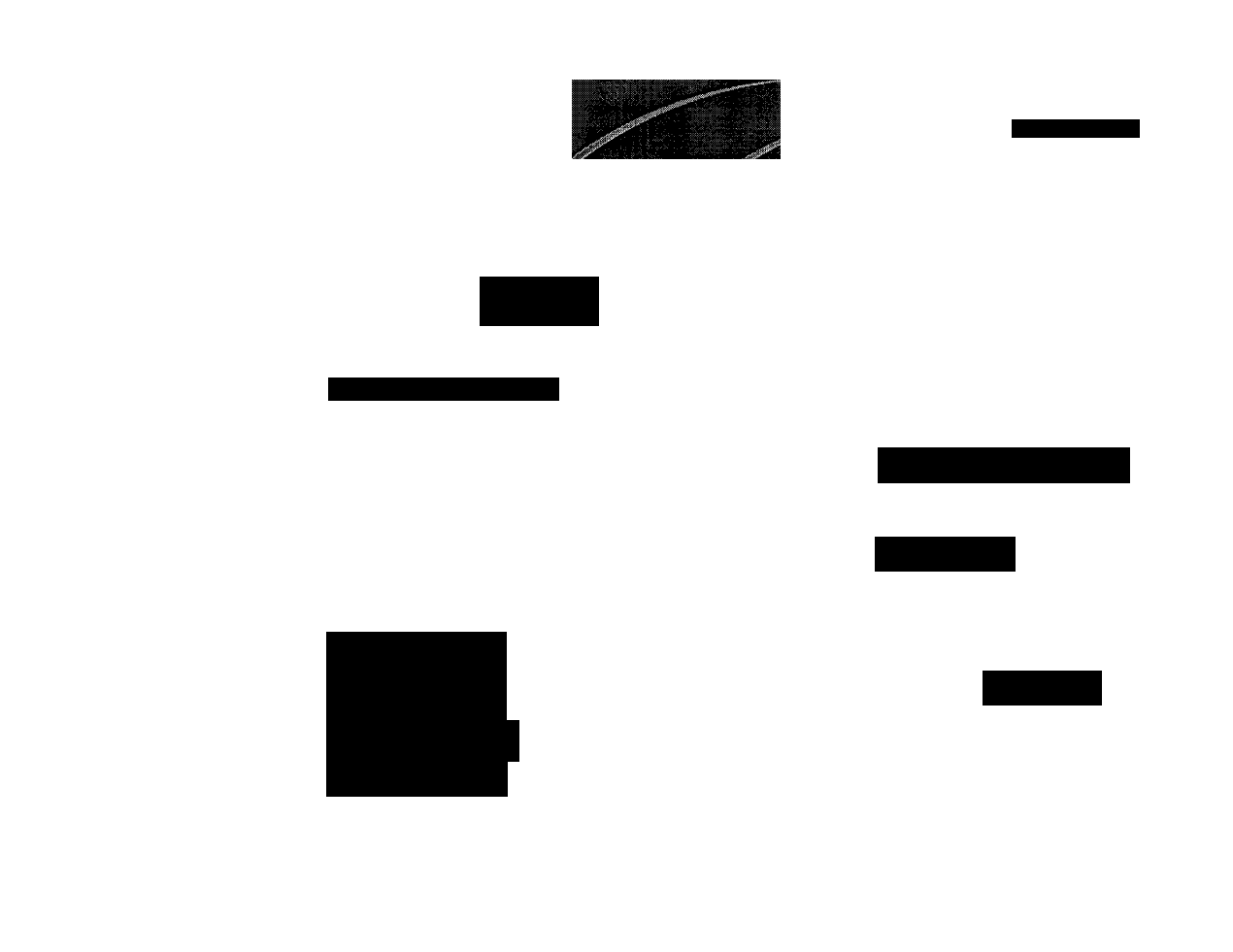Sony KP-61V90 User Manual
Tnmbnm imkbmmim
Attention! The text in this document has been recognized automatically. To view the original document, you can use the "Original mode".
This manual is related to the following products:
Table of contents
Document Outline
- To prevent fire or shock hazard, do not expose the TV to rain or moisture.
- Remote Control
- m'iabie of Coi^tmts
- Wekomel........................................ f
- Using Ttm Manual.......................... f
- ili Precaiitiom
- ^ ^ riportant Safeguariis (cmttiiweti}
- iii mportant Safèguarés (cmtiimeé)
- M ^ /istaHmg afitf Conmetmg the Projection T¥
- Carrying Your Projection TV Installing the Projection TV
- Connector Types
- Making Connections
- Connecting directly to a cable or an antenna
- B
- Notes:
- Connecting a cable TV systenV antenna to a VCR
- Connecting a VCR and projection
- TV to a cable box
- Note:
- Connecting a satellite receiver (SAT)
- Note:
- Connecting a satellite receiver
- (SAT) and a VCR
- Note:
- Connecting a DTV (digital television) r^eiver ^ ^
- Notes:
- Connecting a camcorder
- Connecting a DVD Player (Upper illustration)
- Connecting a DVD Player with CK>mponent video output connectors (Lower illustration)
- Notes:
- Connecting an audio system
- Note:
- Connecting a Sony SAVA series speaker system
- Using the Remote Control
- Setting Up the Projection TV Automatically
- □ D D D D D Û “
- To perform AUTO SET UP again
- Adjusting the Convergence Automatically (FLASH FOCUS)
- Watching the TV
- il^f Using ¥oar Nem Prqeci ^ i(contmueU)
- Usmg Your Mem Pmjeetimi T¥ fc0#if#fiuetf|
- Jif A£§iistmg Voiji ' ; ' imms)
- ШЁ Âàjmtmg Your Stì UP (mmms) (тШмше0)
- iri
- Using the Parental Control Feature
- Jif Ao)mtmg YoijrStl UP (mmm) fco#if#nued|
- Miijmtmg Your S£I UP (mmms) (mrnmmU)
- Adjusting Your SET UP (menus) (continued)
- operating Video Equipment
- operating Video Equipment (continued)
- Operating a Cable Box or Satellite Receiver (SAT)
- Troubleshooting
- Specifications
- Index (continued)