Identifying the parts – Sony CCD-TRV30 User Manual
Page 26
Attention! The text in this document has been recognized automatically. To view the original document, you can use the "Original mode".
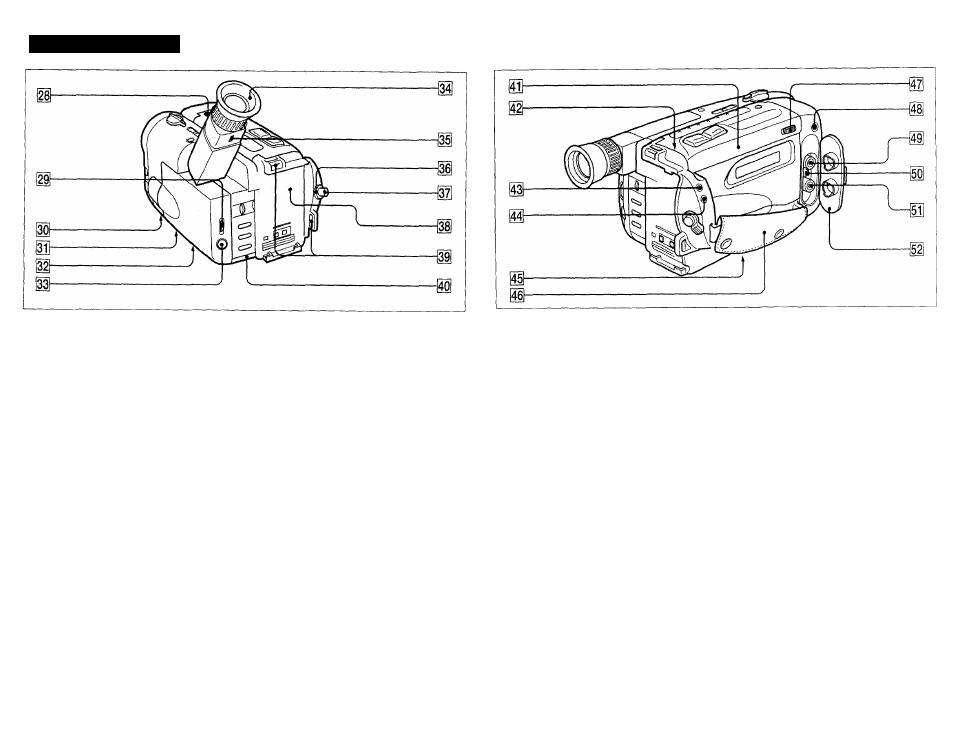
Identifying the Parts
Ш
START/STOP button (p.13)
It is useful when recording in a low position.
IgLCD BRIGHT dial (p.13)
S Tripod receptacle (p.16)
Attach the supplied tripod adaptor so that a
tripod (not supplied) can be attached in good
balance.
[31] Stand (for recording) (p.16)
ii Stand (for playback) (p.19)
Ш
PUSH OPEN button (p.13)
13 Eyecup
H RELEASE (Viewfinder release) knob (p.43)
m STANDBY switch (p.10)
Hzl START/STOP button (p.10)
m Battery mounting surface (p.8)
m Hooks for shoulder strap (p.54)
® ВАТТ (battery release) knob (p.8)
@3 Cassette compartment lid (p.9)
|4| EJECT button (under the lid ) (p.9)
LANC C control jack
Connect the LANC C connecting cable to a
wired remote controC unit such as an editing
controller. In this case, set the COMMANDER
mode to OFF in the menu system (p.32).
C
stands for Local Application Control Bus
system. The C control jack is used for
controlling the tape transport of video
equipment and peripherals connected to it.
This jack has the same function as the
connectors indicated as CONTROL L or
REMOTE.
SI ® (earphone) jack (p.19)
1
Lithium battery compartment (p.35)
1 Grip strap (p.15)
1 Cassette compartment lid release knob
ij MIC (microphone) jack
Connect an optional external microphone.
This jack also accepts a "plug-in-powcr"
microphone.
ij
VIDEO jack (p.33, 35)
i
RFU DC OUT (RFU adaptor DC OUT) jack
(P.33)
] AUDIO jack (p.33,35)
!| Jack cover
