Identifying the parts – Sony CCD-TRV30 User Manual
Page 25
Attention! The text in this document has been recognized automatically. To view the original document, you can use the "Original mode".
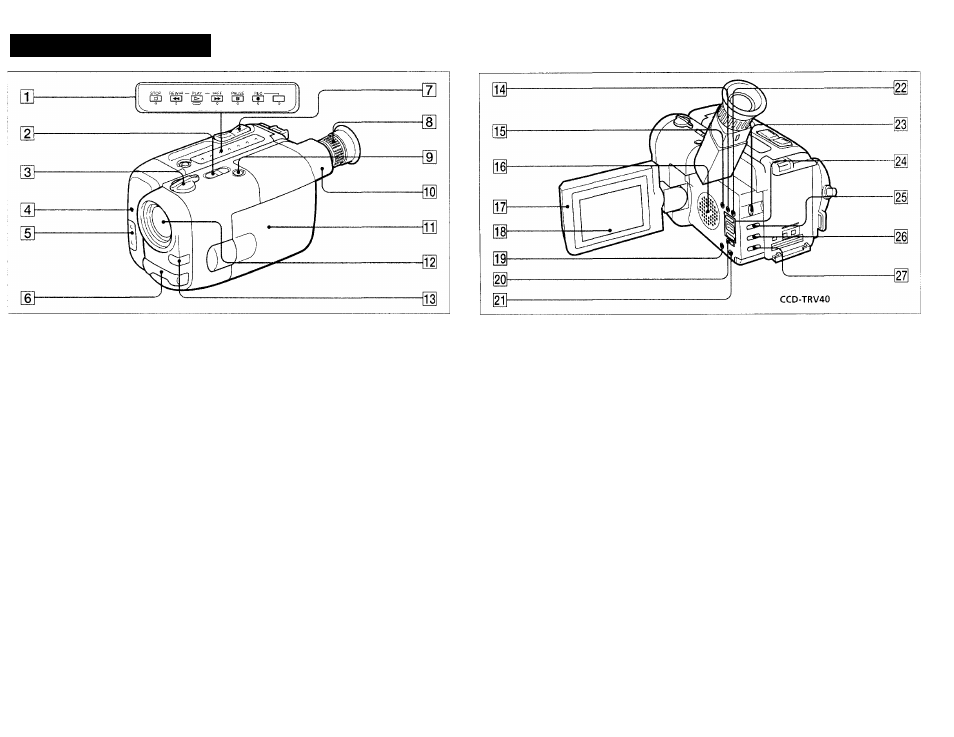
Identifying the Parts
T|
Tape transport buttons (p.18, 19)
□ STOP
◄◄ REW (rewind)
[> PLAY (playback)
►► FF (fast forward)
II PAUSE
• RFC
These buttons will function in VTR mode.
U EDITSEARCH button (p.17)
[3] POWER switch (p.10)
3] Camera recording/battery lamp
[5] Power zoom button (p.13)
It is useful when recording in a low position.
] Built-in microphone
] Power zoom button (p.12)
¡Viewfinder adjustment ring (p.11)
] FADER button (p.27)
j Viewfinder (p.11, 15, 57)
] LCD panel (p.13)
l] Lens cover
i
Remote sensor (p.56)
Aim the Remote Commander here for remote
control.
0TIIV1E button (p.24)
51 DATE button (p.24)
51 Speaker
5Zl
Recording lamp (p.13)
51
LCD screen (p.13)
51
DISPLAY button (p.19)
m STEADY SHOT switch (CCD-TRV40 only)
(p.30)
M
end
search
button (p.21)
m COUNTER RESET button (p.11)
m VOL (speaker volume) control
13 MENU operation buttons (p.31)
m PICTURE EFFECT button (p.29)
H PROGRAM AE button (p.26)
[27] BACK LIGHT button (p.2S)
51
