How to move the cursor in the remote's display, Loading the disc memo, Storing disc data in the remote – Sony CDP-CX350 User Manual
Page 7: Getting started
Attention! The text in this document has been recognized automatically. To view the original document, you can use the "Original mode".
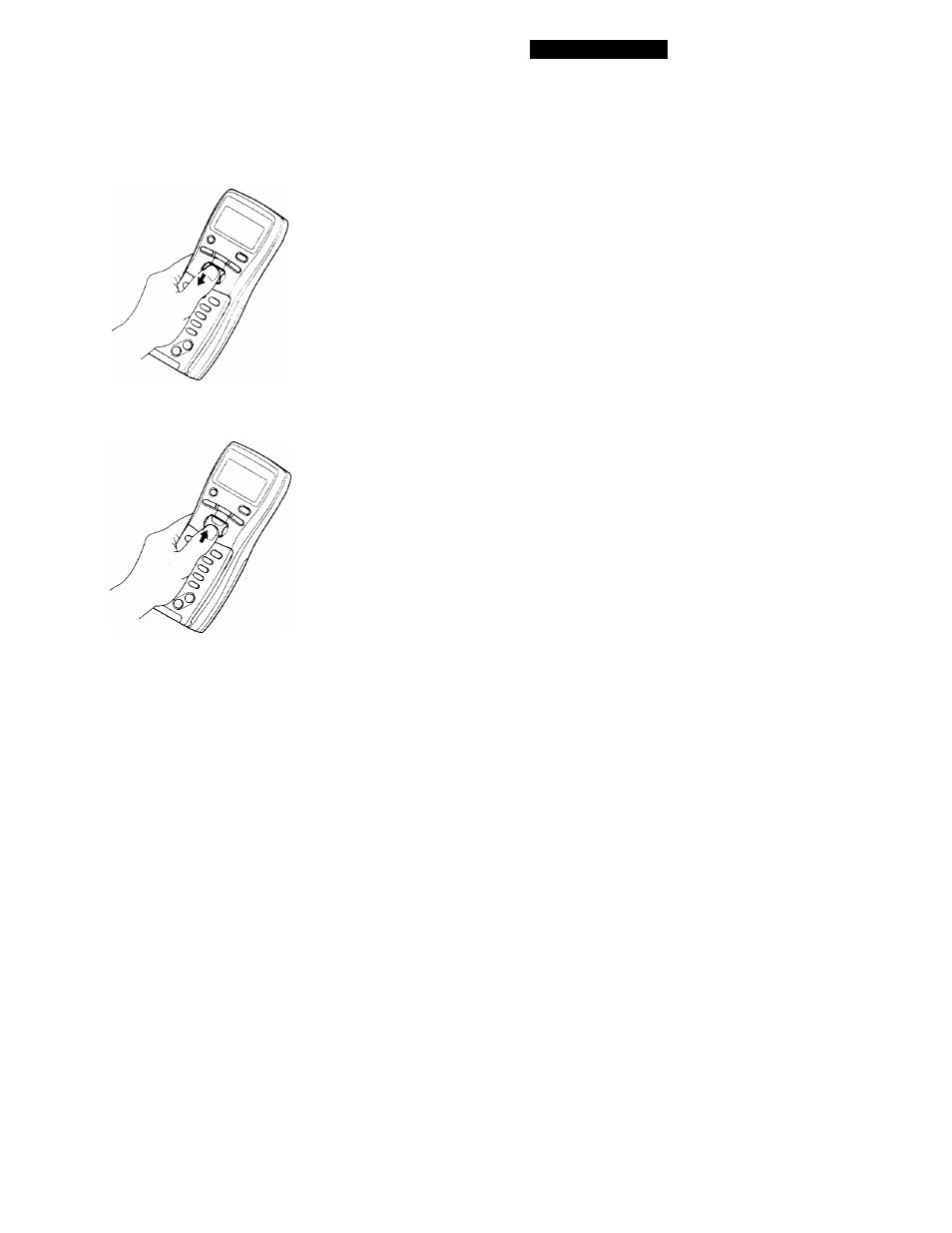
Getting Started
How to move the cursor in the remote's
display
To move the cursor dowTi, push the Easy scroll key
downward as illustrated below.
To move the cursor up, push the Easy scroll key
upward as illustrated below.
2
Move the cursor (►) to "Sot up" by using the Easy
scroll key, then press the Easy scroll key.
► P l a y e r c h e c k
M e m o l o a d i n g
C o n t r a s t a d j u s t
M e m o r y c l e a r
3
Move the cursor to "Player check," then press the
Easy scroll key.
The display shows the disc data in the player after
"Now player checking..." appears.
M a s t e r p i a y e r
. • f = G D I / 3 0 0 d i s c s
when you connect another CD player, the disc
data in the second CD player also appears.
M a s t e r p l a y e r
= C D 1 / 3 0 0 d i s c s
2 n d p i a y e r
= C D 3 / 5 1 d i s c s
Loading the Disc Memo
1
Press MENU.
Storing disc data in the remote
1
Press MENU.
► M e m o s e a r c h
P r o g r a m p l a y
P r o g r a m i n p u t
G r o u p s e l e c t
Note the T mark indicates that the menu
continues.
Press the Eas\' scroll key downward to see the
next items.
► M e m o s e a r c h
. . P r o g r a m p l i i y
P r o g r a m i n p u t
G r o u p s e l e c t
2
Move the cursor (►) to "Set up" by using the Easy
scroll key, then press the Easy scroll key.
► P l a y e r c h e c k
M e m o l o a d i n g
C o n t r a s t a d j u s t
M e m o r y c l e a r
(Continued)
