Locating a specific disc, Locating a disc on the player, To skip discs quickly – Sony CDP-CX350 User Manual
Page 16: Sonyhits, Notes, To cancel memo search, Playing cds
Attention! The text in this document has been recognized automatically. To view the original document, you can use the "Original mode".
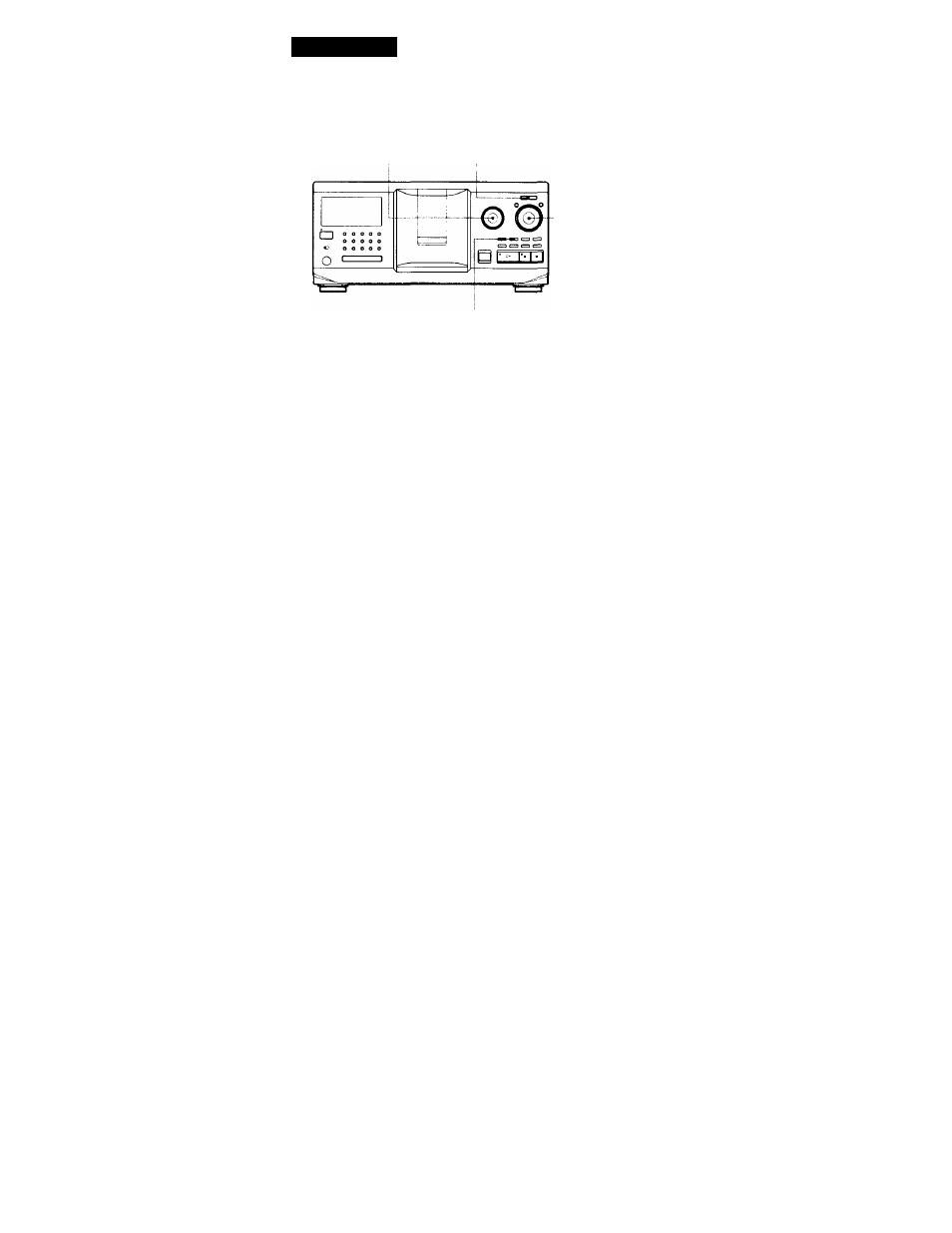
Playing CDs
Locating a Specific Disc
KM
AMS MXI
+100
JOG
MEMO SEARCH
Locating a disc on the player
Turn the JOG dial until the desired disc number or
Disc Memo (see page 30) appears in the display. Push
the JOG dial to start play.
To skip discs quickly
Press +100. Each time you press +100, the player skips
100 discs.
Locating a disc searching for a specific Disc
Memo (Memo Search)
You can search for and locate a desired disc by the first
character of the Disc Memo (see page 30). The Memo
Search function can display the Disc Memo in
alphabetical order.
1
Press MEMO SEARCH.
"MEMO SEARCH" appears in the display.
2
Turn the JOG dial to find the desired disc.
As you turn the JOG dial, the Disc Memos starting
with the input character appear in the display.
S O N Y H I T S
First character
The characters which are displayed as the first
character.
A В C D E F G H IJ К L M N О P Q R S T U V \V X
Y Z 0 I 2 3 4 5 6 7 8 9
If "NOT FOUND" appears in the display while
inputting the first character with the KKJ AMS
OCH! dial, no disc has been labeled using the input
character.
Notes
• When searching for input characters, blanks and
symbols before the first character in the Disc Memo are
ignored.
• When searching for input characters, upper and lower
cases cannot be differentiated.
3
Push the JOG dial to select the disc.
In Program Play mode, the disc will be added to
the end of the program.
To cancel Memo Search
Press MEMO SEARCFl again.
16
