J' you can label the program in step 3, Note, Playing cds – Sony CDP-CX350 User Manual
Page 25
Attention! The text in this document has been recognized automatically. To view the original document, you can use the "Original mode".
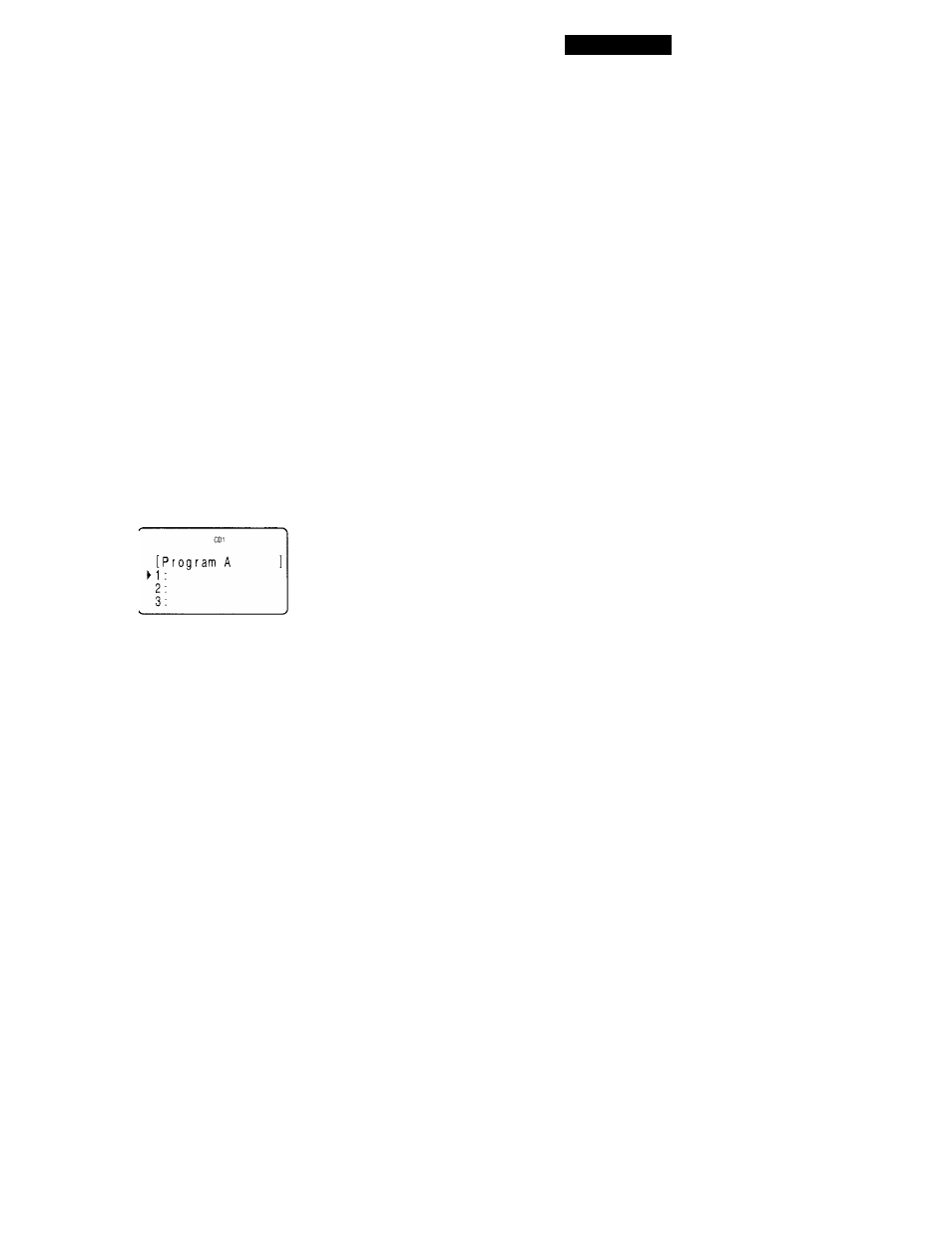
Playing CDs
Creating a program observing the remote's
display
T
^ou can create up to eight programs in the remote's
memory, each containing up to 32 steps by observing
the remote's display.
1
Press MENU.
f M e m o s e a r c h
P r o g r a m p l a y
P r o g r a m i n p u t
G r o u p s e l e c t
2
Move the cursor (►) to "Program input" by using
the Easy scrott key, then press the Easy scrolt ke)’.
► A
В
C
D
P r o g r a m A
P r o g r a m В
P r o g r a m C
P r o g r a m D
3
Move the cursor to the program you want to
create, then press the Easy scroti key.
4
Press the Easy scroll key.
[ P r o g r a m A
S t e p !
> D i s c 5 6 T R K - A L L
* D I S C - 5 6 *
Select the desired disc by pushing the Easy scroll
key up or down.
To program a whole disc, press the Easy scroll key
again.
To program a certain track of the disc, select the
desired track by pushing the Easy scroll key up or
down, then press the Easy scroll key.
[ P r o g r a m A
S l e p t
D i s c 5 6 И Р К - б
* D I S C - 5 6 *
6
Repeat Steps 4 and 5 to program more tracks or
discs.
To finish creating a program, press MENU. To piav the
program you create, see "Pla\ ing the program you
create observing the remote's display" on page 23.
To erase a track or disc, move the cursor to the step
you want to erase in Step 3, then press CLEAR.
To change a disc or track you programed, move the
cursor to the step you want to change in Step 3, then
press the Easy scroll key. Select a new disc or track
following Steps 4 and 5,
'(j' You can label the program in Step 3
Move tlie cursor (►) to the program you want tpi label b\-
pressing the Has\' scroll ke\- up, then press the Eas\’ scroll
key.
The flashing cursor {-4) appears. Input the cliaracter \’ou
want following the procedure in “Labeling discs
observing the remote's display" on page 32.
Note
You cannot program the second player's tracks by using the
remote.
Playing the program you create observing
the remote's display [T]
1
Press MENU.
► M e m o s e a r c h
P r o g r a m p l a y
P r o g r a m i n p u t
G r o u p s e l e c t
2
Move the cursor (►) to "Program play" by using
the Easy scroll key, then press the Easy scroll key.
► A : P r o g r a m A
В : P r o g r a m В
C : P r o g r a m C
D i P r o g r a m 0
(Continued)
25
