Step 2: checking if the code number works, If die commander doetn*t seem to be working, If tha commandar soam* to ba working proparly – Sony RM-V10A User Manual
Page 7
Attention! The text in this document has been recognized automatically. To view the original document, you can use the "Original mode".
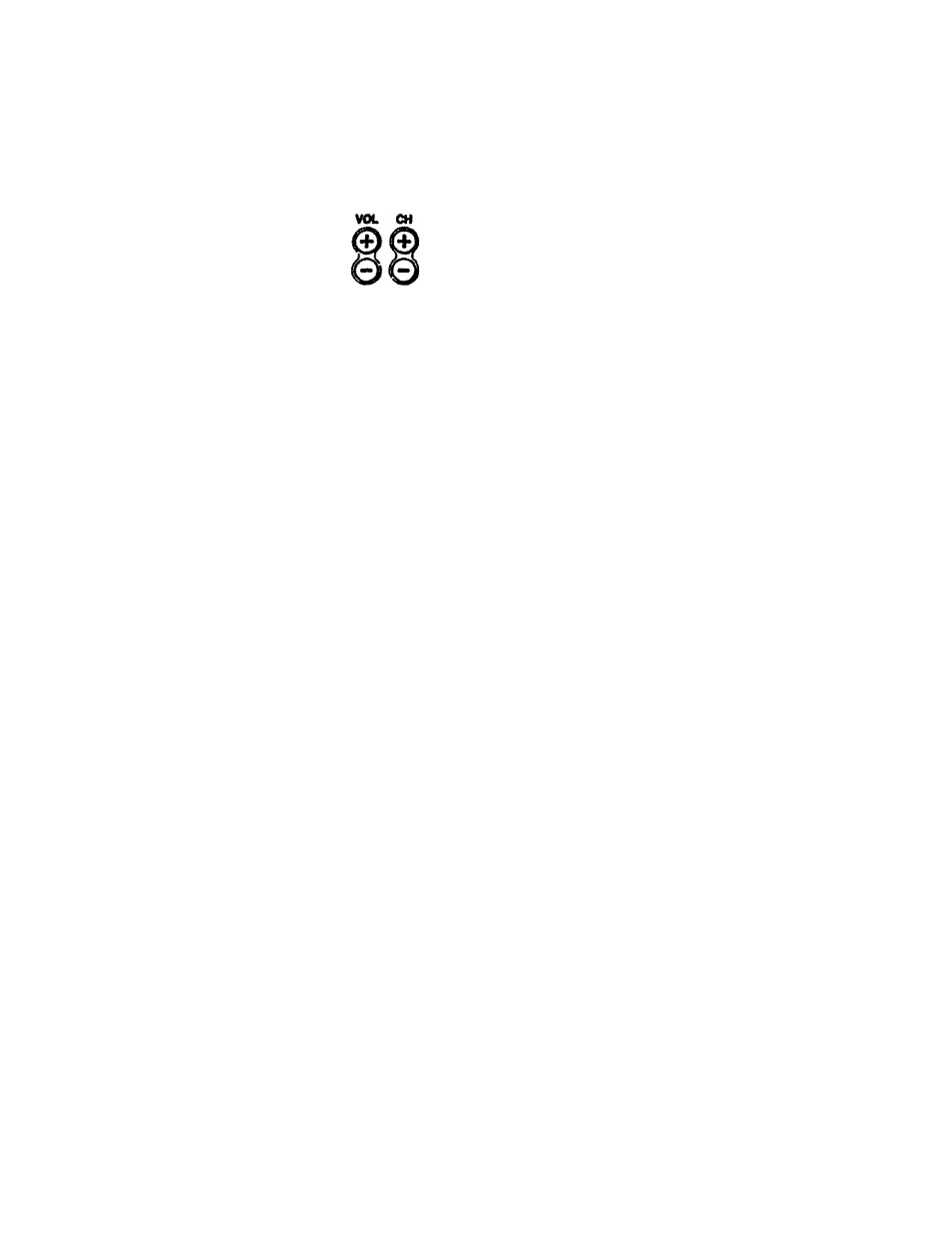
step 2: Checking if the Code Number Works
1 Aim tfte Remote Commander at die
c(»nponent and press die POWER
button.
The component should power on.
2
When the component powers on,
dieck that die Comnumder is
<^>etating die other functions of your
component. Press the channel and
volume control buttons.
If die Commander Doetn*t Seem to Be Working...
■ First, try repeating these setup procedures udng die other
codes listed for your component (see page 12).
■ If—after trying all the codes listed for your component—
you still cannot get the Commander to woric properly, try
die search mediod described under "Searching for die
Correct Code" on page 8. '
If tha Commandar Soam* to Ba Working Proparly...
■ You're finished setting up die Commander for diis
component
■ If you're setting up more than cmnbination), you'll need to cmnplete diese procedures for each comptaient you plan to use with die Commander. ■ Use die label (supplied) to write down die code numbers of your components. Then affix die label to the back of die Commander.
