Notm on using tho remote commander – Sony RM-V10A User Manual
Page 11
Attention! The text in this document has been recognized automatically. To view the original document, you can use the "Original mode".
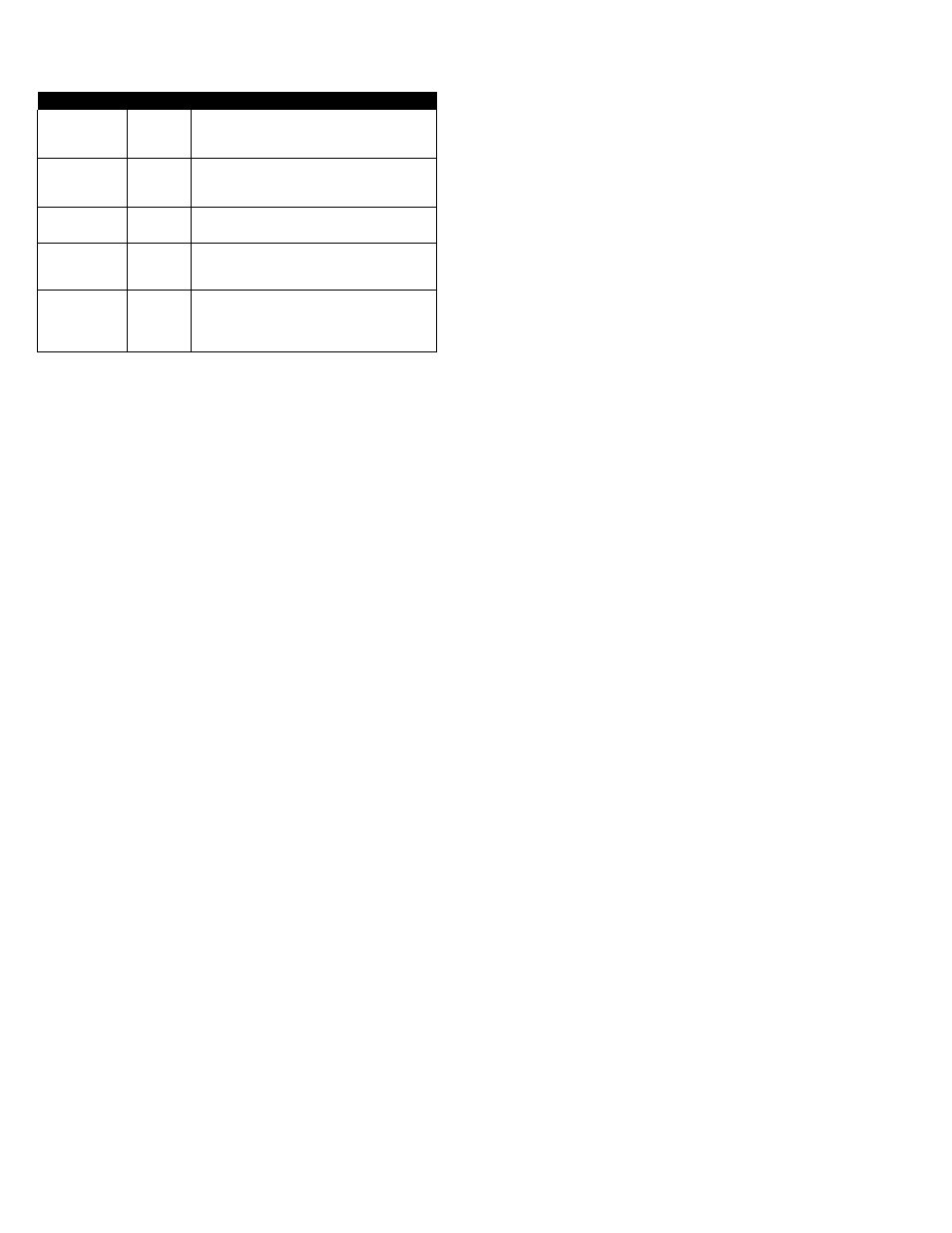
Opt'r iti’s
f'wni t '0n
TV
VCR
CaUei)M
OiMnaliifK.f'
Channeidown:-
TV
Volume up: tf
Volume dcnwi:-
TV
Mutes volume on TV
Press again to turn MUTING oH.
.
TV
Functions as the JUMP, FlASHBACK,or
CHANNEL RETURN button, depending on the
TV's manufacturer
TV
VCR
Cable box
Used to SMritdi to VCR, cable box, or TV
operation. (Note: You do not need to use this
switch when using the buttons highlighted in
' ttetide^
* If your cable box is a Scientific Atlanta moddäiat does not
have a power-on buttcm, you can turn on tiie cable b<»( by
pressing the CH+ or CH- buttons on tite Commander.
NotM on Using tho Remote Commander
■ Using tills Ccnninander will not increase the functions of
your TV, VCR, or cable box. The functions of the
Commander are limited to tile functions of the TV, VCR, or
cable bm itself. Fbr example, if your TV does not have a
RECALL functkxi, tiie RECALL button on tills Commander
will not function with your TV.
■ If your cable box can control vdume, be sure to set its
volume switdi to a medium position. If the volume on the
cable box is turned down completely, you will not be able to
adjust your TV's volume wiöi die Commander.
11
