Remote button descriptions – Sony RM-V10A User Manual
Page 10
Attention! The text in this document has been recognized automatically. To view the original document, you can use the "Original mode".
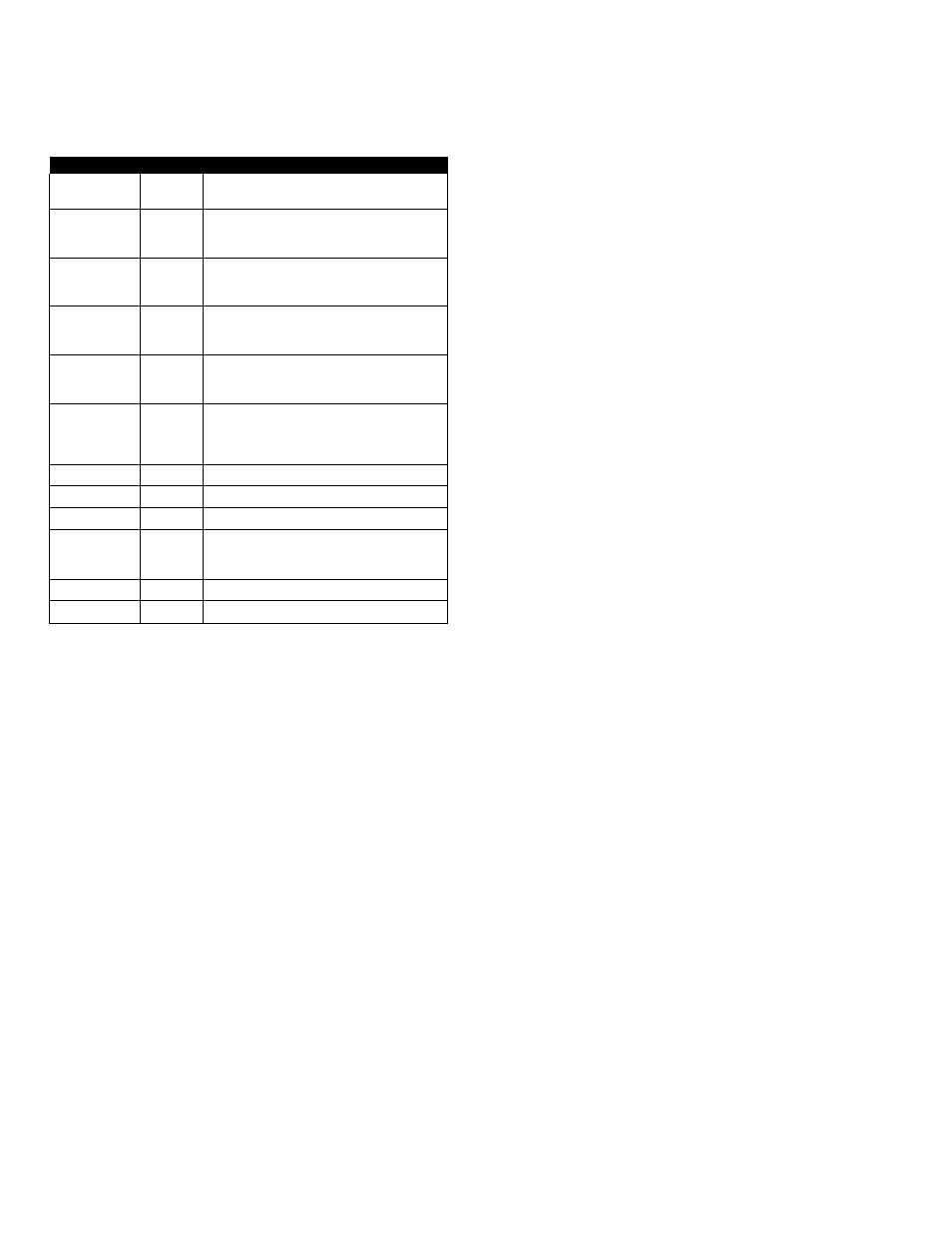
Remote Button Descriptions
Not«;
Buttons that are highlighted in the following table operate
independent of the position of the slide switch.
1 Rrmntt' button
Opcrntt’S
r unction
TV
VCR
Changes the input mode
^l)
TV
VCR
Cable box
Used for setting up the Commander to operate
your TV, VOI, and cable box
(mwa)
TV
VCR
Cable box*
Turns on and off the component
0
TV
VCR
Cable box
Changes the chameL for example, to go to
channels, press 0 and 5.
You can
TV
Displays the current channel on TV
TV
VCR
Cable box
Used with 0-9 buttons to change channels
for example, to go to channel S, press $ and
ENTER.
You can also change the channel with CH-r-l-.
1
VCR
Rewind
■
’■ © .
VCR
Play
VCR
Fast-foneard
■ ='§,<>
VCR
Record
To record, press
^
while pressing
#.
First release
«»■,
then release
•.
VCR
Stop
VCR
Pause
10
Continued
- RM-AV3000 (1 page)
- RM-AV3000 (104 pages)
- RM-X60M (2 pages)
- RM-VL700S (40 pages)
- RM-V401LIV (2 pages)
- PEGA-SP60 (2 pages)
- PEGA-MSC1 (12 pages)
- PEGA-MSC1 (15 pages)
- PEGA-MSC1 (30 pages)
- PEGA-MSC1 (28 pages)
- RM-VL610B (52 pages)
- RM-VZ320 (2 pages)
- RM-V15 (28 pages)
- PEGA-UC600 (2 pages)
- RMT-840 (112 pages)
- RM-XM10 (2 pages)
- RM-XM10W (1 page)
- RM-AV2100 (76 pages)
- RM-X169 (1 page)
- RM-V502 (2 pages)
- RM-V8 (8 pages)
- PEGA-GC10 (1 page)
- PEGA-TK500 (2 pages)
- NSG-MR7U (2 pages)
- RM-V60 (8 pages)
- PEGA-SA500 (28 pages)
- PEGA-SA500 (17 pages)
- PEGA-SA500 (36 pages)
- RM-Y812 (58 pages)
- RM-PG411 (16 pages)
- PEGA-AC10 (2 pages)
- CAV-2 (31 pages)
- PEGA-SPC100K (2 pages)
- PEGA-DC10 (1 page)
- PEGA-DC10 (2 pages)
- PEGA-UC55 (2 pages)
- RMT-D165A (80 pages)
- PEG-NR70 (53 pages)
- PEG-NR70V (224 pages)
- PEG-NR70 (16 pages)
- PEG-NR70 (68 pages)
- PEG-NR70 (212 pages)
- PEGA-JC40K (2 pages)
- PEGA-UC90 (2 pages)
- RM-SC200 (18 pages)
