Screen hierarchy – Sony RM-TP502 User Manual
Page 8
Attention! The text in this document has been recognized automatically. To view the original document, you can use the "Original mode".
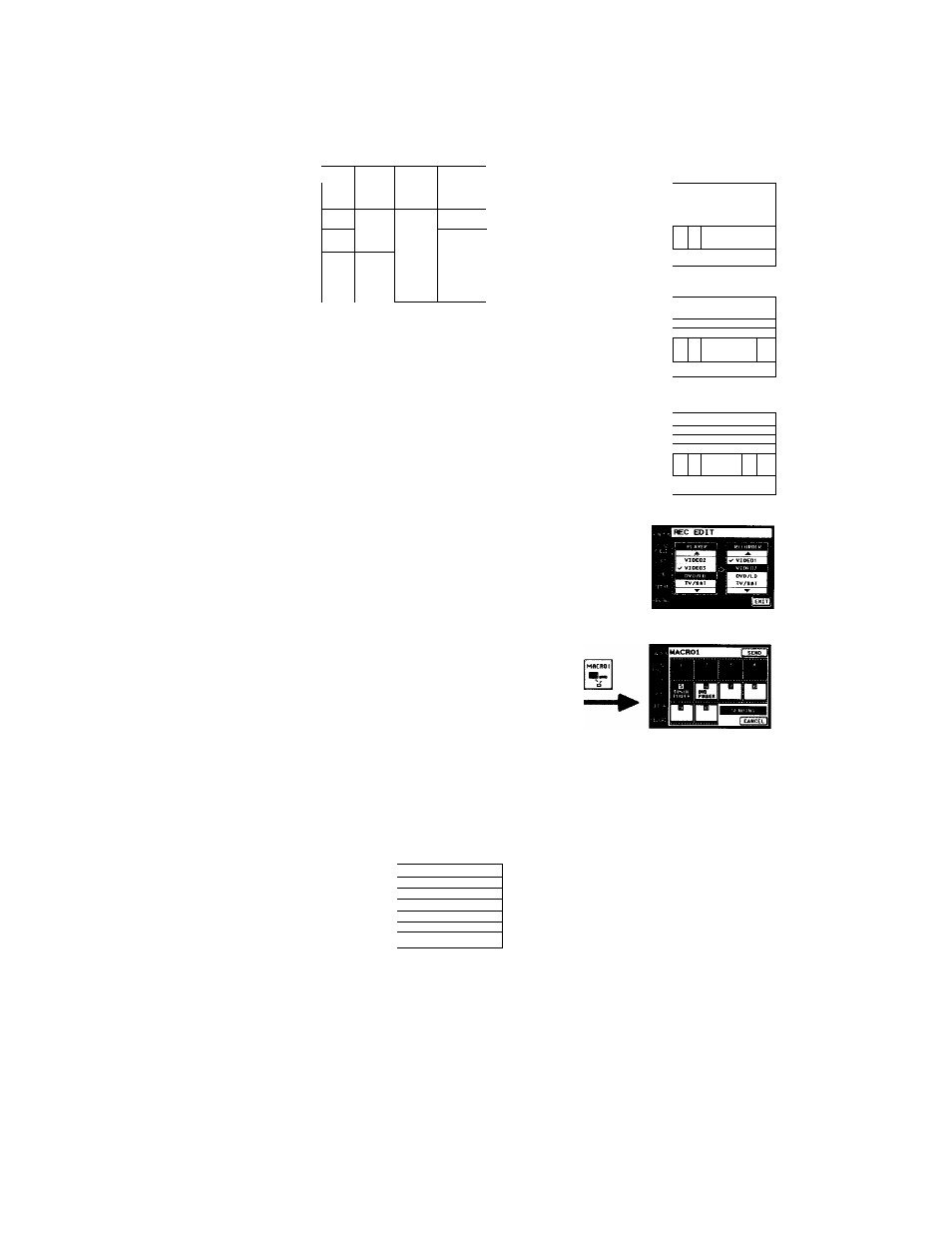
Screen Hierarchy
The tollowing diagram shows the basic composition of this unit’s screen hierarciiv.
FUNCTION screen
VI0E01
VI0E02
VI0E03
DVO/LO
M
ifli
®|
V/SAT
TAPE
MD/OAT
CO 1
l^
Q
n
J
TUNER
PHONO
O
Mftcîol
"-l
recEw^l
I
1
Normally, the
FUNCTION screen is
displayed.
To display a different
screen, touch the left
side of the LCD.
BVIDEOl
POME» 1
j CM + ~j
...
-
_^HH
•
1 ■
1
1
•
•
(SCO
i
». •
D
-
DISC
SKIP
'
1
•
•
®PyD
i POMCB 1
1 — •Ill E
OUM 1 ! li « |[ !
|«-T.UT -/•fl[^||-nl"l
1
CHA«t 1 1
«■ICt
1
«
►
“
"1
■
1
Screens for selection
and operation of
components
connected to the
recei\iT.
I
SOUND FIELD screen
Screen for recording
audio and video from
one component to
another (page 15).
Screen for performing
several commands in
sequence
automatically (pages
22 and 23).
CINCHA STUDIO B
Screen for selection and
adjustment of the sound fields
(pages 17-19).
SETUP screen
¡SETUP
1 X FUNCTIOHSUSER IP «|
1 FUNCTION
HOOK UP «1
f\,00HNL0A0 «1
HACRO «1
1 TOUCH PANEL«t BEEP: OSS OFF !
[
auto
POHCR «|lALARH : RSm OFF 1
fsYSTIN STA«HT «1 ALL CLEAR
Screen for setting up the
operation environment and
control of components made by
other manufacturers (page 19).
RELOAD...
Touch when the song titles of a CD or
MD being played back are not displayed
correctly.
