To adjust the speaker volume, 1 touch level on the sound field screen, 2 adjust as desired – Sony RM-TP502 User Manual
Page 19: 3 touch exit when adjustment is finished, Adjusting the commander's operating environment, Displaying the setup screen, Touch setup, Isetup
Attention! The text in this document has been recognized automatically. To view the original document, you can use the "Original mode".
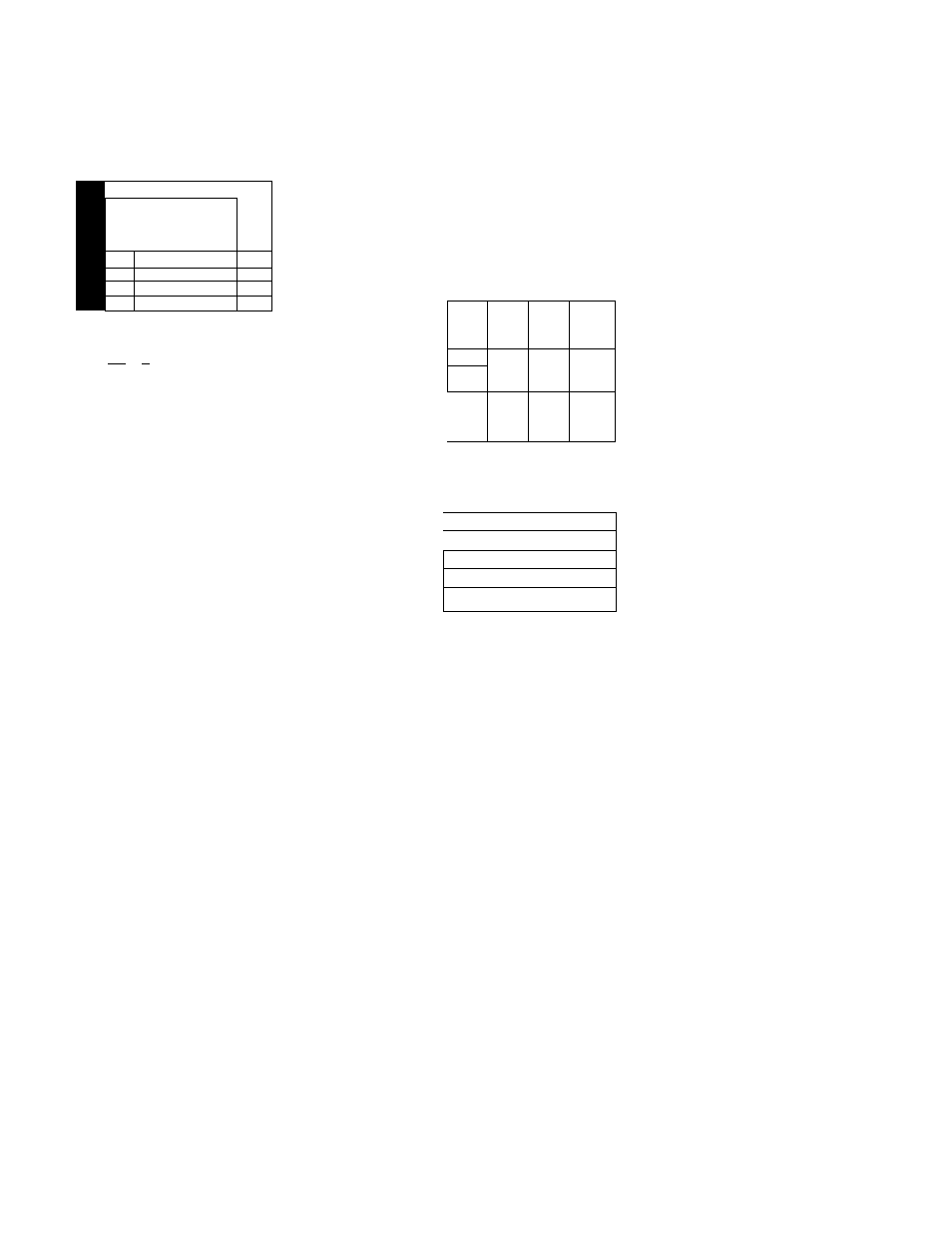
To adjust the speaker volume
1
Touch LEVEL on the SOUND FIELD screen.
The LEVEL screen appears.
UrjiTii.iM
SOUND FIELD
LEVEL
3CillK[i
L I Í T
V
'ñU&
CENTER
mm
Í TEST 1
i TOME 1
REAR
mm
MOOFER
■HHIIIII
cbe
S
boost
I
'C
l
C
m
D
REAR
MIANCE LEFT CENTER i»iei?T-li
~
Ml
*
1 lExrJ
2
Adjust as desired.
Touch
f
«
1
or
rn
to adjust to the level of the
corresponding speaker.
3
Touch EXIT when adjustment is finished.
To listen to the adjusted sound and check its balance
Touch TEST TONE.
To emphasize the low range
Touch BASS BOOST.
Notes
• Items that cannot be adjusted due to the current speaker
settings or sound field mode are grayed out.
• If the alarm sounds, or all items appear to be grayed out, touch
RELOAD.
Adjusting the Commander's
Operating Environment
The following explanations allow you to adjust various
settings and customize the commander's operating
environment.
Displaying the SETUP screen
To adjust the operating environment, first display the
SETUP screen.
Touch SETUP.
• SETUP
V»E01
vioEoa 1 vneo3
\
OVD/LD
;
®
TV/SAT
I
TAPE
MO/DAT
CO
m
Q
IrUNCA
\ PHONO
O
MRCROI
à
I
receint
1 B3
♦
O
■Ü
A
The SETUP screen appears.
ISETUP
rr
FUNCTIOH&USER IR 4|
1
FUNCTION HOOK UP «|
|;L DOWNLOAD «Il MACRO «]
1 TOUCH MNEL«]|
BEEP;(B11
OFF |
|
auto
POWER «11 ALARM ilBÑI OF
f
]
iSYSTEnSTAN06Y^II ALL CLEAR 4
19
