Rear panel, T] transmitter/receiver section, 2 battery cover – Sony RM-TP502 User Manual
Page 10: 3] touch pen, G] system/standby button, In touch pen holder
Attention! The text in this document has been recognized automatically. To view the original document, you can use the "Original mode".
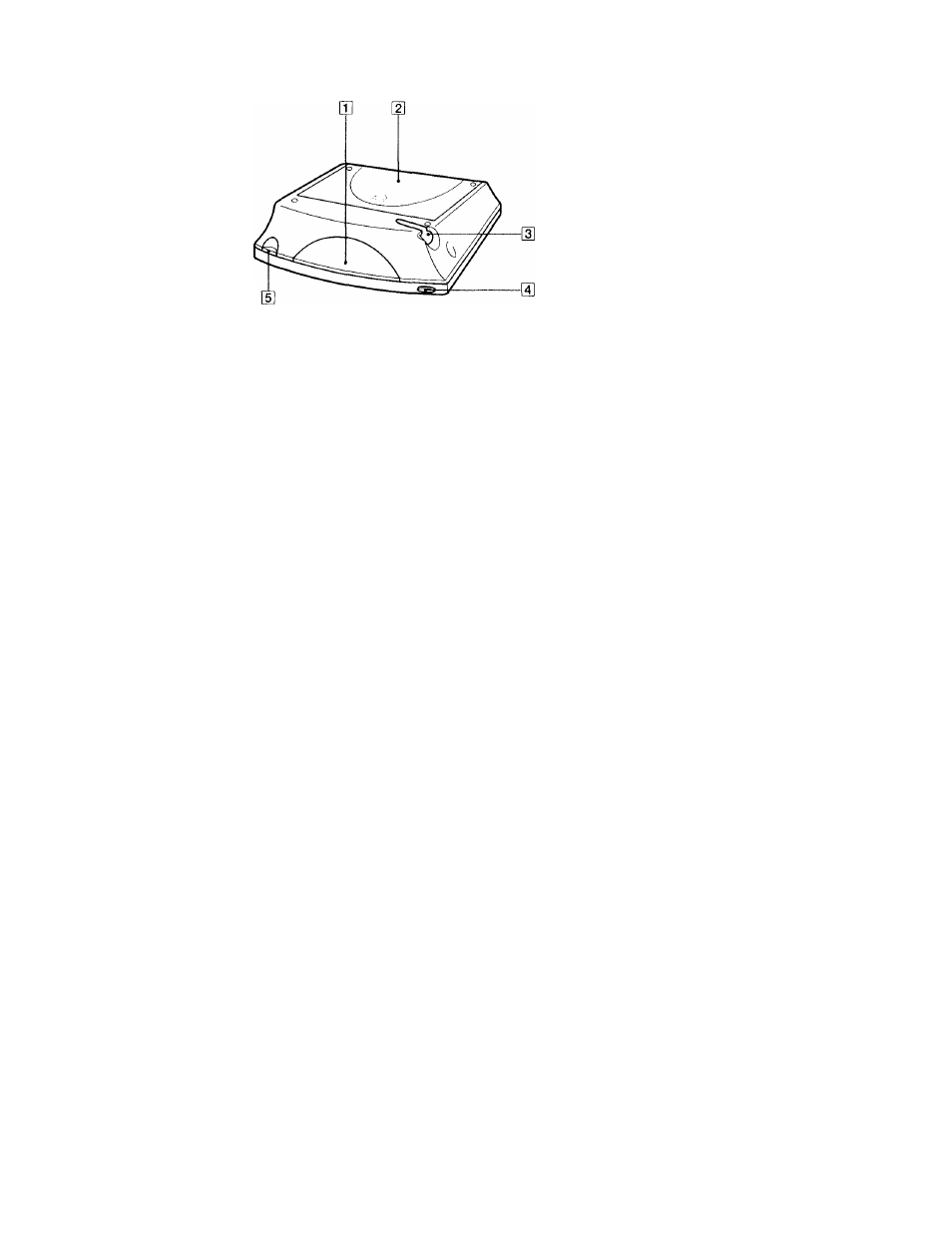
Rear panel
[T]
Transmitter/receiver section
Transmits and recei\ es infrared signals to and from
the receiver.
[2 Battery cover
[3] Touch pen
g] SYSTEM/STANDBY button
Normally used to turn off all Sony components. Can
also be used to turn the receiver on or off depending
on the settings made in the SETUP screen (see page
24).
in Touch pen holder
Pull out and insert touch pen when not in use.
10
See also other documents in the category Sony Control panel:
- RM-AV3000 (1 page)
- RM-AV3000 (104 pages)
- RM-X60M (2 pages)
- RM-VL700S (40 pages)
- RM-V401LIV (2 pages)
- PEGA-SP60 (2 pages)
- PEGA-MSC1 (12 pages)
- PEGA-MSC1 (15 pages)
- PEGA-MSC1 (30 pages)
- PEGA-MSC1 (28 pages)
- RM-VL610B (52 pages)
- RM-VZ320 (2 pages)
- RM-V15 (28 pages)
- PEGA-UC600 (2 pages)
- RMT-840 (112 pages)
- RM-XM10 (2 pages)
- RM-XM10W (1 page)
- RM-AV2100 (76 pages)
- RM-X169 (1 page)
- RM-V502 (2 pages)
- RM-V8 (8 pages)
- PEGA-GC10 (1 page)
- PEGA-TK500 (2 pages)
- NSG-MR7U (2 pages)
- RM-V60 (8 pages)
- PEGA-SA500 (28 pages)
- PEGA-SA500 (17 pages)
- PEGA-SA500 (36 pages)
- RM-Y812 (58 pages)
- RM-PG411 (16 pages)
- PEGA-AC10 (2 pages)
- CAV-2 (31 pages)
- PEGA-SPC100K (2 pages)
- PEGA-DC10 (1 page)
- PEGA-DC10 (2 pages)
- PEGA-UC55 (2 pages)
- RMT-D165A (80 pages)
- PEG-NR70 (53 pages)
- PEG-NR70V (224 pages)
- PEG-NR70 (16 pages)
- PEG-NR70 (68 pages)
- PEG-NR70 (212 pages)
- PEGA-JC40K (2 pages)
- PEGA-UC90 (2 pages)
- RM-SC200 (18 pages)
