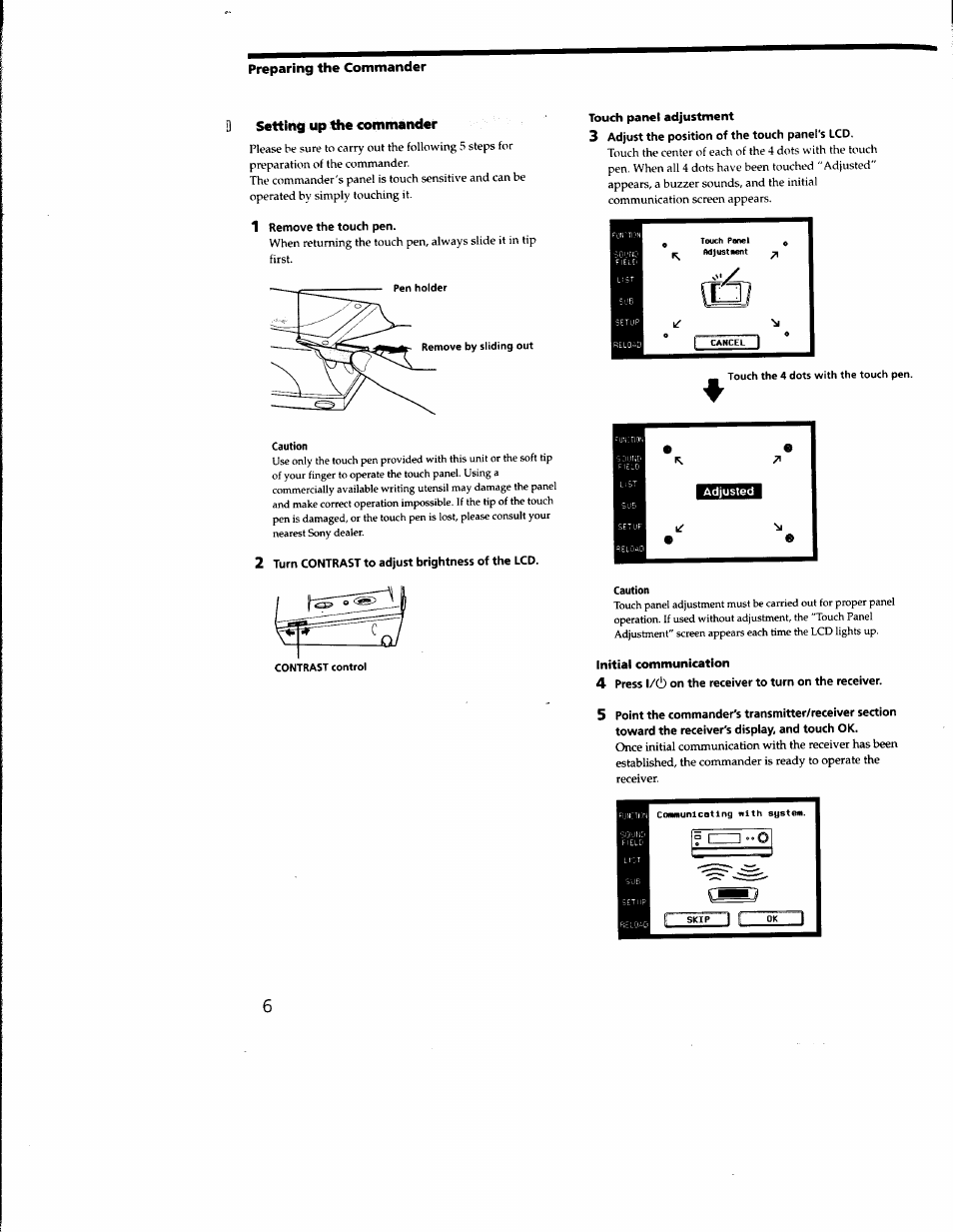Setting up the commander, 1 remove the touch pen, 2 turn contrast to adjust brightness of the lcd – Sony RM-TP502 User Manual
Page 6: Touch panel adjustment, 3 adjust the position of the touch panel's lcd, Touch the 4 dots with the touch pen, Adjusted, Caution, Initial communication
See also other documents in the category Sony Control panel:
- RM-AV3000 (1 page)
- RM-AV3000 (104 pages)
- RM-X60M (2 pages)
- RM-VL700S (40 pages)
- RM-V401LIV (2 pages)
- PEGA-SP60 (2 pages)
- PEGA-MSC1 (12 pages)
- PEGA-MSC1 (15 pages)
- PEGA-MSC1 (30 pages)
- PEGA-MSC1 (28 pages)
- RM-VL610B (52 pages)
- RM-VZ320 (2 pages)
- RM-V15 (28 pages)
- PEGA-UC600 (2 pages)
- RMT-840 (112 pages)
- RM-XM10 (2 pages)
- RM-XM10W (1 page)
- RM-AV2100 (76 pages)
- RM-X169 (1 page)
- RM-V502 (2 pages)
- RM-V8 (8 pages)
- PEGA-GC10 (1 page)
- PEGA-TK500 (2 pages)
- NSG-MR7U (2 pages)
- RM-V60 (8 pages)
- PEGA-SA500 (28 pages)
- PEGA-SA500 (17 pages)
- PEGA-SA500 (36 pages)
- RM-Y812 (58 pages)
- RM-PG411 (16 pages)
- PEGA-AC10 (2 pages)
- CAV-2 (31 pages)
- PEGA-SPC100K (2 pages)
- PEGA-DC10 (2 pages)
- PEGA-DC10 (1 page)
- PEGA-UC55 (2 pages)
- RMT-D165A (80 pages)
- PEG-NR70 (212 pages)
- PEG-NR70 (53 pages)
- PEG-NR70V (224 pages)
- PEG-NR70 (16 pages)
- PEG-NR70 (68 pages)
- PEGA-JC40K (2 pages)
- PEGA-UC90 (2 pages)
- RM-SC200 (18 pages)