To correct the characters, Erasing the disc memo, Tv/dvd – Sony DVP-C600D User Manual
Page 33: Switch, Number - buttons, Controlling tvs with the remote, Code numbers of controllable tvs, Notes, To erase the disc memo of all discs, 9' when you select a dvd text or cd text disc
Attention! The text in this document has been recognized automatically. To view the original document, you can use the "Original mode".
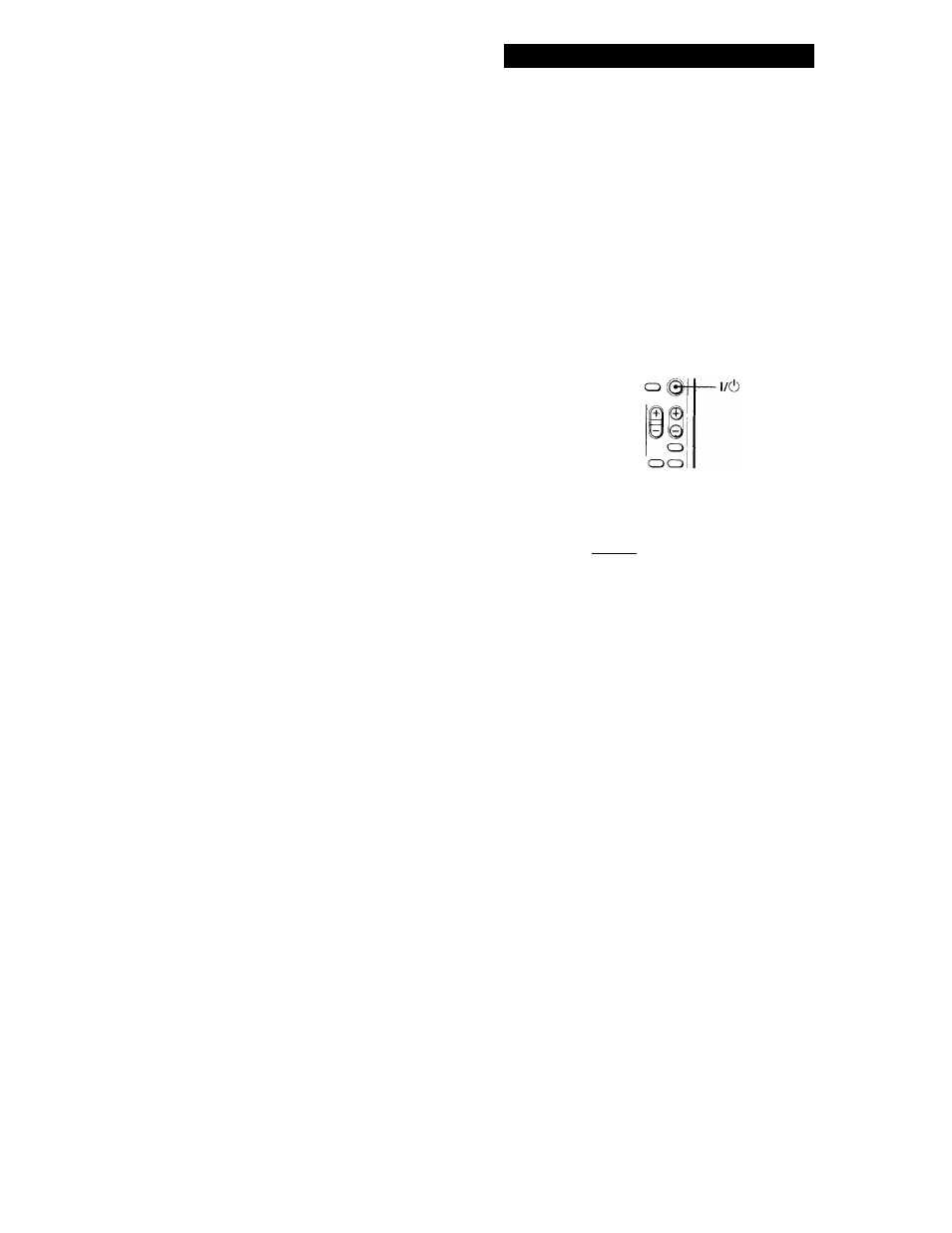
Playing Discs in Various Modes
4
Press ENTER,
If you selected a wrong character, press CLEAR.
D V D
D I S C 2
D I S C M E M O
SI
S T O P !
I N P U T
A B C D E F G H I J K L M N O P Q R f T U V W X
Y Z a b c d e f g h i
j k i m n o p q r s t u v
w x y z O l 2 3 4 5 6 7 8 9 ■ ! ” # $ % & ' (
) * + ,
/ : ;<=>?§
[\]
{
I
}~
|-1|T1[t|f-Hrofll
QU I T [MEMO I NPUT]
5
Repeat steps 3 and 4 to input other characters.
6
When you have entered the characters for the disc
label, press MEMO INPUT.
The disc label is stored.
D V D
D I S C 2
D I S C MEMO
SONY H I T S
S T O P I
■ To correct the characters
• You can erase the last character one by one by pressing
CLEAR.
• To insert or overwrite the characters:
1 Move the cursor to the character you want to correct by
pressing
2 Select the correct character by pressing
or by
turning the click shuttle.
3 To insert the character, press ENTER.
■ To overwrite, don't press ENTER but move the cursor by
pressing ►►!.
Erasing the disc memo
1
Select the disc you want to erase the disc memo.
2
Press MEMO INPUT.
3
Press CLEAR in succession.
Controlling the TV or the AV
ReceiverjA^ith the Supplied
Remote
If you adjust the remote signal, you can control your
TVs with the supplied remote. Default setting is to
control Sony TVs with the IS mark.
When you connect the player to a Sony AV receiver,
you can also set the input of the receiver to this player
with the supplied remote .
TV/DVD
switch
Number -
buttons
©*
© @ @
© © ®
©® ©
ol®]0
OOCDCDCD
CDOOOO
0
o o o iQ
("MSiaoy
1
1 Q Q
Controlling TVs with the remote
1
Slide TV / DVD switch to TV.
2
Hold down
I/
(i), and enter your TV's
manufacturer's code in the table below using the
number buttons. Then release
I / Ci).
Code numbers of controllable TVs
If more than one code number is listed, try entering
them one at a time until you find the one that works
with your TV.
Notes
• If you enter a new code number, the code number
previously entered will be erased.
• When you replace the batteries of the remote commander,
the code number may reset to 01 (Sony). Reset the
appropriate code number.
■ To erase the disc memo of all discs
while pressing CLEAR of the player, turn on the power.
'9' When you select a DVD TEXT or CD TEXT disc
The disc title is stored as the Disc Memo automatically. If
the disc title has more than 13 characters, the first 13
characters of the disc title are stored.
Note that you cannot change the Disc Memo of the DVD
TEXT or CD TEXT disc.
Notes
• You can label up to 64 discs.
• If power is disconnected for 6 hours, the disc label may be
erased. Be careful when you operate this player by
connecting a timer (not supplied).
33
