Notes, To play at various speeds / frame-by-frame, I to change the playback speed (shuttle mode) – Sony DVP-C600D User Manual
Page 16: Cfr2x, I to return to continuous play, Basic operations
Attention! The text in this document has been recognized automatically. To view the original document, you can use the "Original mode".
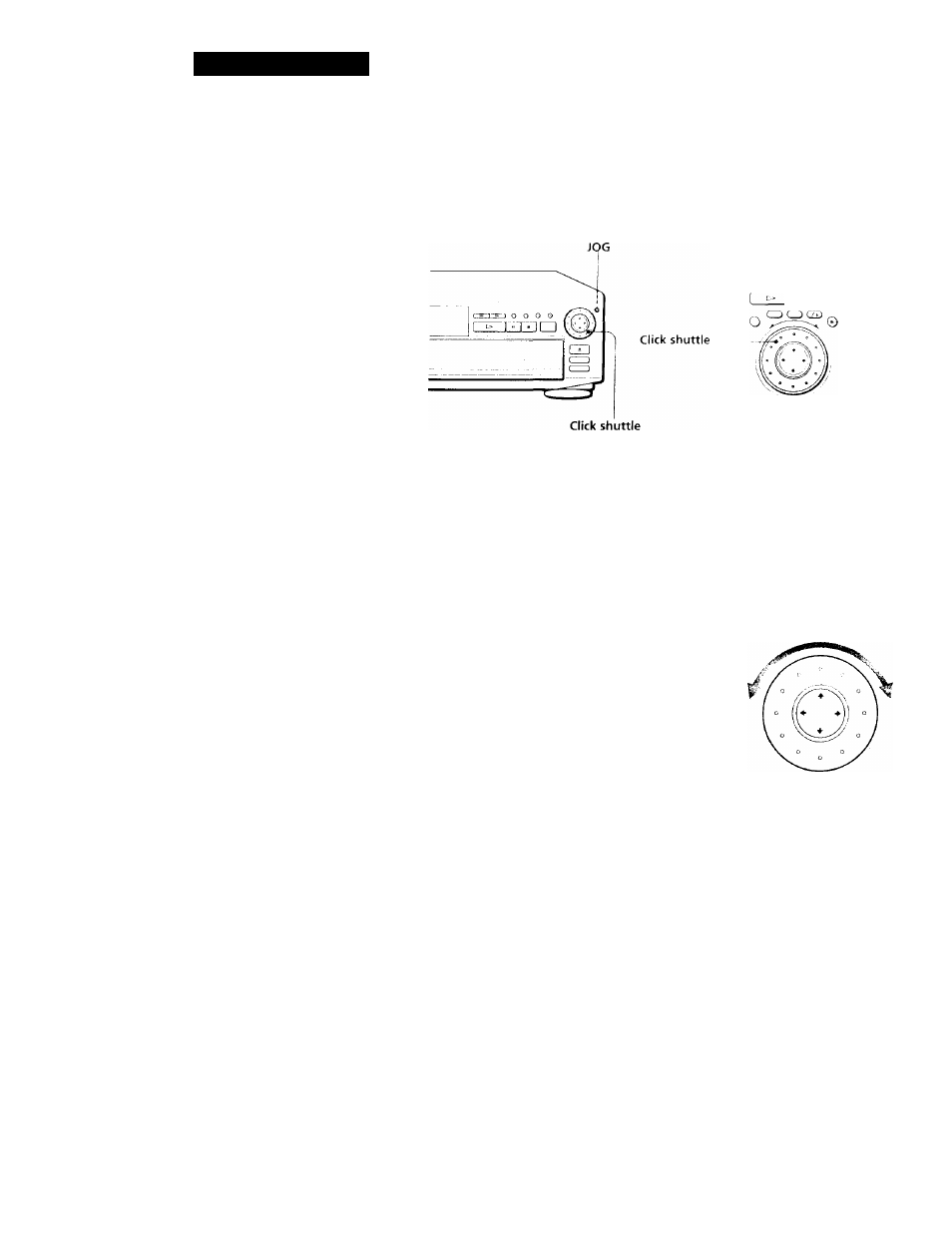
Basic Operations
Notes
• Depending on the VIDEO CD,
you may not do some of the
operations described on the
right.
• When you play a VIDEO CD,
there is no sound except for the
playback at normal speed.
Notes
• The JOG indicator shows the
mode of the click shuttle close
to the indicator only. When the
indicator on the remote does
not light up, it keeps shuttle
mode on the remote even if the
indicator on the player lights
up.
• If you don't operate the click
shuttle for about 20 seconds
after pressing JOG, it returns to
shuttle mode on the remote.
On the player, it keeps jog
mode.
To play at various speeds / frame-by-frame
Using llio click shultlc and the JOCi butU>n/ indicator, you can
plat'back a CD/VIDIiO CD with various speed or frame-byd'iame.
Each time ytiu press JOG, it changes between shuttle mode and jog
mode.
CDOOCDO
0CZ)0CZ)0
ОСЗОСЭ (+1
DQGD
JOG
I
To change the playback speed (Shuttle mode)
Turn the click shuttle. The playback speed changes depending on the turning
direction and angle as follows:
FF2^>- (Faster than "FFll
FFll
')
x2^ ^bout twice the normal speed)
PLAY^ (Normal speed)
♦
Sl.OWi I»- (playback direction)
t
-VIDEO CD Only-
SLOW2I*- (playback direction
- Slower than "SLOWl !► ")
#
- VIDEO CD Only -
PA USE 11
♦
FRl^^
♦
FR2-« (Faster than "FRl-<^")
If you turn the click shuttle quickly, the playback speed goes to FF2>
at once.
CFR2X
■ To play the VIDEO CDs frame-by-frame changing the playback speed (Jog mode -
VIDEO CD Only)
1
Press JOG.
JOG lights up during jog mode. When you press JOG on the player, it
becomes pause.
2
Turn the click shuttle.
Depending on the turning speed, the playback goes to frame-by-frame toward
the playback direction only. It you turn the click shuttle with constant speed for
a while, the playback speed goes to slow or normal.
I
To return to Continuous Play
Press I>.
16
