Getting a steady picture, To release the steady shot function, Note on the steady shot function – Sony CCD-TR500 User Manual
Page 9: When you shoot stationary object with a tripod, Using the zoom fdatu, Zooming speed, When you shoot a subject using a telephoto zoom, Manual focusing in macro
Attention! The text in this document has been recognized automatically. To view the original document, you can use the "Original mode".
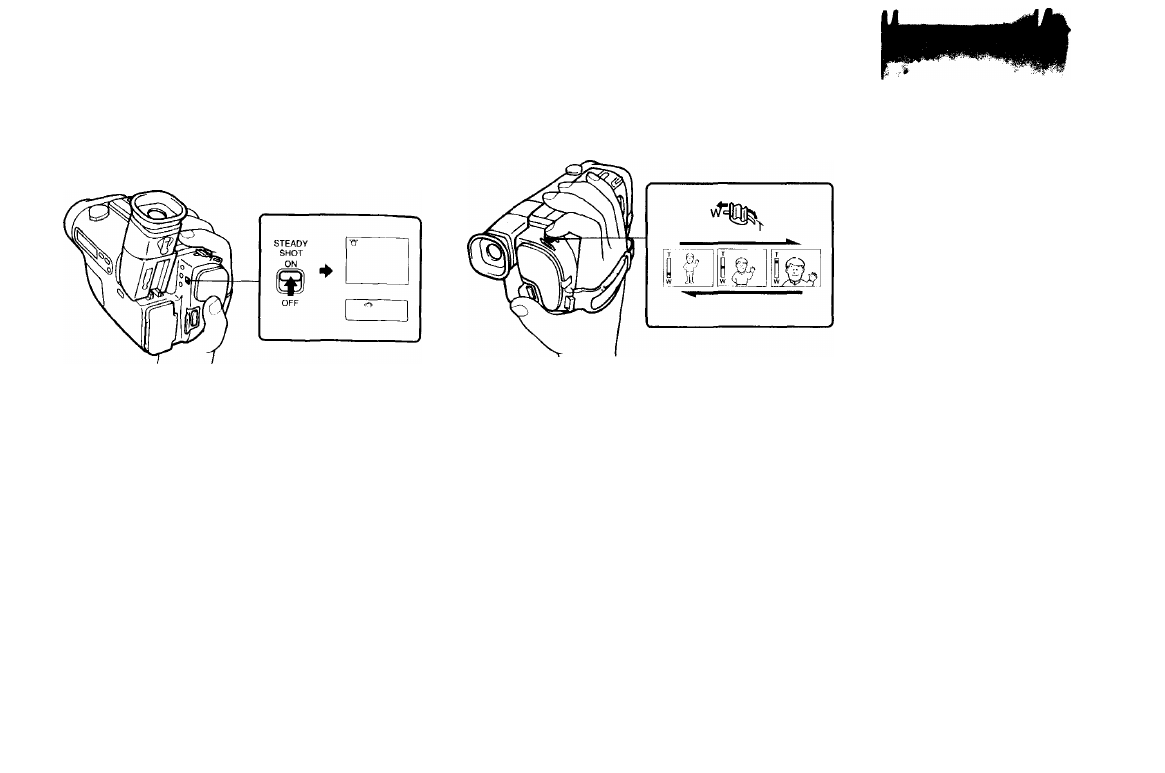
Getting a Steady Picture
You can use the Steady Shot function to compensate for camera-shake m the following cases.
• When you zoom in
• When you shoot while moving
• When you shoot from a car window
Set STEADY SHOT to ON The 'O' indicator appears in the viewfinder and the '0>' indicator in the displav
window.
^ '
To Release the Steady Shot Function
Set STEADY SHOT to OFF.
Note on the Steady Shot function
The Steady Shot function will not correct excessive camera-shake.
When you do not need to use the Steady Shot function
Set STEADY SHOT to OFF
When you shoot stationary object with a tripod
Set STEADY SHOT to OFF.
Using the Zoom Fdatu»
a recording technique that lets you change the size of the subject in the scene. You can also use
Zooming'S
or to decide on a shooting angle before you start recording. For more
rroteSional-looking recordings, us# the zoom sparingly.
? ade lor lelsptiolo (subjecl appears closer)
W side: lor »ide-angle (sribiect appears larlher away)
Zooming Speed
SikJe the power zoom lever firmly for a high-speed zoom. Slide it softly for a relatively slow zoom.
When you shoot a subject using a telephoto zoom
If you cannot get a sharp focus while in extreme telephoto zoom, slide the W side of the power zoom lever
until the locus Is sharp.
You can shoot a subject that is at least 90 cm (about 3 feet) away from the lens surface in the telephoto
position, or
1
cm (about 1/2 inches) in the wide-angle position.
Manual focusing in macro
You can also shoot with manual focus while doing close-ups (p 30).
16
17
