Charging and installing the np-500 battery pack, Charging with th« ac power adaptor, Notes – Sony CCD-TR500 User Manual
Page 4: Charging time and battery life, Detaching the battery pack, Insertlfigthbbatmrylpacklrtothecamcordvr
Attention! The text in this document has been recognized automatically. To view the original document, you can use the "Original mode".
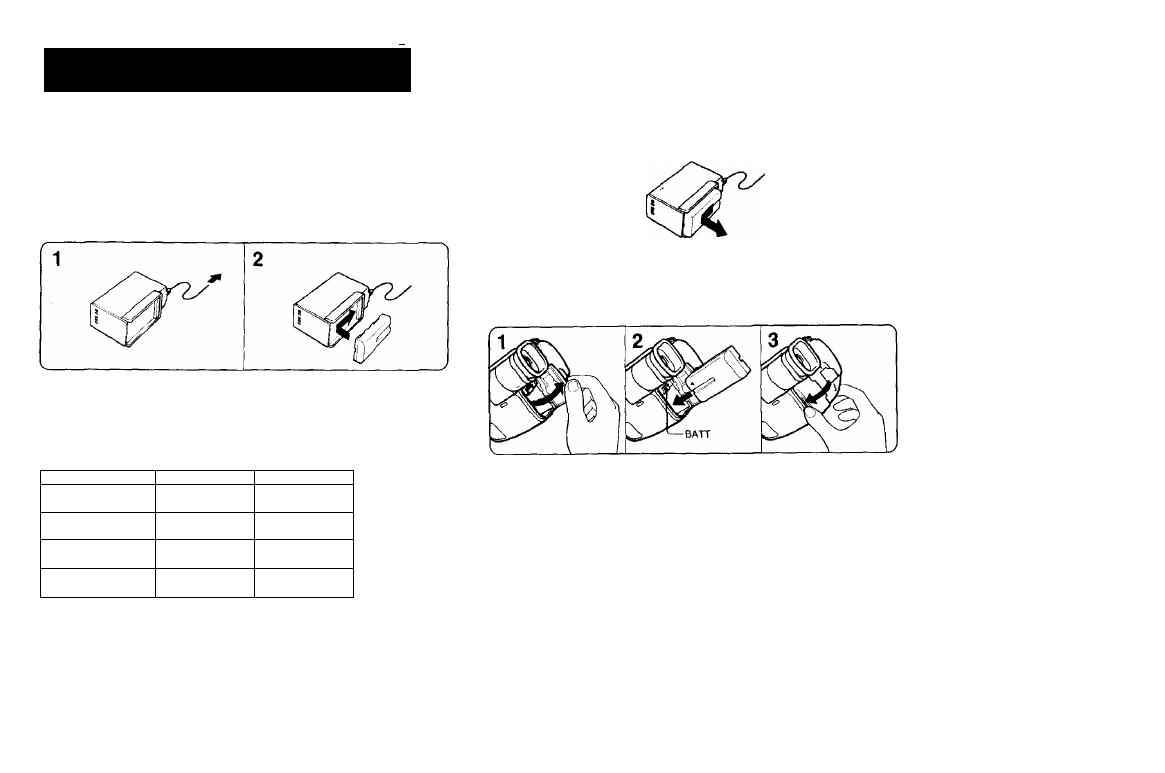
ш
Charging and Installing the NP-500 Battery Pack
Before using your carncorder, you firsl need to charge and insert the supplied NP-500 battery pack. The
supplied battery pack has been slightly charged when you purchase the camcorder.
You can charge the battery pack by using the supplied AC-V500 AC power adaptor.
Charging with th« AC Power Adaptor
(1) Connect the AC power adaptor to a wall outlet. (2) Align the surface of the battery pack indicated by the
► mark with the edge of the terminal shutter of the AC power adaptor. Then fit and slide the battery pack
along the guides. The orange CHARGE lamps flashes or lights and charging begins. Wherr charging is
completed, the three CHARGE lamps light. (They go out after about 1 hour.) Detach the battery pack and
insert it into your camcorder (P.7).
You can also use the battery pack before it is compfelely charged. Three CHARGE lamps show the battery
life. For charging time and battery life, refer to the table below.
There are some other methods to charge the battery pack. For detailed information, see “Description of
Charging the Battery Pack (p.24)”.
Notes
• Whert a fully charged battery pack is installed, the CHARGE lamps will light once, then go out.
• Charging is not performed during operation of the video equipment connected to the AC power adaptor. If
you operate the video equipment during charging, the charging ■wilt stop and the CHARGE lamps will go out.
Charging Time and Battery Life
Status of CHARGE lamps
Charging time*
Battery life**
— f
30 minutes
20 minutes
50 minutes
35 minutes
"
e
1 hour 30 minutes
50 minutes
Approximate charging time to charge an empty battery pack using the AC-V500 (Lower temperatures
require a longer charging time.)
Approximate continuous recording time indoors
* The three CHARGE lamps go out after about 1 hour.
Detaching the Battery Pack
Slide the battery pack in the direction of the arrow.
I
InsertlfigthBBatMrylPacklrtotheCamcordvr
|
(1) Open the lid of the battery compartment. (2) Insert the battery pack until it is hooked by the ВАТТ (battery) ®
release key. (3) Close the lid.
