Usable cassettes and recording/playback modes, To stop recording, Selecting cassette typra – Sony CCD-TR500 User Manual
Page 20: To prevent accidental erasure, When you play back, Notes on afm hi-fi stereo, Lp (long play) mode
Attention! The text in this document has been recognized automatically. To view the original document, you can use the "Original mode".
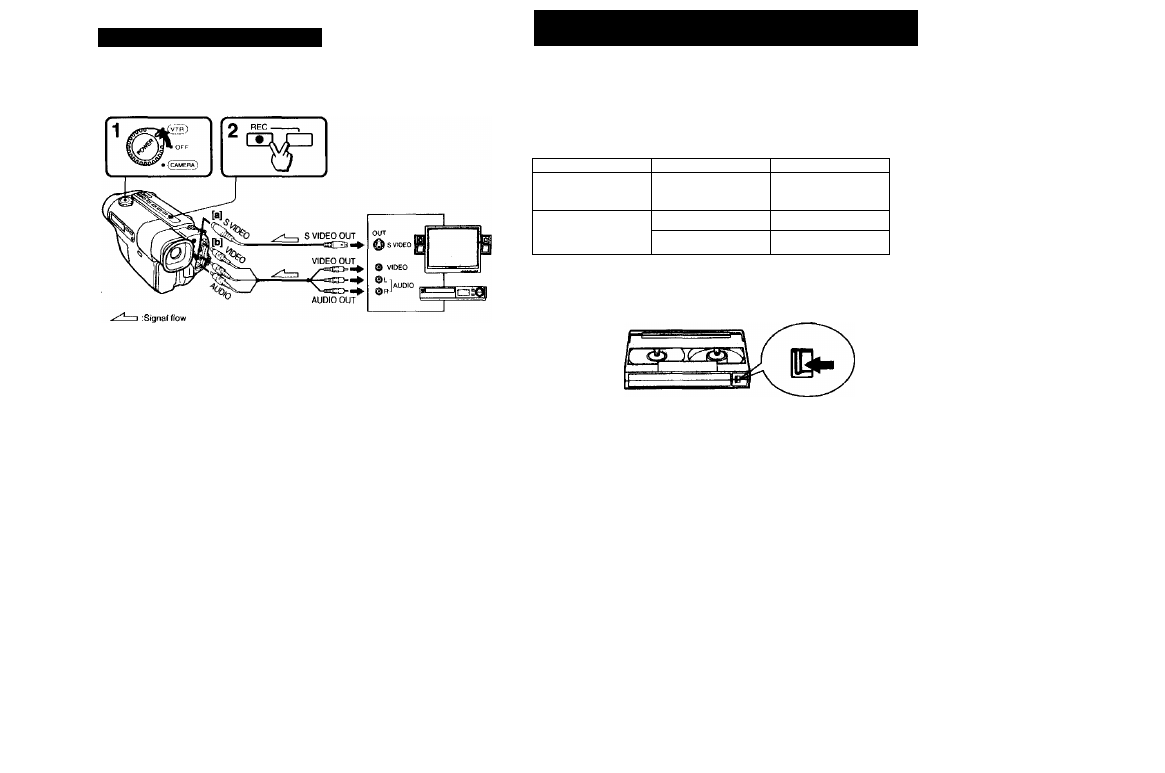
Recording from a TV or VCR
Usable Cassettes and Recording/Playback Modes
You can record a tape from another VCR or a TV program from a TV that has video/audio outputs.
Connect the camcorder to the TV or VCR.
(1) Set the POWER switch to VTR. (2) Press REC at the point where you want to start recording. In recording
and recording pause mode, S VIDEO and VIDEO/AUDIO jacks automatically work as output jacks.
If your TV or VCR is a monaural type, connect only the white plug for audio on both the camcorder and the TV
or VCR.
If you are going to connect the camcorder using the S video cable [a], you do not need to connect the yellow
(video) plug of the A/V connecting cable [b].
To Check the Picture from a TV or VCR before Recording
Press
II
after pressing #. You can check the picture in the viewfinder.
To Stop Recording
Press □.
Selecting Cassette Typra
This Hi8 system is an extension of the standard 8 mm system, and was developed for higher-quality pictures.
You can use Hi8 video and standard 8 mm cassettes When you want to record in the Hi8 system, use only
Hi8 video cassettes. You cannot record on standard 8 mm cassettes in the Hi8 system.
If you are going to play back the tape using a standard 8 mm video recorder/player, you should record the
tape in the standard 8 mm system.
If you want to use a Hi8 cassette with the standard 8 mm recording system, set the Hi8 mode to OFF in the
menu system befor recording (p 33).
To play back in
Record using cassette type
Set Hi8 setting to
HÍ8
Hiß
AUTO
Standard 8
HIß
OFF
ß
AUTO (or OFF)
To Prevent Accidental Erasure
Slide the tab on the cassette to expose the red mark.
If you try to record with the red mark exposed, the ® and ^ indicators flash in the viewfinder, and you cannot
record on the tape. To re-record on this tape, slide the tab back out to cover the red mark.
2
I
When You Play Back'
The playback mode is selected automatically according to the recording system (Hi8/standard 8 mm, SP/LP
mode) in which the tape was recorded.
Notes on AFM Hi-Fi stereo
When you play back the tape, the sound is in monaural if:
• You record the tape using this camcorder, then play it back on an AFM Hi-Fi monaural video recorder/
player.
• You record the tape on an AFM Hi-Fi monaural video recorder, then play it back on this camcorder.
LP (long play) mode
When you play back a tape recorded in LP mode, the LP indicator lights up in the viewfinder. This camcorder
cannot record tape in LP mode.
38
See the next page for further information.
39
