Trouble check, Video camera rdcoider – Sony CCD-TR500 User Manual
Page 24
Attention! The text in this document has been recognized automatically. To view the original document, you can use the "Original mode".
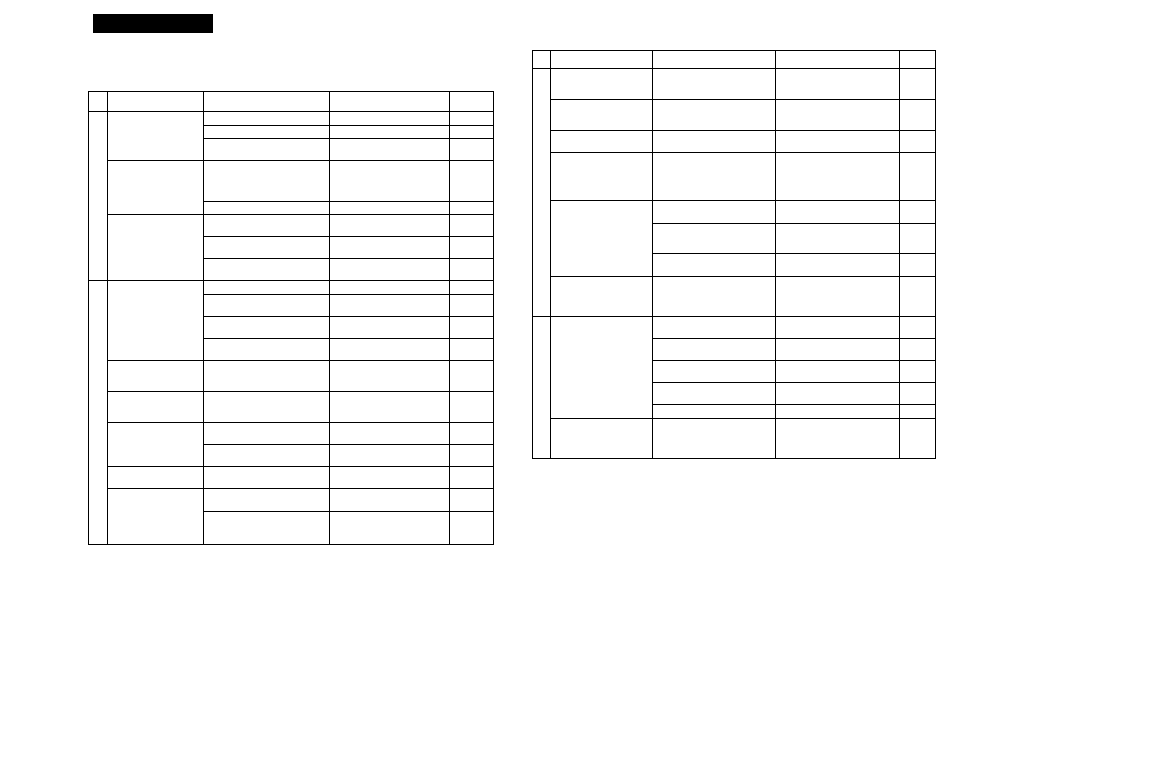
Trouble Check
If you run into any problems using the camcorder, use the following table to troubleshoot the problem.
Video Camera Rdcoider
Symptom
Cause
Corrective Actions
page
The power does not go
The battery is not inserted.
insert the battery.
7
on.
The battery is dead
Use a charged battery.
6, 24
The AC power adaptor is not
connected to a wall outlet.
Connect the adaptor to a wall
outlet.
26
1
The power goes off.
While being operated in
CAMERA mode, the carrrcorder
has been m the pause mode for
more than 5 minutes.
Close the STANDBY cover at
once and open it again.
15
CL
The battery is dead.
Use a charged battery.
6, 24
The battery pack is
quickly discharged
The ambient temperature is too
tow.
-
40
The battery pack has not been
charged fully.
Charge the battery pack again.
6, 24
The battery pack is completely
dead, and cannot be recharged.
Use another battery pack.
6, 24
START/STOP does not
operate.
The tape is stuck to the drum.
Eject the tape
12
The tape has run out.
Rewind the tape or use a new
one.
22
The POWER switch is set to
VTR.
Set it to CAMERA.
15
The tab on the cassette is out
(red)
Use a new tape or slide the red
tab.
39
The cassette cannot be
removed from the
compartment.
The battery is exhausted
Use a charged battery or the
AC power adaptor.
6, 24, 26
S
«
No function except for
cassette ejection works.
Moisture condensation has
occurred.
Remove the cassette and do
not use the camcorder for at
least an hour.
41
t
O
The tape does not move
when a tape transport
button is pressed.
The POWER switch is set to
CAMERA or OFF.
Set it to VTR.
22
The tape has run out.
Rewind the tape or use a new
one.
22
The steady shot
function does not work.
The STEADY SFIOT switch is
set to OFF.
Set the STEADY SHOT switch
to ON.
16
The autofocusing
function does not work
The AUTO LOCK cover is
opened.
Close the AUTO LOCK cover
to set the AUTO LOCK.
29
Shooting conditions are not
suitable for autofocusing
opertion.
Open the AUTO LOCK cover
and press FOCUS to adjust the
focus manually.
30
Symptom
Cause
Corrsctive Actions
P«9e
No sound or only a low
sound is heard when
playing back a tape.
The Stereo tape is played back
with the HiFi SOUND mode set
to“1" or "2".
Set to "STEREO" in the menu
system.
33
The image on the
viewfinder screen is not
clear.
The viewfinder lens is not
adjusted.
Adjust the viewfinder lens.
13
The menu is not displayed
on the TV
DISPLAY on the Remote
Commander is not pressed.
Press DISPLAY on the Remote
Commander.
23
?
A vertical band appears
when a subject such as
lights
Of
a candle flame is
shot against dark
backgound.
The contrast between the
subject and background is too
high'. The camcorder is not
malfunctioning.
Change locations.
-
z
&
The playback picture is
not dear.
EDIT mode is set to "ON".
Set EDIT mode to “OFF” in the
menu system.
33
The channel or input for the
camcorder is not selected on
the TV.
Select correctly.
19
The video heads may be
contaminated.
Clean the heads using the Sony
V8-25CLH cleaning cassette.
42
No picture and no sound
is played back when using
the Handycam Station.
(for the Canada model)
The RFU adaptors are
connected to both of the
camcorder and the Handycam
Station.
Disconnect the RFU adaptor
connected to the camcorder.
-
The supplied Remote
Commander does not
work.
The HOLD switch is working.
Set the switch in the direction
opposite to the arrow.
54
REMOTE COMMANDER mode
is set to “OFF*.
Set the mode to "ON” in the
menu system.
33
&
Something interrupts the
infrared rays.
Take away the obstacle.
-
I
The lithium battery is not
inserted with the correct polarity.
Insert the lithium battery with the
correct polarity.
9
The lithium battery is dead
Insert a new one.
9
The lens clatters when
you set the POWER
switch to OFF and shake
the camcorder.
This is not a malfunction.
-
-
46
47
