Using the program ae function, Selecting the best mode, Mj portrait mode – Sony CCD-TR500 User Manual
Page 17: Sports mode, High-speed shutter mode, Note on shutter speed, About the previous mode settings, Selecting the mode setting of leach item, Area, D.s.t.
Attention! The text in this document has been recognized automatically. To view the original document, you can use the "Original mode".
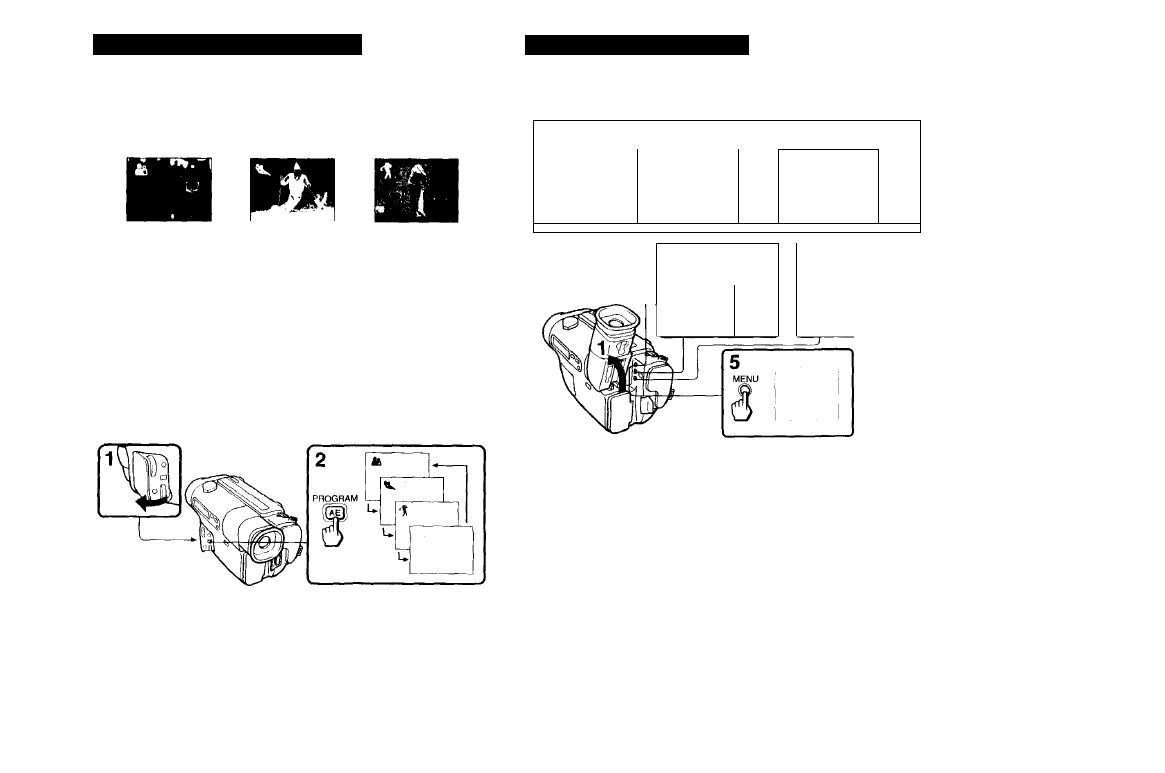
Using the PROGRAM AE Function
Changing the Mode Settings
You can select Irom Ihree PROGRAM AE {Auto Exposure) modes to suit your shooting situation. When you
use PROGRAM AE, you can get a Portrait effect (the subject is in focus and the background is out of focus) or
capture high-speed action with Sports mode or High-Speed Shutter mode.
Selecting the Best Mode
Select the best mode by using the following examples.
MJ Portrait mode
• A Still subject such as a person or flower
• Subject behind an obstacle such as a net
• Zooming in on a subject in telephoto
Sports mode
Outdoor sports scenes such as football, tennis, golf or skiing
• A landscape in a moving car
High-speed shutter mode
• A golf swing or a tennis match in fine weather with the ball captured clearly
• Playing back certain scenes with high-speed movements in clear, sharp picture
Using the PROGRAM AE Function
(1) Open the AUTO LOCK cover until it clicks, (2) Press PROGRAM AE repeatedly so that the desired mode
indicator appears inside the viewfinder.
Note on shutter speed
The shutter speed in each PROGRAM AE mode is as lol'ows:
Portrait mode - between 1/60 to 1/2000
Sports mode - between 1/60 to 1/500
22 High-speed shutter mode - 1/4000
You can change the mode settings in the menu system to further enjoy the features and functions.
(1) Turn the viewfinder up. (2) Press MENU to display the menu in the viewfinder. (3) Press ITEM to move the
cursor ► and select the desired item. (4) Press SET to move the cursor • (or O) and set the desired mode.
It you want to change the other modes, repeat steps 3 and 4. (5) Press MENU to erase the menu display.
2
n VTR mode
n CAMERA mode
MENU
MENU
MENU
► AREA O us PST 1 7
* AREA 0 US.PST 17
O S T oOFF ON
DS T oOFF ON
Ji
Hi8 »AUTO OFf
Hi 8 «AUTO OFF
fffi 1
COMMANDER • ON OFF
COMMANDER *ON OFF
EOIT • OFF ON
WIND »OFF ON
H (MENU].ENO IMENUj END 3 1 ITEM ° ^ u About the previous mode settings However, these settings are cancelled if the lithium battery is exhausted. Selecting the Mode Setting of lEach item AREA (p.35). D.S.T. • Select ON to set the clock to Daylight Savings Time. • Select OFF to set to standard ttme. See the next page lor further information, 33
When you detach the battery:
• The AREA and D.S.T. mode settings are retained (displayed with cursor O).
• The other mode settings are saved for 5 minutes (displayed with cursor •).
You cannot select this item before setting the date and time
