His Page 18: Using the world clock, To check the date, To reset to your home area time, Changing the mode settings
Page 18: Using the world clock, To check the date, To reset to your home area time, Changing the mode settings
Attention! The text in this document has been recognized automatically. To view the original document, you can use the "Original mode".
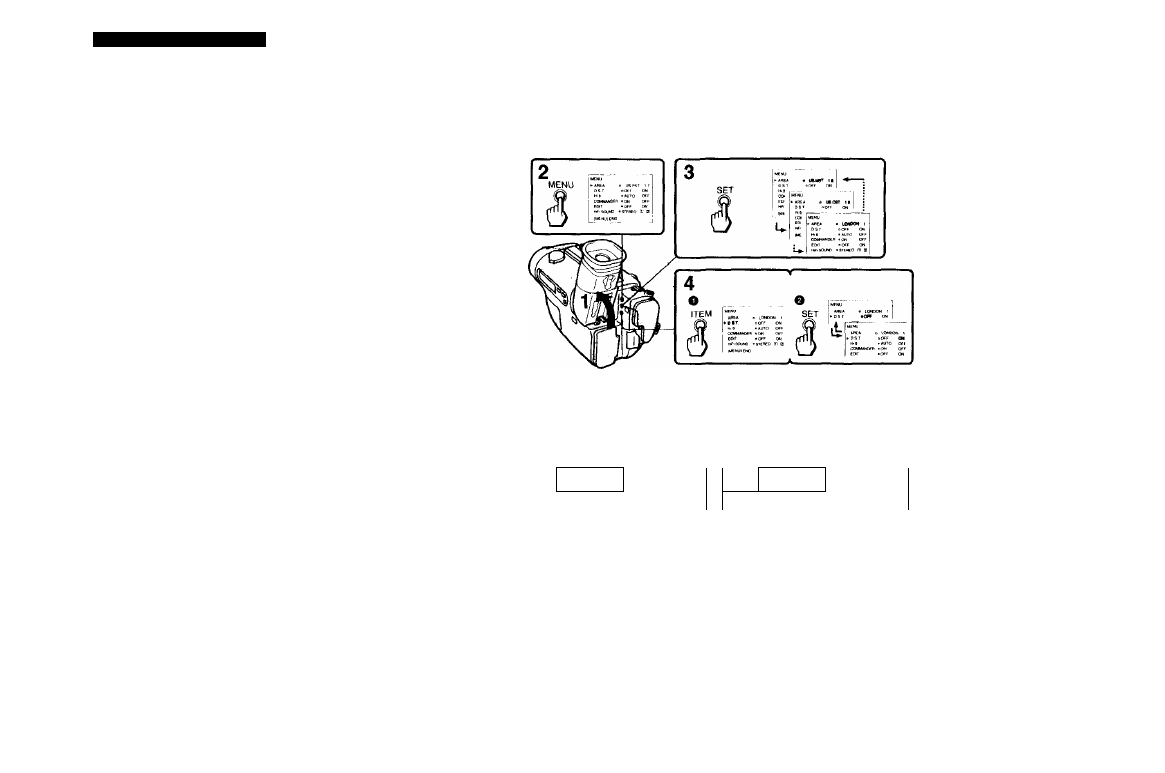
Changing the Mode Settings
HIS
depending upon cassette type being used.
• Select OFF to record a HI8 tape in standard 8 mm format. See page 39 for details about cassette types.
COMMANDER
• Select OFF when not using the Remote Commander for the camcorder.
EDIT
• Select ON to minimize the picture and sound deteriorations when editing.
• Select OFF otherwise.
HIFI SOUND
In CAMERA mode, this option is not displayed.
• Normally select STEREO.
• Select [l) or [2] to play back a dual soundtrack tape.
WIND
In the VTR mode, this option is not displayed.
• Select ON to reduce wind noise when recording.
• Select OFF otherwise.
Using the World Clock
Before using the world clock, you need to set the date and time in your home area (p.ii). Reset the ctock
according to the local time zone by setting AREA and D.S T. modes in the menu system. First find the area
name in the “Time zone chart' on page 36.
(1) Turn the viewfinder up. (2) Press MENU to display the menu (3) Press SET to select the area name where
you will use the camcorder. (4) Press ITEM to select D.S.T. item. Press SET to select ON: for Daylight
Savings Time or OFF: for standard time.
The indicator appears in the display window and the area name appears in the viewfinder when using the
world clock. The indicator appears in the display window and the viewfinder when setting to Daylight
Savings Time.
• rif •
t0;00; IS.
! ,
1 i;0D! (5-
' > 1
V
1
LONDON
1
_ 10.0015 PM,
[
LONDON
11 00 15 PM
To Check the Date
Press DATE (+). To turn off the date indicator, press DATE (+) again.
To Reset to Your Home Area Time
Reset the AREA mode in the menu system to your home area name.
34
See the next page for lime zone chart.
35
