Setting up the answering machine, Setting the time and day of the week – Sony SPP-A973 User Manual
Page 30
Attention! The text in this document has been recognized automatically. To view the original document, you can use the "Original mode".
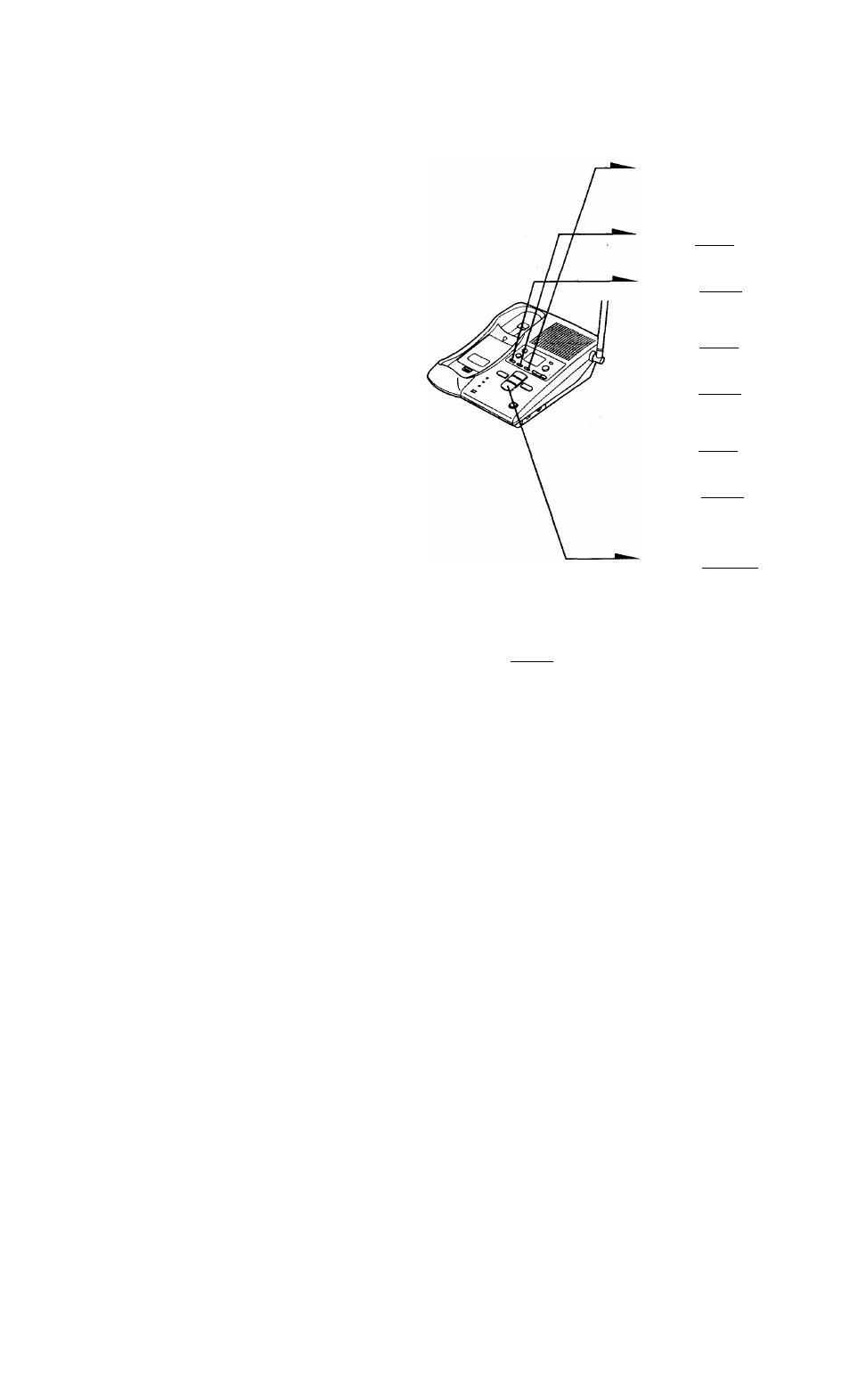
Answering Machine Features
Setting up the answering machine
Setting the time and day of the week
1 Press
(MENU)
repeatedly until
you hear "Set day
2
ind time",
blinks on the display.
Press (
SELECT
) repeatedly to
select the day of the week.
Press
(TIME/SET).
The day is set and the hour is
cuinounced.
4
Press (
SELECT
) repeatedly to
select the hour.
5
Press
(TIME/SET).
The hour is set and the minute i
announced.
0
Press (
SEkECT
) repeatedly to
select the minute.
7
Press
(TIME/SET).
The day and time you just
entered is annoimced and the
clock restarts.
8
Press (
PLAY/STOP
) to exit the
menu setup mode.
You will hear a long
confirmation beep.
Notes
• Press and hold (
select
) to increase the minute setting by 10.
• The time and day are preset to Monday, 12:00 AM.
• "CL" flashes when the day and time is cleared or delayed due to a power
interruption, or when you cormect the base unit to the AC outlet for the first
time.
30''“ Answering Machine Features
