Focusing manually, When to use manual focus, Shooting in reiatively dark piaces – Sony CCD-TR400 User Manual
Page 22: Note on the focus dial, Shooting with auto focusing momentarily
Attention! The text in this document has been recognized automatically. To view the original document, you can use the "Original mode".
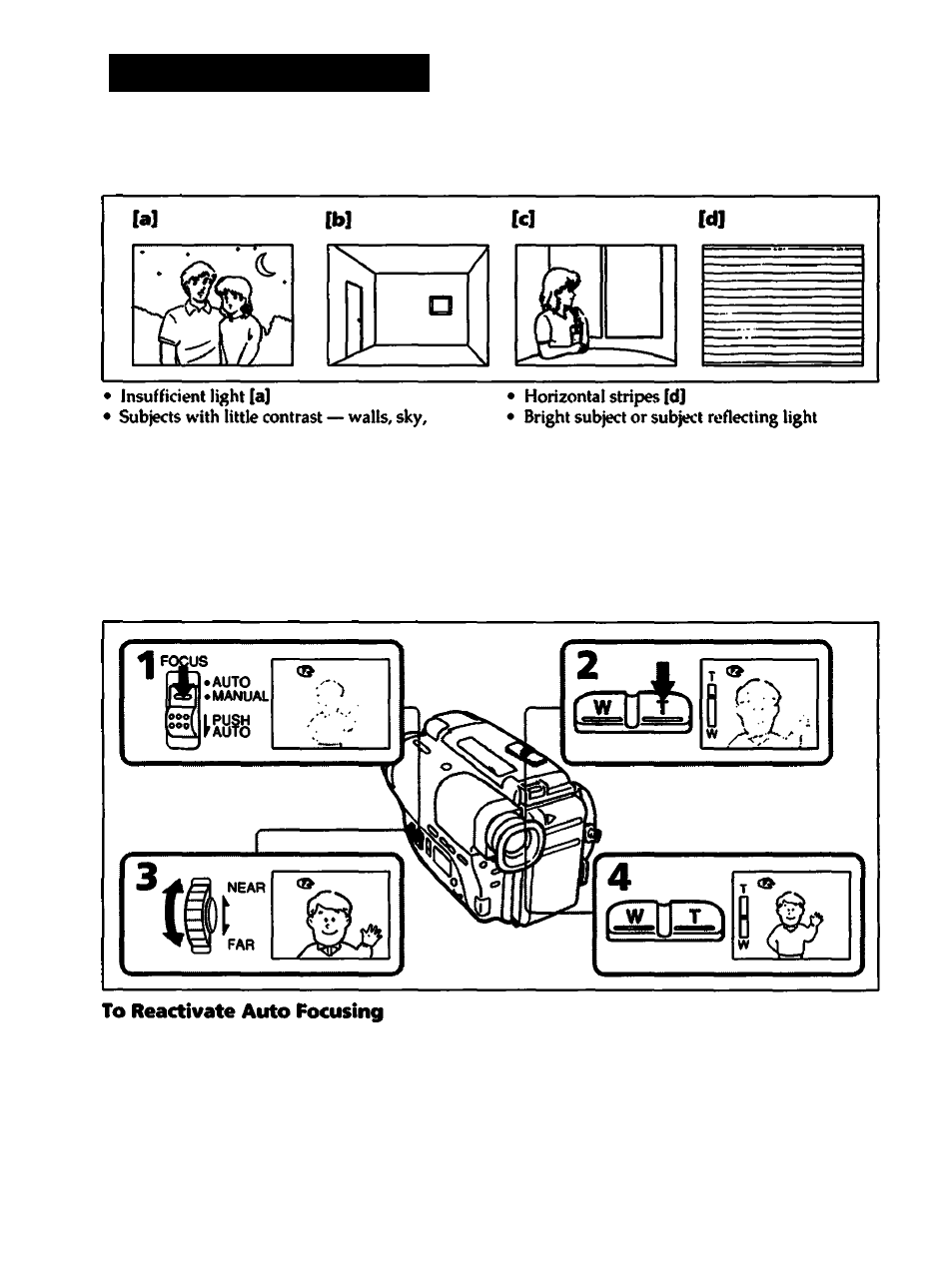
Focusing Manually
When to Use Manual Focus
Use manual focus under the following conditions:
etc.(b]
• Shooting a statiortary subject when using a
• Too much brightness behind the subject
[c]
tripod
Focusing Manually
When focusing manually, first focus in telephoto before recording, and then reset the shot length.
(1) Set FOCUS to MANUAL. The C& indicator appears in the viewfinder.
(2) Keep pressing the "T" (telephoto) side of the power zoom button until the zooming stops.
(3) Turn the focus dial to achieve a sharp focus.
(4) Set the desired shot length.
Set FCX2US to AUTO. The ® indicator in the viewfinder disappears.
Shooting in reiatively dark piaces
Shoot at wide angles after focusing in telephoto.
Note on the focus dial
The focus dial does not have a stop position.
Shooting with Auto Focusing Momentarily
While shooting with manual focusing, press FOCUS down (PUSH AUTO).
When vou release, manual focusing will resume. Use this switch when focusing on one subject to the
22
other for natural focusing.
