Connecting to a tv without video/audio input jacks, Playing back a tape, Gdhra – Sony CCD-TR400 User Manual
Page 16: Connections for playback
Attention! The text in this document has been recognized automatically. To view the original document, you can use the "Original mode".
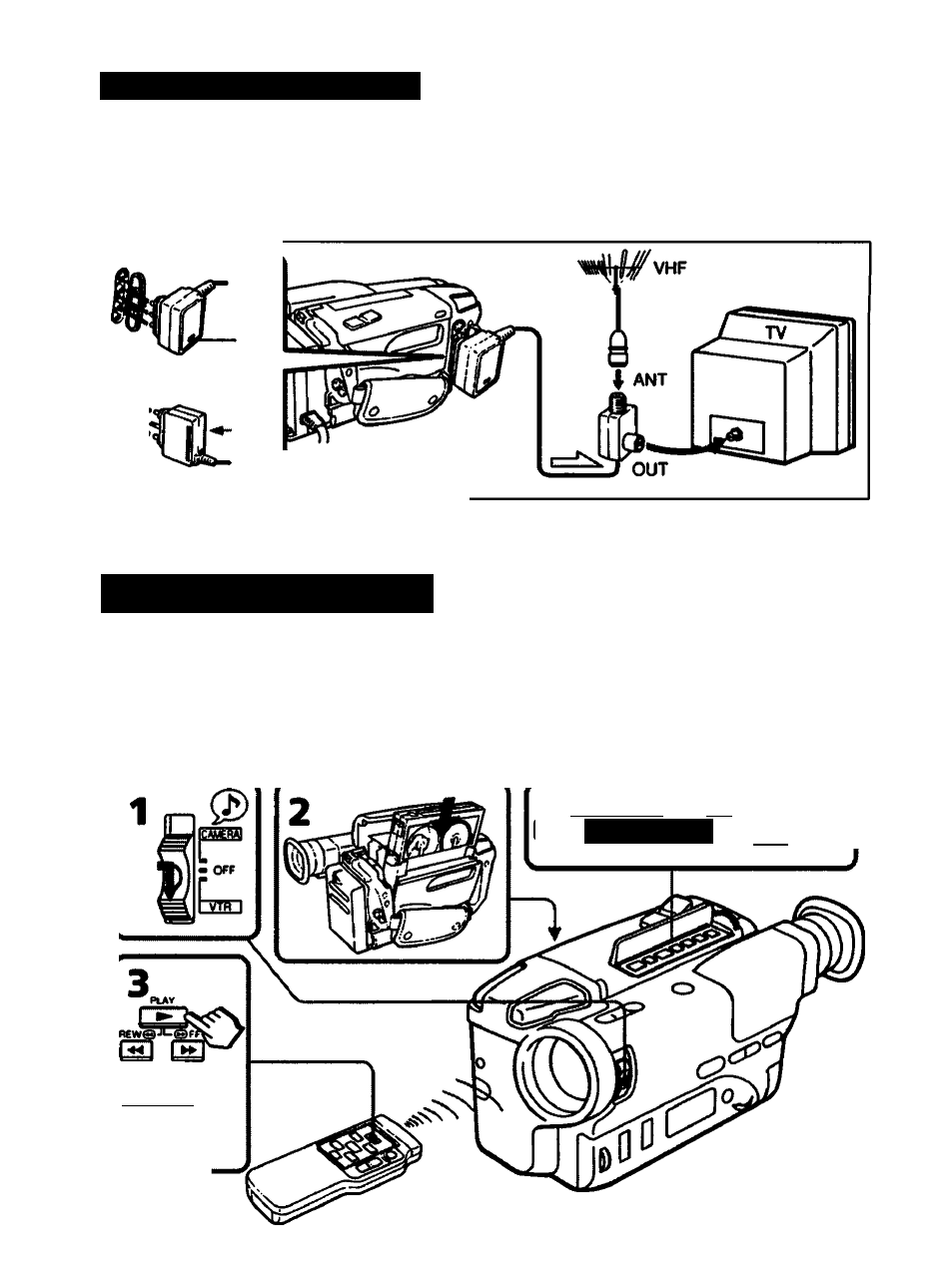
Connections for Playback
Connecting to a TV without Video/Audio input Jacks
Connect the camcorder to the TV using the supplied RFU adaptor. Set the channel selector on the RFU
adaptor and your TV channel to VHP channel 3CH or 4CH, whichever is not active in your area. With
this connection, the sound is monaural.
RFU-90UC
3CH/
4CH
RFU-95UC
3CH/
4CH
t—: Signal flow
Playing Back a Tape
You can monitor the playback picture in the viewfinder. You can also monitor on the TV screen, after
connecting the camcorder to the TV/VCR (p.l5). You can control playback using the supplied Remote
Commander (p.49).
(1) While pressing the small green button on the POWER switch, slide it to VTR.
(2) Insert the recorded tape with the window facing out.
(3) Press Playback starts.
STOP REwet-PlAY
—@Ff
PAUSE REC-
ri"
[culEalna;
GDHra
S10P
12
PAUS6 Slow
06PLAY
