Checking the information of the disc, 3 press enter, 4 repeat steps 2 and 3 to input other characters – Sony DVP-C650D User Manual
Page 32: To correct the characters
Attention! The text in this document has been recognized automatically. To view the original document, you can use the "Original mode".
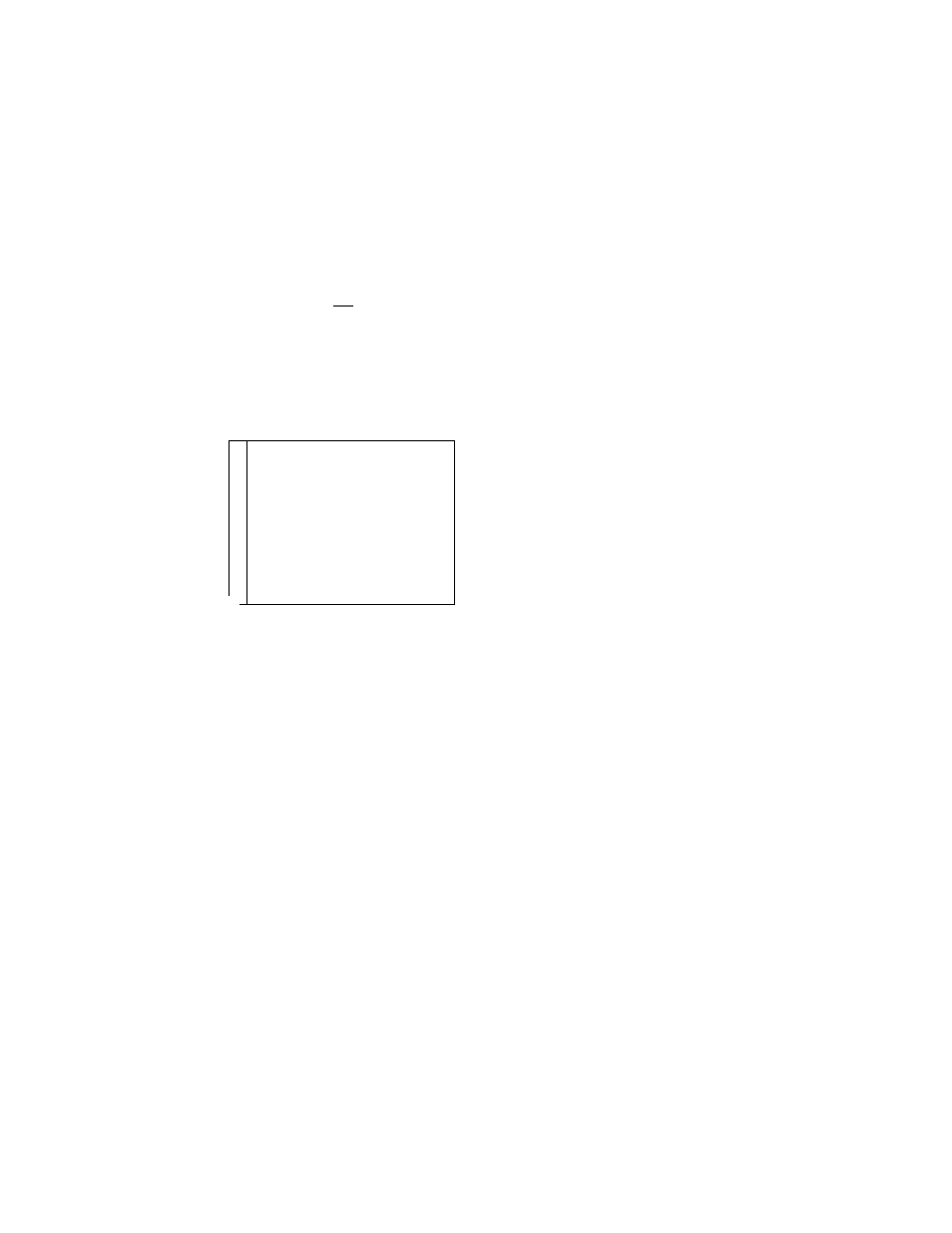
Checking the Information of the Disc
3
Press ENTER.
DISC MEMO INPUT
BRAHMS
A B C D E F G H I J K L M N O P Q R S T U V W X Y Z
a b c d e f g h i j k i m n o p q r s t u v w x y z
0 1 2 3 4 5 6 7 8 9 ~ + - * / = \ < > ( ) [ ] { }
:
' ■ ■ # $ % & ' ' ' I @
To select, press Hi®®®- then
ienteri
.
To quit, press riNPuTl. To cancel. pressiRTTu^______________
C
И
5'
(fi
<
o'
c
П
0
3
s
n
3
c
4
Repeat steps 2 and 3 to input other characters.
5
When you have entered all the characters for the
disc label, press INPUT on the remote.
The disc label is stored.
2
PLAY
—
1 2 ( 2 7 )
1 8 ( 3 4 )
D V D
—
C 0 1 : 3 2 : 5 5
BRAHMS SYMPHONY
NO-4
DVD/CD
TEXT or DISC
MEMO
To correct the characters
• To erase the characters:
1
Move the cursor to the character you want to erase
by pressing
/► ► !.
2 Press CLEAR.
• To insert or overwrite the characters:
1
Move the cursor to the character you want to correct
by pressing
/► ► !.
2
Select the correct character by pressing
^ / ♦ /
♦ / ^
or by turning the click shuttle.
3
To insert the character, press ENTER.
To overwrite, don't press ENTER but move the
cursor by pressing I
'9’Y
ou
can display the Disc Memo input display directly
Press INPUT on the remote or the player.
Note
You can label up to 200 discs. When ycui have the plaver store
o\'er 200 discs m memory, each new Disc .Memo erases (he oldest
Di-^i.
VleiTio
from tlnose first stoR'd.
3 2
