Using the front panel display, If i, When playing back a dvd Page 22: When playing back a cdaaideo cd, Display information while playing a disc, Checking the remaining time
Page 22: When playing back a cdaaideo cd, Display information while playing a disc, Checking the remaining time
Attention! The text in this document has been recognized automatically. To view the original document, you can use the "Original mode".
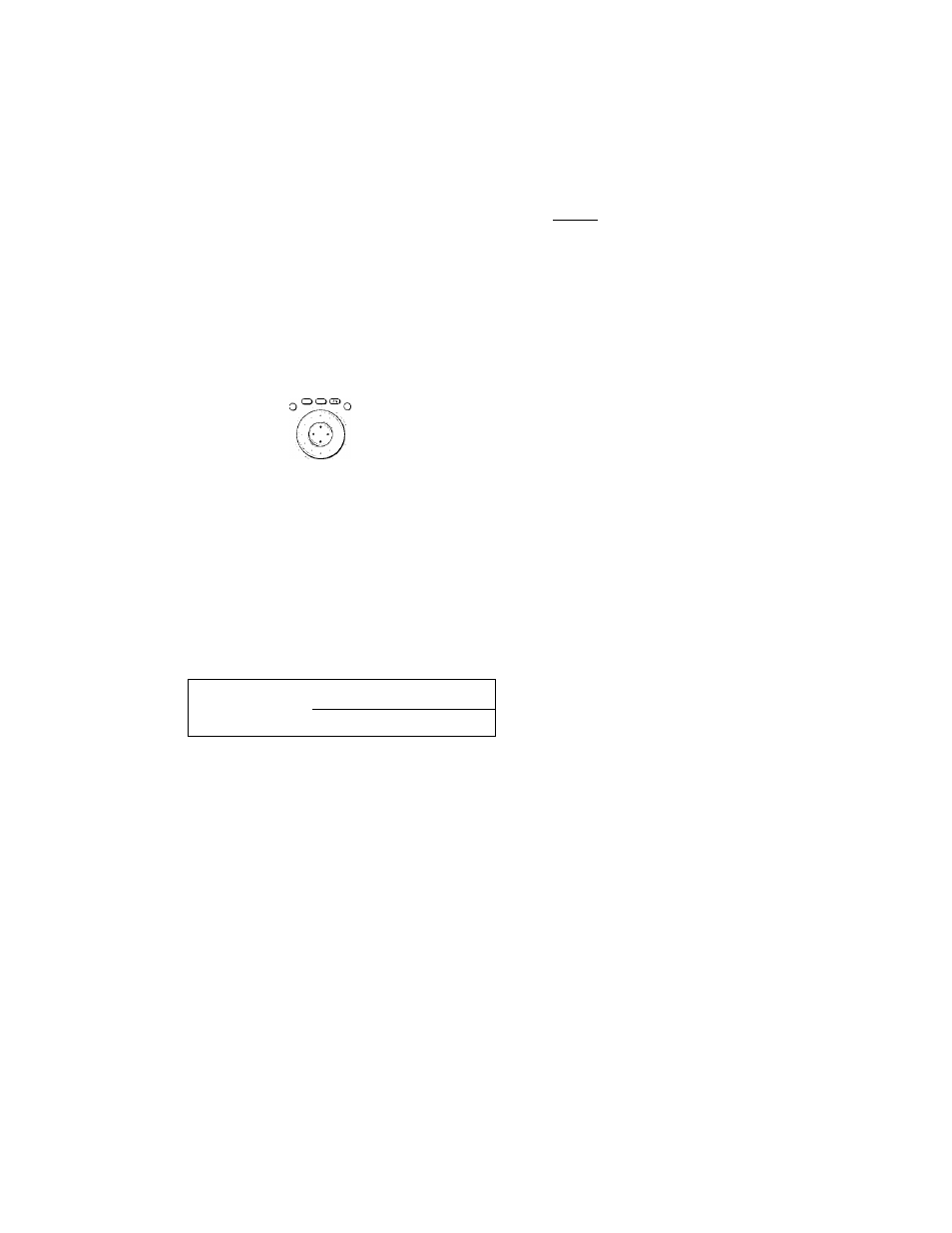
5'
(fi
и
л
V)
Using the Front Panel Display
If I
You can chock intormation about the disc, such as the total
number of the titles or the tracks or remaining time, using
the front panel display.
© CB о о
О © © a e
© © © s a
© @ @oo
CD©
OCDC^-
OCDCDOO
CDCDOCDCD
gdoocd
Q
ISMSCZICD 0
(ZEDQCD
TIME/TEXT
When playing back a DVD
Display information while playing a disc
Lights up when
1
disc or all
Disc you can change
Current discs play
numbers the angle
surround mode
Playing
status
□□Digital DTSilALLIDISCS
DISC TITLE CHAPTER
ir 1 1 ^
2 0 :2 2 : 3 0 1
Disc
type
Current
disc number Current title
number
Playing time
Lights up when
Current Text or Disc Memo
play mode is recorded
Current
chapter
number
Checking the remaining time
Press TIME/TEXT.
Each time
vou press TIME/T EXT while pl.u'in^ the disc, the
display changes as shown in tlie follow ing chart.
Playing time and number
of the current chapter
■ iW»»
TEXT DISC TITLE CHAPTER
1
1
ALL DISCS i 7 27 37 ¿7 ¿7
2
0 : 2 2 : 3 0
Remaining time of
the current chapter
Press TIME/TEXT.
ALL DISCS
TEXT DISC TITLE CHAPTER
HOUR
MIN
SEC
1 2 - 0 : 1 3 : 2 0
Playing time and number of
the current title
Press TIME/TEXT.
ALL DISCS
TEXT DISC TITLE
401'=
MIN
SEC
1
1 : 0 3 : 2 4
Remaining time of
the current title
Press TIME/TEXT.
ALL DISCS
TEXT DISC TITLE
1
hcur
M
in
sec
1
- 1 : 1 5 : 3 6
Text or Disc Memo
Press TIME/TEXT.
sxaDisc
1 S O N Y H I T S / S O
Press TIME/TEXT.
Notes
' Depending c^n the DVD, the chapter number or time may n(H
appear or vou ma\’ not be able to change the front panel
display.
' During Shuffle Plav or Program Play, the playing time of the
title and the remaining time of the title are not displayed.
When playing back a CDAAIDEO CD
Display information while playing a disc
Lights up when Text or
Disc Memo is recorded
Lights up during PBC
playback (VIDEO CD only)
Disc type
1 disc or
all discs
play mode
Disc
numbers
Playing
status
1DISCS:.W
q
W
o
')
a
W
eg , REPEA^IA.B
iN'0£x'i|/y
hec PGM
shuffle
■HO'.F
I/1IN SEC
1 2
0
:
2 2 : 3 0
Current Current Current
play
disc
track
mode
number number
Current Playing time
index
number
2 2
