Using the menu for each dvd Page 19: 2 press to select the title you want to, Play, 3 press enter, Using the menu for each dvd
Page 19: 2 press to select the title you want to, Play, 3 press enter, Using the menu for each dvd
Attention! The text in this document has been recognized automatically. To view the original document, you can use the "Original mode".
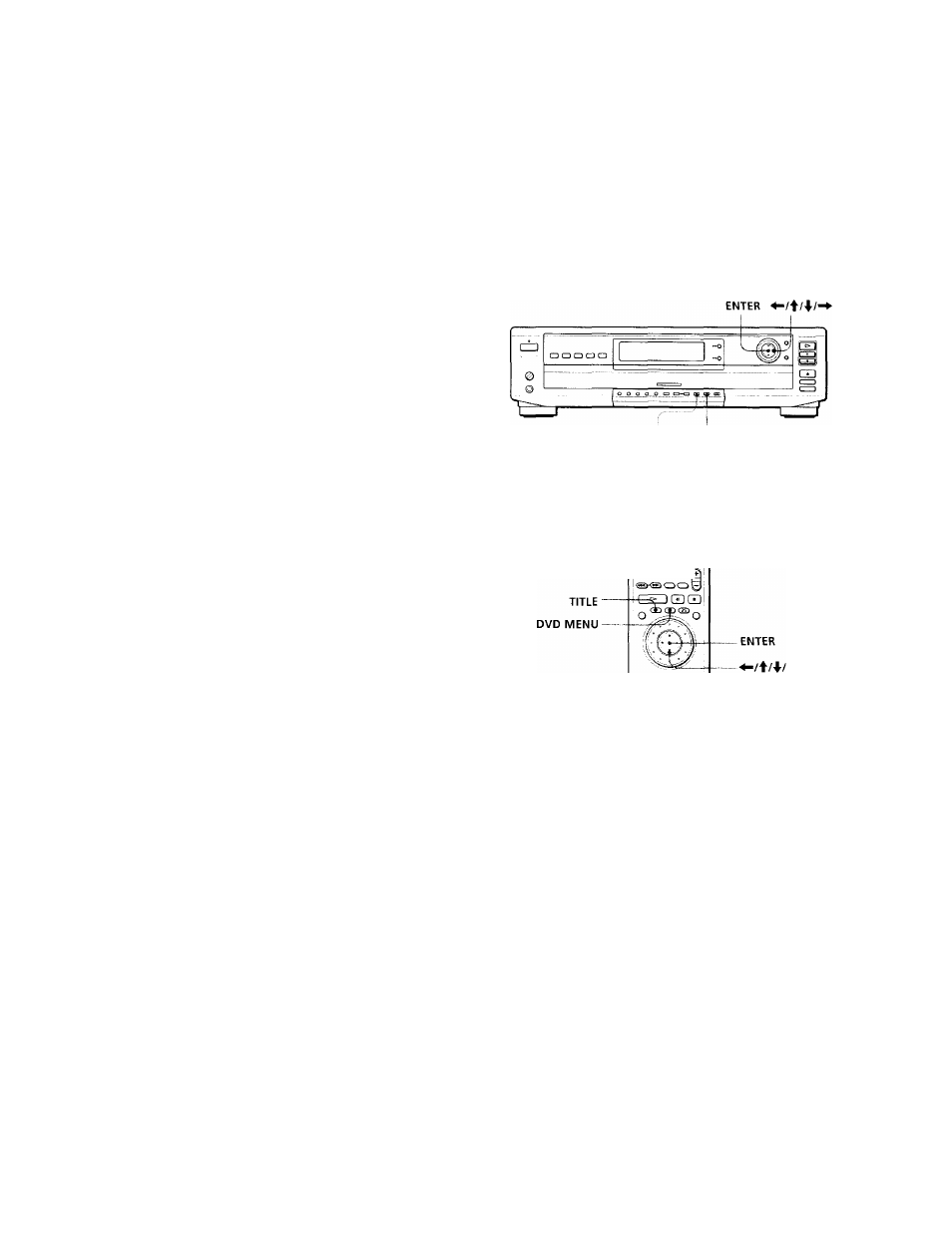
Notes
• Rosumo
VliW
miU not bo o\\iilnbto doponJini;on the DN'O.
• Kosimu'
V\
m
is not awiiKiblo in Sinittio or Program I'la\’ modo.
• Depending on where \ oii stopped the disc, the pla\ er ma\'
resume plavbaek troni a ditterent point.
• Tlie point wliere \ ou stopped p]a\'ing is cleared wlien:
- \'oii open or close the disc tra\'
- \ oil disconnect tile ,\C power cord
- \'oii change the pla\' mode
- \ ou start pLwback after selecting a title, chapter or track
- you change the settings of “T\'' TM’F'' in "SCREFN SETUP"
in the setup displa\
- uHi change the settings of "PAREXTAl. CC’iNTRU)!. " in
"CUSTOM SETUP" in the setup dispkw
Using the Menu for Each
DVD <
i
S
b
>
Using the title menu
A DVD is di\'ided into long sections of a picture or a
music piece called “titles." When von play a DVD which
contains several titles, you can select the title you want
using the title menu.
2
ST
><
5‘
(Q
TITLE DVD MENU
© 0»
cd
Q
0©©|ffl^
© © ®
0
‘0
j©® ®ocz>
o® ooo
jcDOCDOCD
cDOoao
ocDOcaf
1
Press TITLE.
The title menu appears on the TV screen. The contents
of the menu vary from disc to disc.
2
Press
to select the title you want to
play.
Depending on the disc, you can use the number
buttons to select the title.
3
Press ENTER.
The player starts playing the selected title.
Notes
• Depending on the DVD, vou mav not be able to select the title
• Depending on the DV^D, a "title menu" mav simply be called .
"menu" nr "title " in the instructions supplied with the disc.
"IVess IXTl-.k." mav also he expressed as "Prt‘ss SI'I.l.C 1."
