Recommeixtod setting for your situation, 1 slide open the aitto lock cover – Sony CCD-TR7 User Manual
Page 19
Attention! The text in this document has been recognized automatically. To view the original document, you can use the "Original mode".
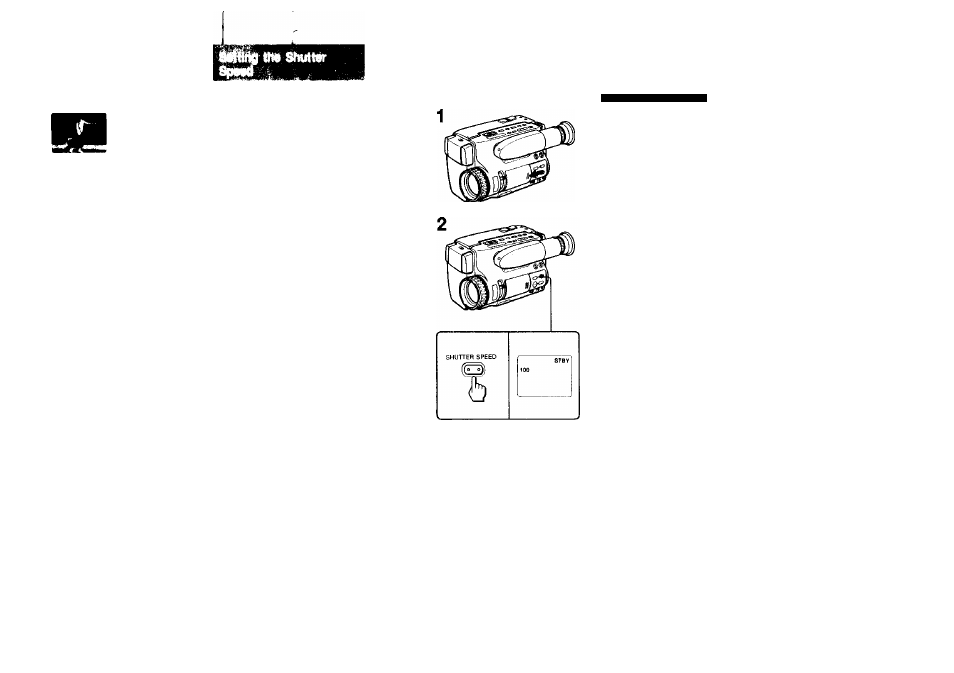
When a (ast-moving subject is recorded at
normal shutter speed, it may not be seen
clearly when played back In the pause mode
(still picture). This can be improved by
increasing the shutter speed. Six shutter
speeds can be selected:t/60
(normal speed). 1/100, 1/250, 1/1000, 1/2000 or
1/4(XX) of a second- (J-1)
When recording at a high speed shutter
setting, record In a brighter place than usual.
Also, the depth of field in proper focus
becomes shallow at a higher shutter speed.
This is effective to record the main subject in
sharp focus and the surroundings out of locus.
Recommeixtod setting for your situation
Choose an appropriate shutter speed according
to the situation, referring to the chart for
examples.
Example use
On clear days, recording a (
or tennis swing (To view the hit 1/4IXX)
ball clearly in the still picture
mode, set to 1/4000)
1/2000
■ Recording skiers
On overcast days, recording
moving merry-go-round or roller 1/1000
coaster
■ Recording outdoors from inside 1/250
a vehicle (lor stable shooting)
' Instead of the ND2 filter (To
reduce the exposure level lo
about a half)
' Recording indoor sports (for
stable shooting)
When piaying back the picture recorded at
certain speeds
Use 8mm video equipment with the clean still
function lo obtain a noiseless stilt picture.
38
Selecting the Shutter Speed
(J-2)
1
Slide open the AITTO LOCK cover.
2
Press SHUTTER SPEED repeatedly untH the
desired shutter speed indication appears.
Each lime you press the button, the
indication changes as follows.
No indication (1/60) -«■ 100(1/100) -* * 250(1/250)
t
i
4000(1/4000) - 2000(1/2000)
1000(1/1000)
Notes
« When you select a shutter speed 1/250 or faster,
record under sunlight or use a video light.
• When you record a TV screen with certain
shutter speeds, the brightness of the recorded
picture may vary.
• When you shoot a very bright subject at a faster
shutter speed, a vertical light, belt-lIKe line
(smear) may appear on the screen.
• When you record at certain shutter speeds under
a light discharges tube, such as a fluorescent
lamp, sodium lamp, or mercury lamp, the
brightness of the recorded picture may vary
(causing the picture to flicker).
39
