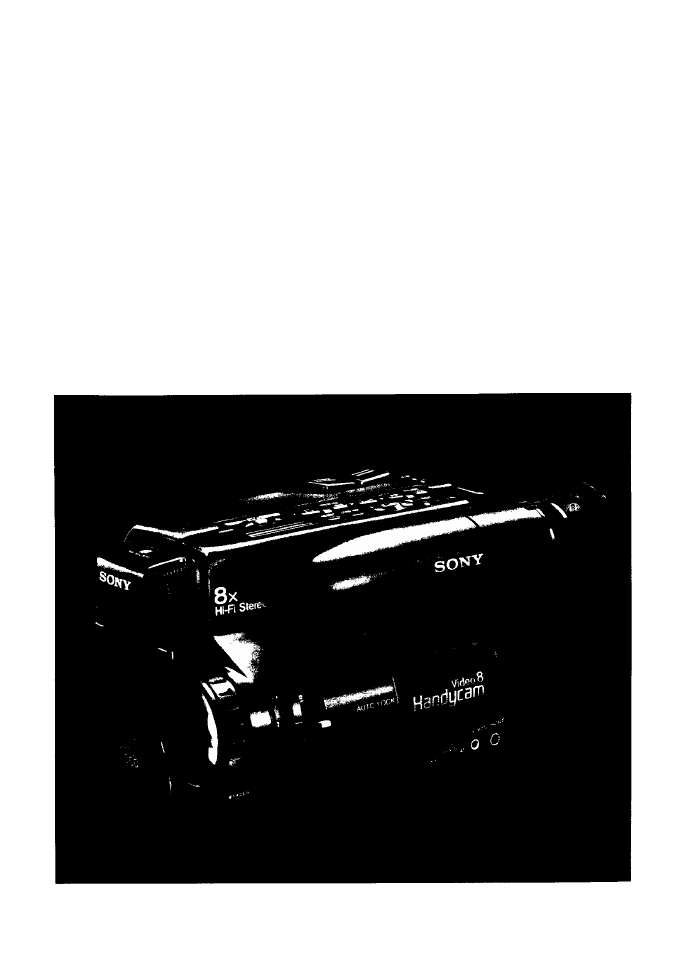Sony CCD-TR7 User Manual
Ccd-tr7, Video camera recorder e
Attention! The text in this document has been recognized automatically. To view the original document, you can use the "Original mode".
Table of contents
Document Outline
- Compatfbiitty with the conventional 8 mm video format
- |l9| Focus ring ф FADER button ф
- ВАТТ (Battery efect) knob ф
- PHONES (Headphones) jack (stereo mini-jack)
- [2^ C REMOTE control jack (stereo mini- mini-jack)
- WHT BAL (whtte balance) button ф
- BACK LIGHT button ф
- FOCUS button
- [35! Battery mounting surface START/STOP buHon
- [38| LkJ lock
- |39| MIC Jack (PLUG IN POWER)
- DC OUT (RFU adaptor DC output) jack (special minijack)
- @ VIDEO/AUDIO INPUT/OUTPUT selector switch
- Grip strap
- ¡aH Tripod receptacle
- Using Alkaline Batteries
- 1 Insert 6 AA size alkalkw batteries Into the battery case.
- 2 Attach the case in the same way as the battery pack.
- Battery life
- 1 Lift up the viewfinder.
- 3 Connect the cord to the cigarette lighter socket of a car (12V or 24V).
- To remove the DC peck
- Other options
- Getting the Most from the Battery Pack
- How to Prepare the Rechargeable Battery Pack
- Battery life is shorter in a cold climate
- Notes on Charging
- Recharge the battery pack only when It is exhausted.
- Recharge the battery pack before using.
- Keep the Tenninals Clean
- Notes on the Rechargeable Battery Pack
- Why the battery pack heats up
- How to care tor the battery peck
- How to use the switch on the battery pack
- How many times can the battery pack be recharged
- Temperatures during charging
- 1 Pull out the lithium battery hoMer Irom the bottom of the camcorder.
- 3 Put the lithium battery holder back into the camcorder.
- To chartge the lithium battery
- Cautions
- I
- 3 Set the year, month, day. hour and minute. In this Older.
- 4 Press NE)(T to set the second.
- To correct the date and time setting
- To advance the digits faster
- To check the preset date and time
- 1 Make sure a power source Is connected.
- 2 IMhlte stkltng the lid lock In the direction ol the arrow lit! up the lid until it dicks.
- 4 Insert the cassette with the window lacing
- 1 Make sure that a power source Is connected.
- 2 While sliding the lid lock In the direction of the arrow, lift the lid up until it clicks.
- 3 Press the EJECT.
- 4 Take out the cassette and press the PUSH mark on the comparment to close It.
- 5 Close the lid.
- Нёсокйпца Ptoturs ilskig Auiomrtic
- 1 Hold the camcorder as illustrated.
- 2 Make sure that the vtevriinder Is pulled out.
- 3 Remove the tens cap and clip It on the grip strap.
- 4 While pressing the green button, set the POWER to CAMERA.
- 5 Close the AUTO LOCK cover and turn the zoom lever downwards.
- 6 Slide STANDBY up.
- 7 Press START/STOP.
- To pause (to stop momentarily)
- To stop
- Ho
- For low-position recording
- 1 Slide STANDBY up.
- 2 Press REC START/STOP with your left
- Recording mode
- To stop recording dale and lime
- (F-6)
- 1 Set the camcorder in the recording pause mode by pressing START/STOP.
- 2 Press—side of EDITSEARCH ( c§) ) momentarily.
- if the picteire has not been recorded
- 1 Slide STANDBY up to set the camcorder to the standby mode.
- 3 At the desked point, release EWTSEARCH.
- 4 Press START/STOP to start lecordlnB.
- To stop
- To cancel ZERO MEM
- (F-10)
- m
- up.
- To stop playback
- 1 White pressing the green button, set POWER to VTR.
- 2 Press -44 to rewind the tape and press I where you want to stop.
- 3 Press [> to start ptayback.
- Selecting the
- Automatic/Manuai
- Adjustment
- What Each Button Does
- WHT BAL;
- SHUTTER SPEED;
- BACK LIGHT;
- FOCUS;
- Even If you open the AUTO LOCK cover
- Manual Focusing
- Autofocusing does not function momenlarlfy when:
- Focusing Manually
- 1 Slide open the AUTO LOCK cover.
- 2 Press FOCUS.
- 3 Turn the manual zoom lever fully to the telephoto position.
- 4 Turn the focus ring to achieve sheip locus.
- 5 Set the desired shot length using the manual zoom lever.
- Some helpful hints
- 1 Slide open the AUTO LOCK cover.
- 2 Select the desired white balance modi pressing WHT BAL
- What is the HOLD mode?
- To set the HOLD mode
- 1 Close the AUTO LOCK cover.
- 2 Point at a white, (tat object such as a while wall or paper for about IS seconds.
- 3 Press WHT BAL to display the HOLD mark in the vtewtWxler.
- When recording at a high speed shutter setting, record In a brighter place than usual.
- Recommeixtod setting for your situation
- When piaying back the picture recorded at certain speeds
- 1 Slide open the AITTO LOCK cover.
- 2 Press SHUTTER SPEED repeatedly untH the desired shutter speed indication appears.
- 1 Slide open llte AUTO LOCK cover.
- 2 Press BACK LIGHT.
- Aher shooting
- (L-t)
- Zooming
- Fade-In and Fade-out
- Ъ
- Selecting the display mode
- After selecting the mode
- To select the color
- 1 Press SUPERIMPOSE to display the title.
- 2 Press COLOR/MODE
- 1 If the tftte Is displayed, press SUPERIMPOSE so that the title disappears.
- 2 Press COLOR/MODE
- Playing Back a Tape
- Insari Recording
- Notes and Precautions
- (W-1)
- Moisture Condensation
- If molstuie condenses inside the unit (W-1)
- If moisture condenses on the surface ot the tape (W-2)
- If moisture condenses on the lens
- 1 Clean the video heads with the Sony V8-25CLH cleaning cassette (not supplied), reterrtng to Hs Inslnicttons.
- 2 After cteanteg. check W the pWwe Is clear by recording or playing bock with an ordinary tape.
- 3 If the picture I» Ml" r»>i«y. tW"'
- (Do not repeat cleaning more than 5 times.)
- Caution
- On operation
- On cam
- fhe proitetort of tha eopyrlQM lawt.
- Trouble Check