Warning indicators indicadores de aviso, T] the battery is weak or dead, 2] the tape is near the end – Sony GV-A500 User Manual
Page 51: 3] the tape has run out, 3 no tape has been inserted, 5] the tab on the tape is out (red), H moisture condensation has occurred, (p. 32), 7] the video heads may be contaminated, U] some other trouble has occurred, U self-diagnosis function was activated
Attention! The text in this document has been recognized automatically. To view the original document, you can use the "Original mode".
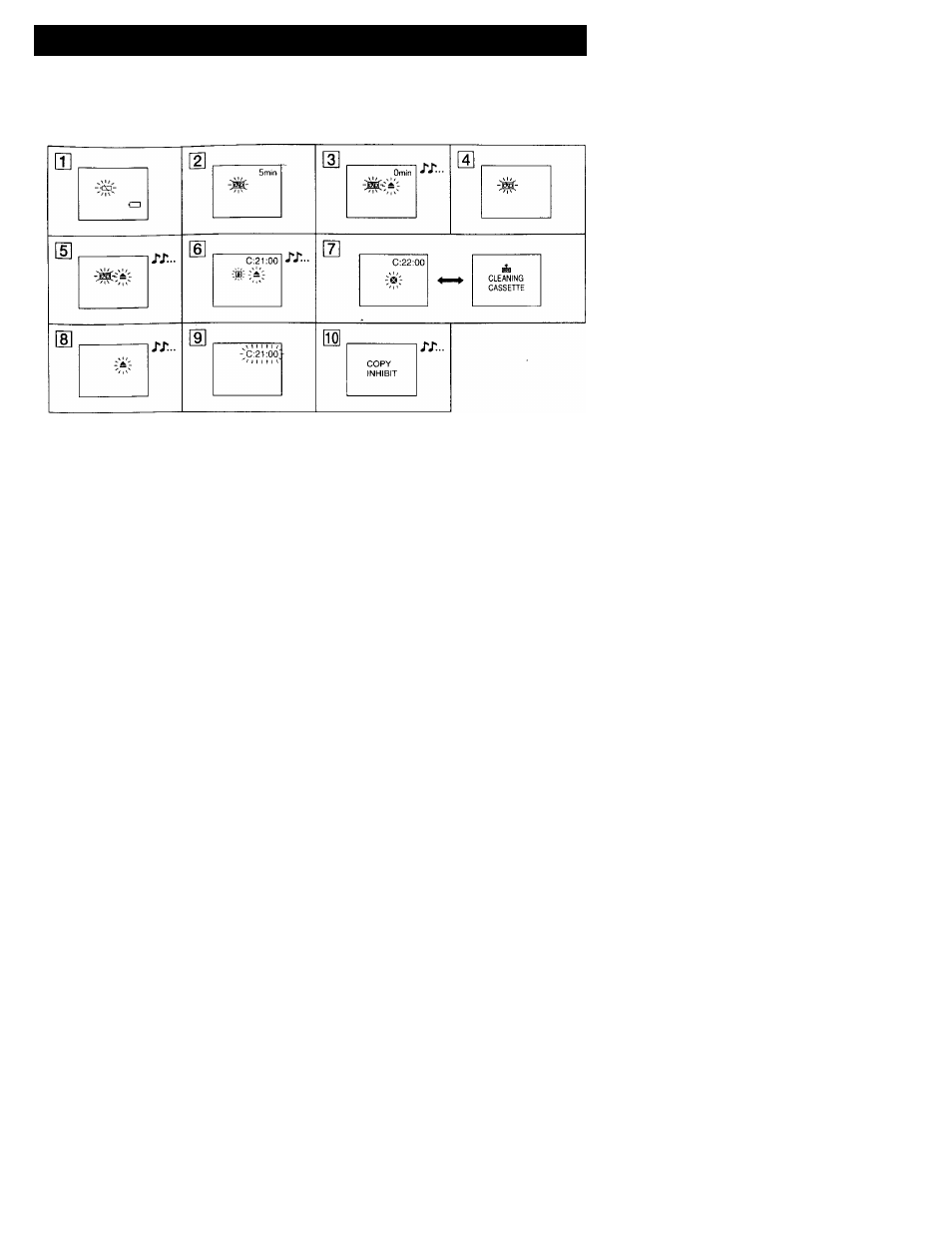
Warning indicators Indicadores de aviso
If indicators flash on the LCD screen, check the
following:
'■
you can hear the beep sound when BEEP is
set to ON in the menu system.
Si parpadean indicadores en la pantalla LCD,
compruebe lo siguiente:
Js : es posible escuchar el pitido si BEEP está
ajustado en ON en el sistema de menus.
>
o.
[T]
The battery is weak or dead.
Slow flashing: The battery is weak.
Fast flashing: The battery is dead.
[2] The tape is near the end.
The flashing is slow.
[
3] The tape has run out.
The flashing becomes rapid.
¡3 No tape has been inserted.
Appears only when REC was pressed.
[
5] The tab on the tape is out (red).
Appears only when REC was pressed.
[H Moisture condensation has occurred,
(p. 32)
[
7] The video heads may be contaminated.
(p. 33)
U] Some other trouble has occurred.
Disconnect the power source and contact your
Sony dealer or local authorized facility.
[U Self-diagnosis function was activated.
(p. 40)
HThe tape has recorded a copyright control
signal, (p. 20)
[T] La batería está débil o agotada.
Parpadeo lento: La batería está débil.
Parpadeo rápido: La batería está agotada.
[
2] La cinta está cerca del final.
El parpadeo es lento.
La cinta ha llegado al final.
El parpadeo pasa a ser rápido.
[3 No ha insertado ninguna cinta.
Aparece sólo si se pulsa REC.
[U La lengüeta de la cinta está fuera (roja).
Aparece sólo si se pulsa REC.
[§ Se ha condensado humedad
(p. 32).
Es posible que los cabezales de vídeo estén
sucios,
(p. 33)
[U Se ha producido cualquier otro problema.
Desconecte la fuente de alimentación y
póngase en contacto con un proveedor Sony o
con un centro de servicio técnico local
autorizado.
[51 Se ha activado la función de
autodiagnóstíco
(p. 40).
m La cinta presenta señales de control de
copyright, (p. 20)
51
