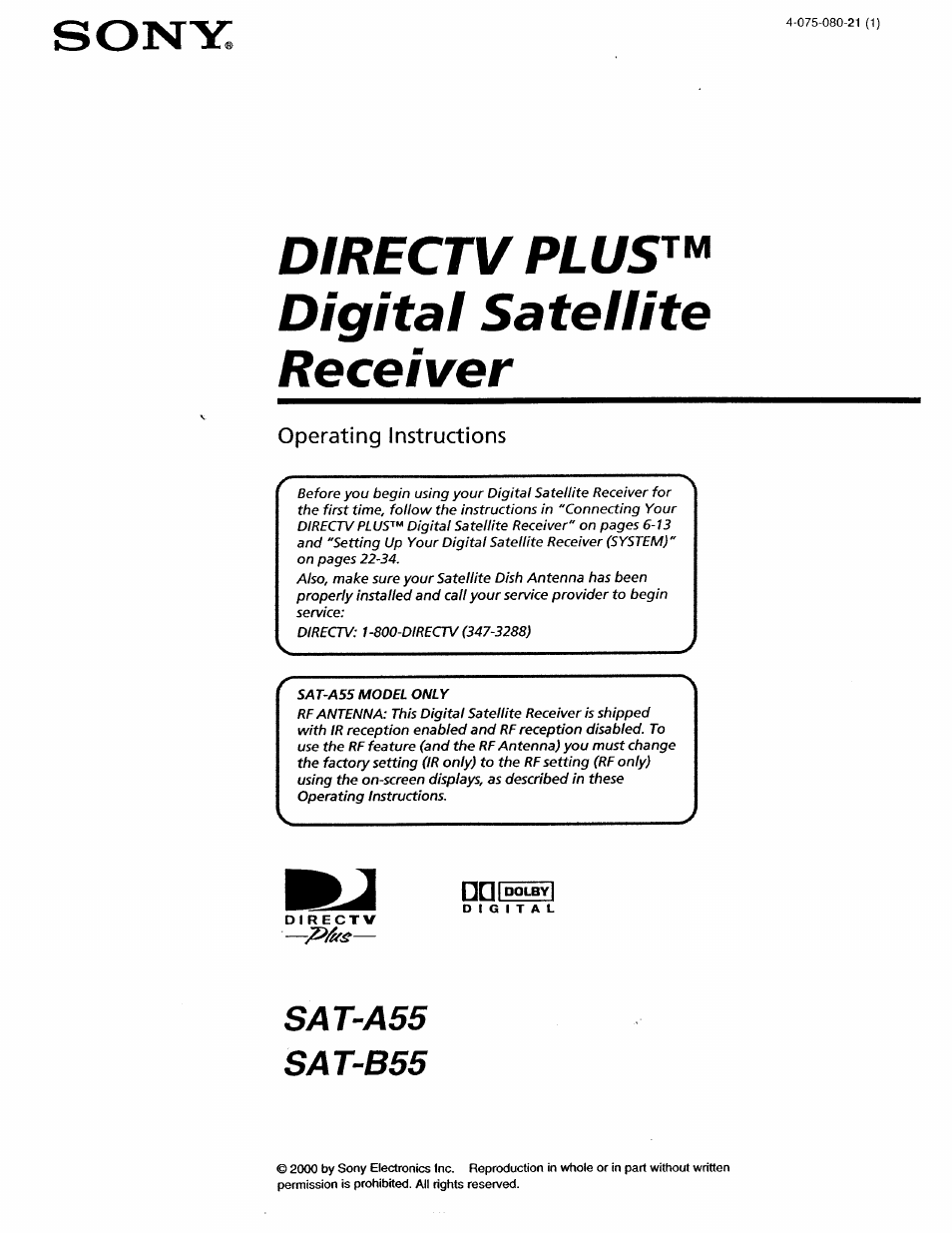Sony SAT-A55 User Manual
Directv plus^^ digital satellite receiver, Sat-a55 sat-b55
This manual is related to the following products:
Table of contents
Document Outline
- DIRECTV PLUS^^ Digital Satellite Receiver
- Operating Instructions
- Getting to Know Your DIRECTV PLUS^'^ Digital Satellite Receiver
- Features ■— —
- Carton Contents
- tep 1: Inserting Batteries
- ep z: connecting and Telephone Line
- step 4: Adding a VCR and Audio System
- step 6: Connecting the RF Antenna (SAT-A55 only)
- Step 8: Inserting the Access Card
- Using Your Remote Control
- RM-Y802 Remote Control (SAT-A55 model)
- [2] AUDIO VOLUME buttons
- B SLEEP button
- g] DISPLAY button
- [5] ALT AUDIO button
- [6] FAVORITE button
- [7] INDEX button
- [8] VOL buttons
- [9] Joystick
- 01 CODE SET button
- SONY
- O POWER buttons
- El FUNCTION buttons
- m TV/VIDEO button
- 04] TV/SAT button
- El 0-9 and ENTER buttons
- El JUMP button
- El GUIDE button
- ] EXIT button
- I VTR3/2/DVD/AMP switch
- I TV/VTR button
- VCR Control buttons
- PIP control buttons
- FUNCTION buttons
- POWER button
- CATEGORY button
- MENU button
- CFI +/- buttons
- CFI buttons
- RM-Y139 Remote Control (SAT-B55 model)
- [2] TVA/IDEO button
- lU TVAfTR button
- a TV/SAT button
- [5] DISPLAY button
- [6] INDEX button
- [8] EXIT button
- [9] VOL buttons
- m CODE SET button
- 03! POWER buttons
- M FUNCTION buttons
- 01 VCR Control buttons
- 03 0-9 and ENTER buttons
- GUIDE button
- CATEGORY button
- Arrow and -j buttons
- FAVORITE button
- MENU button
- CH/PAGE buttons
- RM-Y802 Remote Control (SAT-A55 model)
- Selecting Items
- Turning On the Power
- Changing Channels
- Using the Main Menu
- Setting Up Your Digital Satellite (SYSTEM)
- Viewing station and Program Information (GUIDES)
- Viewing Messages (MESSAGES)
- Setting Locks and Limits (LOCKS & LIMITS)
- Checking Pay Per View Purchases (PURCHASES)
- Scheduling Programs (TIMER & REC)
- Setting Audio Options (AUDIO)
- Setting Up the Remote Control
- Manufacturer Codes
- Location and Function of Controls
- Specifications
- Troubleshooting
- FCC Regulations and Information
- Limited Warranty