Setting audio options (audio), Using the audio display, Audio – Sony SAT-A55 User Manual
Page 64
Attention! The text in this document has been recognized automatically. To view the original document, you can use the "Original mode".
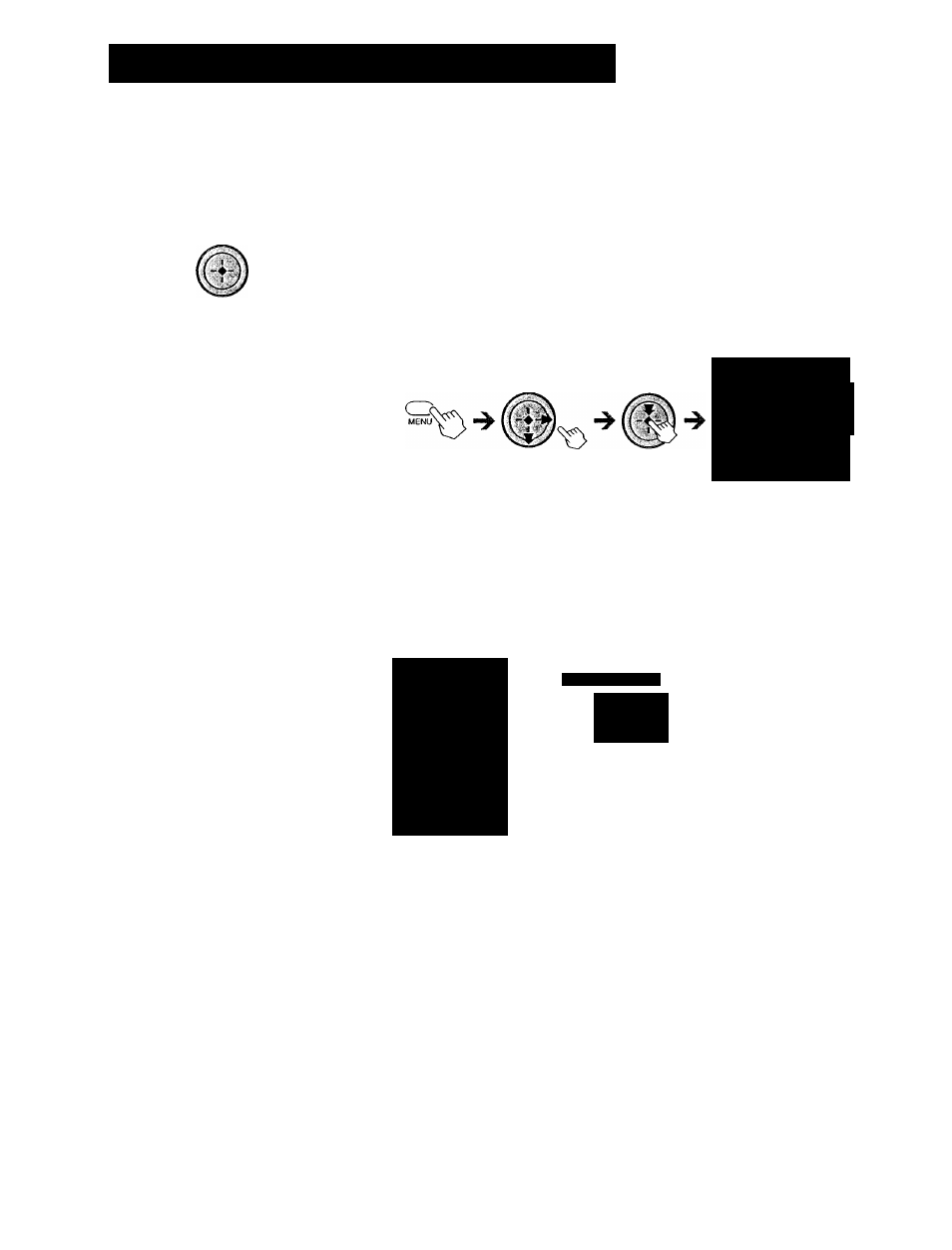
Setting Audio Options (AUDIO)
O
CD
È-J
RM-Y802
Remote Control
Using the Audio Display
You can set your Digital Satellite Receiver to play the audio track in the
language you prefer if that language is available. You can set the
language for the current program and as the default language for all
programs when that language is available. You can also set your Digital
Satellite Receiver to receive Dolby Digital audio signals (SAT-A55 only).
Press the MENU button, then highlight and select
AUDIO.
The Audio display appears.
^
Audio
NAY 7F№
^ OuTWTlfeidlB:
EngQshl
1^ DsfaidtAudio:
EnglRh
K23I3
ESE
^ Dolby Digital:
Off
Highlight and select the setting you want to
change.
Current Audio
Opens a pop-up that displays the
languages available for the current
program.
Default Audio
Opens a pop-up that displays the eight
available default languages. When a
program broadcasts an audio track in the
default language, that language is
automatically selected.
Dolby Digital (SAT-A55 only)
Opens a pop-up that lets you set your
Dolby Digital options.
Choose "Auto Select" (if you have a
Dolby Digital audio system) to enjoy
surround sound whenever a station
broadcasts a Dolby Digital audio track.
Select "Off" if you do not have a Dolby
Digital audio system.
^ Audio
[> Current Audio;
English 1
p” Default Audio:
Engllsli
p™ Dolby Digital:
Off
MAY 7 FRI
IB2SZ f
I Help - [
Return
■ Closes the Audio display to
show the Main Menu.
Help
' Opens information about
the Audio display.
V
Tip (SAT-A55 only)
You can also use the ALT AUDIO button on
the remote control to select among the
currently available tracks.
64
