Replacing your access card, Highlight and select "ok – Sony SAT-A55 User Manual
Page 31
Attention! The text in this document has been recognized automatically. To view the original document, you can use the "Original mode".
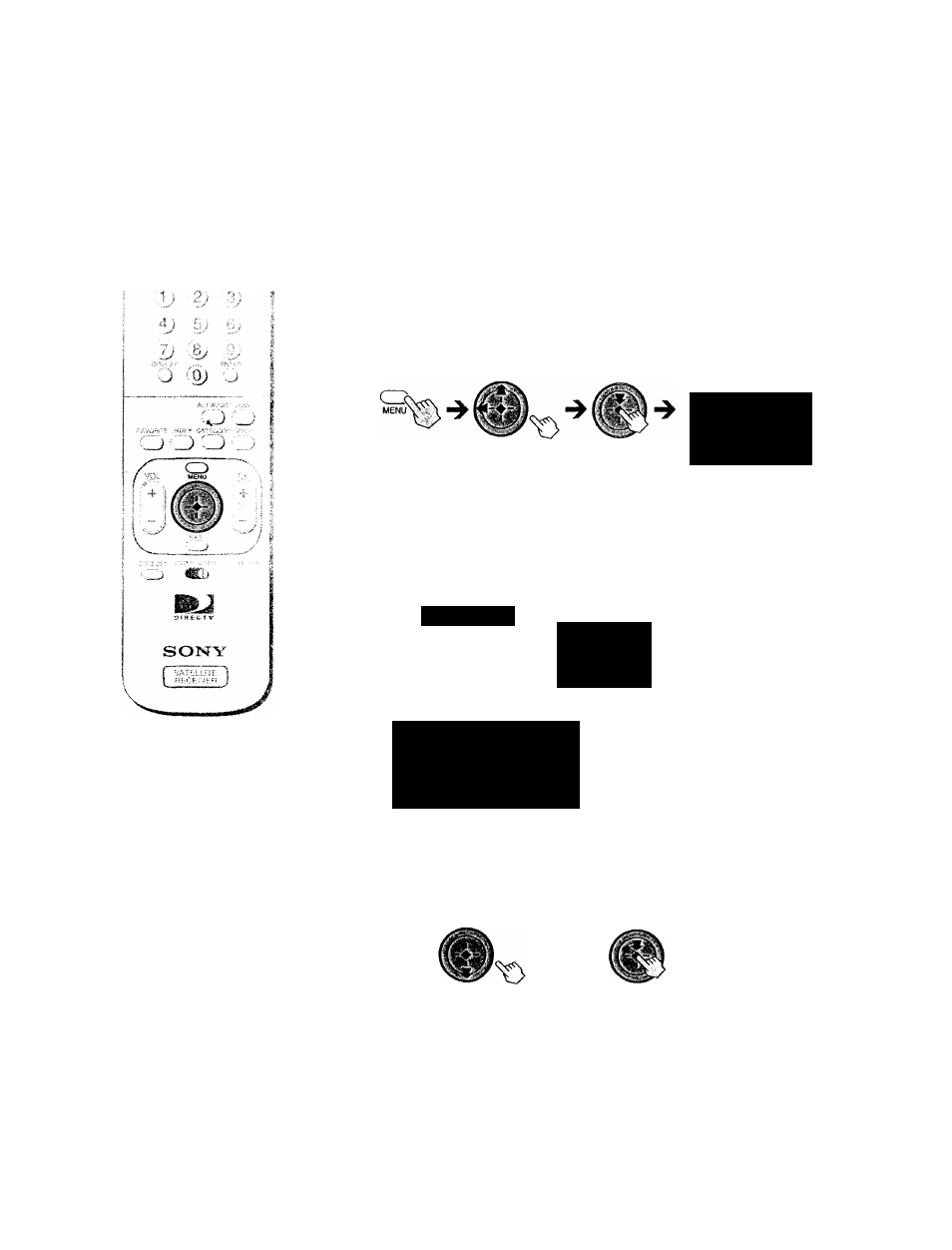
RM-Y802
Remote Control
Replacing Your Access Card
Occasionally your service provider may send you a new Access Card.
Use this display to set up your new card. See "Inserting the Access Card"
on page 13 for information about inserting the Access Card into the
Digital Satellite Receiver.
Press the MENU button, then highlight and select
SYSTEM.
The SYSTEM pop-up appears.
, fAiptHi Batiti ■'
.
{
' ftft«s»Cflra............. - l>>
KISSAGtS I'RefnotPCantroi USSUMITS
7$
PURCHASES TiMER&RSC AUDIO
Highlight and select "Access Card" from the
System pop-up.
The Access Card display appears.
Access Card
MAR26FRI 3;27pm
r~j_
Piense insert OLD access card and
select OK to Initialize Neiv card.
CAUTION: After you select OK, you
cannot stop this process, and your
OLD access card will no longer be
valid.
Return
I , Closes the Access Card
1/ display to show the Main
Menu.
OK
Starts the Access Card
replacement prcxress.
Help
Opens information
about the Access Card
display.
K
00
CD
o
s(
CO
o
HI
ro
Highlight and select "OK".
The display shows instructiorts on how to proceed.
CO
"H.
ST
"C
CO
B
Follow the instructions in each display to
complete the replacement process.
31
