Ep z: connecting and telephone line, Note, F\ caution – Sony SAT-A55 User Manual
Page 8: Ep z: connecting and telephone line ntenna
Attention! The text in this document has been recognized automatically. To view the original document, you can use the "Original mode".
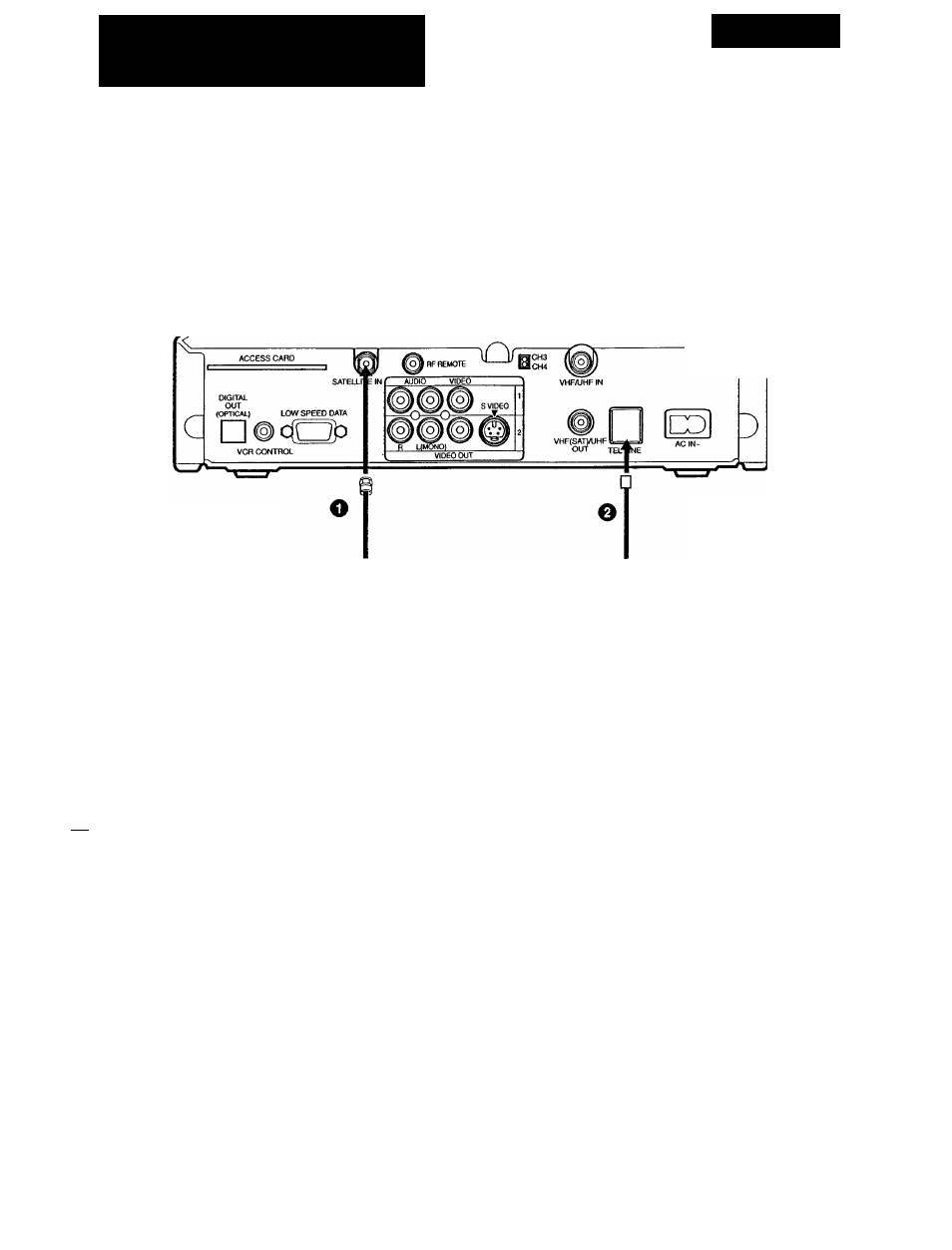
ep z: connecting
and Telephone Line
ntenna
The SATELLITE IN jack sends power to, and receives satellite signals
from, the Satellite Dish Anterma. The telephone line connection
periodically sends information about your receiver and Access Card to
your service provider.
Connections are shown using the SAT-A55 model. Any differences in connecting the SAT-B55
model are noted in the text.
Digital Satellite Receiver
O Connect the SATELLITE IN
jack to your Satellite Dish
Antenna using RG-6
coaxial cable.
Note
• Your Satellite Dish Anterma
Installation Instructions
provides detailed instructions
on how to install RG-6 coaxial
cable from your Satellite Dish
Antenna.
RG-6 Coaxial Cable from
Satellite Dish Antenna
Telephone Cord
Q Connect the TEL LINE
jack to a telephone
line wall jack using
the supplied
telephone cord.
/f\ CAUTION
Only coimect your authorized
Satellite Dish Anterma to the
SATELLITE IN jack as described
in the Installation Instructions.
Cormectmg any other equipment
to this jack could result in damage
to the equipment and/or receiver.
8
